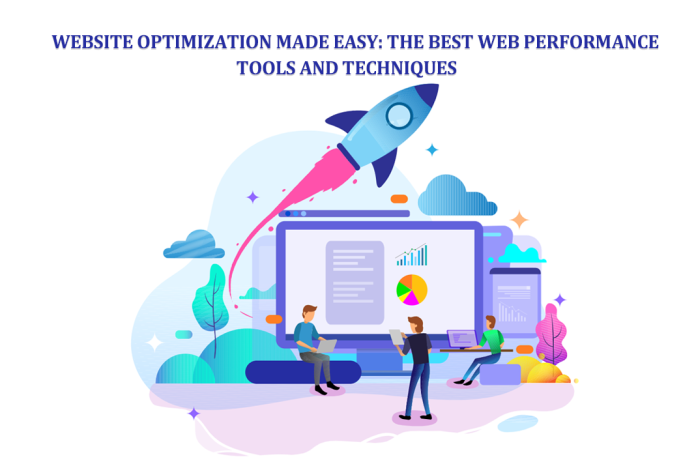Website optimization forms the first impression of your business. It plays a significant part in ensuring your site loads quickly, performs efficiently, and engages visitors effectively.
You can enhance your site’s speed, responsiveness, and overall performance by implementing the right tools and techniques.
By reducing the time of loading pages, you will positively affect marketing and sales. You will get higher traffic and more leads that can be converted into customers.
In this article, I’ll outline some of the best web performance tools and techniques you can use to improve your website’s performance.
- PageSpeed Insights
PageSpeed Insights is a web performance tool developed by Google that assesses the speed and performance of a web page. It analyzes the content of a given webpage and provides a performance score along with actionable suggestions to make the page faster and more efficient.
When you enter a URL into PageSpeed Insights, it evaluates the page on mobile and desktop devices. The tool measures various performance metrics and generates a report highlighting areas where improvements can be made.
PageSpeed Insights considers multiple factors that contribute to a website’s performance, including page load time, first contentful paint (FCP), somewhat meaningful paint (FMP), speed index, time to interact (TTI), and opportunities.
PageSpeed Insights generates a performance score ranging from 0 to 100 for mobile and desktop webpage versions. A higher score indicates better optimization and faster performance.
- GTmetrix
GTmetrix is a web tool that provides page speed analysis. It will analyze the site’s loading time, size, and incoming requests, then make a score and suggestions for improvement.
When you enter a URL into GTmetrix, it measures and analyzes the key performance metrics, including page load time, total page size, number of requests, PageSpeed score, Yslow score, and waterfall chart.
GTmetrix generates a waterfall chart that displays the page’s resource loading sequence. This visual representation helps identify which resources take the most time to load and can assist in pinpointing performance bottlenecks.
With GTmetrix, website owners and developers can assess the performance of their web pages, identify areas for improvement, and implement optimizations to enhance the speed, user experience, and overall performance of their websites.
- Pingdom
Pingdom is a website monitoring and performance testing tool that helps you track your website’s uptime and response time. It monitors your website from multiple locations worldwide, providing detailed reports and alerts when performance issues arise.
Pingdom measures response times analyzes performance bottlenecks, and offers insights to optimize your website for faster loading speeds.
With Pingdom, you can proactively monitor your site’s availability, identify performance problems, and ensure a smooth user experience by taking timely actions to resolve any issues that may affect your website’s performance.
- Content Delivery Networks (CDNs)
Content Delivery Networks (CDNs) are distributed networks of servers located in various geographic locations worldwide. CDNs store cached copies of static website content, such as images, CSS, and JavaScript files.
When a visitor requests a webpage, the CDN delivers the content from the server nearest to the user’s location, reducing latency and improving website performance.
CDNs optimize content delivery by reducing the distance between the user and the server, minimizing the load on the origin server, and leveraging techniques like caching, load balancing, and traffic optimization. As a result, CDNs enhance website speed, scalability, and reliability, improving user experiences.
- Caching
Caching is a technique used to store and serve frequently accessed data or resources to improve the performance and efficiency of a website or application.
When requested, data is initially fetched from the source, such as a database or external API, and then stored in a cache.
Caching reduces the response time, minimizes network traffic, and improves scalability. It is commonly used for storing static files, database queries, API responses, and other computationally expensive or time-consuming operations.
- Minification
Minification is reducing the size of code files, such as HTML, CSS, and JavaScript, by removing unnecessary characters without changing their functionality. For example, it eliminates whitespace, line breaks, and comments and shortens variable and function names.
Minification aims to optimize file size, leading to faster downloads and improved website performance. Minification is typically done during the build or deployment process, using tools or plugins that automatically strip out redundant characters while preserving the code’s functionality.
By reducing file size, minification helps improve page load times and reduces bandwidth usage, benefiting both users and website owners.
Conclusion
Want to increase conversions and improve your ROI? First, make sure your site gets noticed in web traffic.
Analyze your site’s performance, then implement critical strategies to reveal popular traffic. Finally, install the right tools at the right time to automate essential processes and gain new optimization opportunities.
Once your website optimization reaches its full potential, you can focus on other strategies to help you get better.
Author Name: Inam Ullah Dar
Author Bio:
Inam Ullah Dar is a content writer by passion and profession. He started his journey with Motif Creatives. He primarily writes for guest post articles falling under various niches. The main area of his interest and expertise is Web design & Digital marketing. He enjoys reading and writing about healthcare, mindfulness, and well-being to educate people about being happier and lively. His work has been published on many high-authority websites. He believes that writing is an effective way to communicate at better levels.