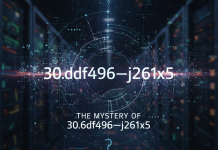How do testers ensure the apps we use daily run smoothly? Do they manually check every feature by hand, or do they let machines do the heavy lifting?
Welcome to the age-old debate: Manual vs. Automation Testing.
Manual testing is where a human tester carefully clicks through a software application and checks for bugs. Automation testing, on the other hand, is a computer program doing the testing automatically.
So, what’s the big difference? Which method is more suitable for your needs?
Let’s find out!
What is Manual Testing?
Manual testing is one of the earliest and most fundamental techniques of software testing, where testers manually execute test cases on the software application without using any automation tools. The main goal here is to pinpoint any issues or flaws within the software.
Here’s a breakdown of the manual testing process:
Step 1: Requirement Analysis
- Understand and analyze the requirements of the application. This step is crucial for all subsequent activities.
- Identify the testable requirements.
Step 2: Test Plan Creation
- Define the scope, objectives, resources, and timeline of testing.
- Determine the testing strategy, which may include functional testing, integration testing, system testing, acceptance testing, etc.
Step 3: Test Case Design
- Based on the requirements, design detailed test cases. This includes defining the inputs, expected results, and execution conditions for each test.
- Use techniques like boundary value analysis, equivalence partitioning, decision tables, etc., to create effective test cases.
Step 4: Test Environment Setup
- Ensure that the test environment closely resembles the production environment. This includes the same hardware, software, network configurations, etc.
- Test data preparation: Create or obtain data needed for testing.
Step 5: Test Execution
- Manually execute the designed test cases in the prepared test environment.
- Follow the steps mentioned in the test case, input the test data, and then observe the output or behavior of the application.
- Compare the observed result with the expected result mentioned in the test case.
Step 6: Defect Logging
- If the observed result deviates from the expected result, log a defect. Include details such as steps to reproduce, expected outcome, actual outcome, severity, screenshots, etc.
- Re-test after the defects are fixed.
Step 7: Test Closure
- Once all the test cases are executed and the defects are addressed, close the testing phase.
- Generate test summary reports outlining the details of the testing activities, defects found, defects fixed, etc.
Step 8: Feedback
- Provide feedback to the development team and other stakeholders. This helps in improving the process and product quality in future projects.
To optimize efficiency, many organizations use a mix of manual and automated testing. They choose the approach based on the project’s specific context and requirements.
| Sr. No. | Pros of Manual Testing | Cons of Manual Testing |
|
|
Flexibility – Testers can quickly adapt to changes and execute exploratory tests. | Time-consumingn – Executing tests manually can be slow. |
|
|
Human Intuition – Humans can identify visual and usability issues that automated tests may overlook. | Less Reliable – Humans can make errors, miss steps, or forget to execute some tests. |
|
|
Cost-effective for the short term – No need to invest time in script creation for one-time or short-lived projects. | Not Suitable for Repetitive Tasks – Executing the same set of tests multiple times can be tedious and error-prone. |
What is Automated Testing?
Automated testing involves the use of software tools to carry out tests. This approach enables testers to conduct tests swiftly, consistently, and at a high frequency. Automated testing is especially beneficial for tasks like regression testing, performance testing, load testing, and those repetitive tasks that would be tedious to execute manually.
Here’s a breakdown of the automated testing process:
- Requirement Analysis
- Understand the requirements of the application to determine which test cases are suitable for automation.
- Typically, tests that are executed frequently and tests that are time-consuming or error-prone when executed manually are suitable for automation.
- Selecting the Right Tool
- Based on project requirements, budget, and technology stack, choose an appropriate automation tool.
- Test Script Creation
- Write automated test scripts using the selected tool. This could include coding in languages such as Java, Python, or other options, depending on the tool being used.
- Test scripts define the automated steps, input data, expected results, and assertions to validate outcomes.
- Test Environment Setup
- Configure the test environment, which might include setting up servers, databases, network configurations, etc.
- Ensure that the automation tool and all necessary dependencies are installed and configured correctly.
- Test Execution
- Run the automated test scripts in the configured test environment. This can be done on-demand, at scheduled intervals, or as part of a Continuous Integration/Continuous Deployment (CI/CD) pipeline.
- Automated tests can be executed on various configurations, browsers, devices, etc., simultaneously if the tool supports parallel execution.
- Result Analysis & Reporting
- After execution, the tool will provide a report showcasing passed and failed tests.
- Analyze failed tests to determine whether they represent defects in the application or issues with the test scripts themselves.
- Maintenance
- As the software evolves, automated test scripts need to be updated to remain relevant.
- The maintenance effort can be significant if the application undergoes frequent changes.
| Sr. No. | Pros of Automated Testing | Cons of Automated Testing |
| 1 | Speed – Automated tests can run much faster than manual tests. | Initial Investment – Setting up automated tests requires an initial investment in tools and scripting. |
| 2 | Consistency – Tests run the same way every time, minimizing human error. | Maintenance Overhead – Frequent changes in the application can make automated test scripts obsolete. |
| 3 | Reusability – Test scripts can be reused across different stages of development and even different projects. | Limitations – Not all tests are suitable for automation. For example, exploratory testing, usability testing, and certain complex scenarios might be better assessed manually. |
Key differences between Manual Testing and Automated Testing
| Aspect of Work | Manual Testing | Automated Testing |
| Requirement Analysis | Focus on understanding which functionalities need in-depth human assessment. | Identify tests that are repetitive, time-consuming, or too complex for manual execution for automation. |
| Test Setup | Requires human intervention to set up the testing environment, data, etc. | Automated scripts can be programmed to set up the testing environment, databases, and data. |
| Test Execution | Human testers execute test cases following step-by-step instructions. | Tests are executed by software at a much faster pace. It can run unattended, even outside of business hours. |
| Coverage | Limited by human resource availability and time. Focus on critical and new areas in each release. | Can achieve broader coverage in a shorter time due to parallel execution and speed. |
| Consistency | Prone to human error or oversight. Execution may vary between testers. | Executes the same way every time. |
| Feedback | Feedback loop might be slower due to manual execution and reporting processes. | Immediate feedback, especially beneficial for CI/CD pipelines. |
| Speed | Typically slower as testers manually execute each test step-by-step. | It is significantly faster since software tools can execute tests at a pace much quicker than humans. |
| Accuracy | Prone to human error. Even experienced testers make mistakes.
|
Highly consistent and accurate, as the test scripts run the exact same way every time. |
| Cost | May be more cost-effective for short-term, one-off, or infrequent tasks. | Initial setup is costly, but long-term costs can be lower. |
| Maintenance | Test cases need to be updated for new features, but no scripting maintenance is required. | Test scripts need regular updates to address changes in the application, which can be time-consuming. |
| Suitability | Best for usability, exploratory, ad-hoc, and one-time testing scenarios. | Best for regression, performance, load, and repetitive tasks. |
| Tool Dependency | Mostly tool-independent, although tools can aid in tracking and documentation. | Heavily dependent on tools for script creation, execution, and reporting. |
When should you use Manual Testing?
- Exploratory Testing
When the tester is actively learning the application and designing test scenarios on the fly. - Usability Testing
To understand how user-friendly, efficient, and convenient the software or application is for end-users. It requires human judgment to assess. - Ad-hoc Testing
When testing is done without any systematic approach. This approach is often aimed at finding defects not identified by existing test cases. - Short-term Goals
For projects that are short-lived or for features that might be significantly changed in the near future. - Subjective Evaluation
Situations where human feelings and experience are essential. For e.g, the look and feel of the application or understanding user frustrations. - Initial Product Testing
Early stages of development when the software is not stable enough, and changes are frequent.
When should you use Automated Testing?
- Regression Testing
When the same set of tests needs to be executed frequently to ensure that new code changes have not affected existing functionalities. - Load and Performance Testing
To simulate thousands or even millions of users to ensure the software can handle large loads. - Repetitive Tasks
Actions that are tedious and time-consuming when performed manually, such as large data entry or setup tasks. - Stable Features
Once a feature is less prone to changes, automating its tests ensures consistent testing over time. - Broad Coverage
When the software is vast, there’s a need to ensure that all functionalities are tested in various configurations and environments. - Continuous Integration/Continuous Deployment (CI/CD)
For rapid and consistent feedback in CI/CD pipelines where code changes are frequently integrated and deployed. - Non-functional Testing
Aspects like performance, scalability, and reliability where testing needs to go beyond human capabilities. - Long-term Projects
Where the initial investment in automation will provide returns over extended periods due to reduced testing times and increased consistency.
Can Automation Testing replace Manual Testing?
Automation testing, with its speed and precision, feels like the future. It zips through repetitive tasks. It ensures that when we tweak our software, we aren’t accidentally breaking things left and right. So, having a toolkit to double-check our work is certainly a lifesaver.
Yet, here’s the catch: tools don’t “feel.”
While they’re racing through lines of code, they can’t intuitively sense when something feels “off” about the software. That’s where our human testers come in. They explore and often stumble upon issues no automated script would think of. The magic really happens when both work hand-in-hand, combining the tool’s efficiency with human insight.
Top Tools for Automation Testing
- Selenium: Selenium is an open-source tool that is widely used for automating web browsers. It supports various programming languages like Java, C#, Python, and more.
- Appium: Appium is an open-source tool used for automating mobile applications (both Android and iOS). It allows testing of native, hybrid, and mobile web apps.
- JUnit: JUnit is a widely adopted testing framework for Java applications. It is mainly used for unit testing.
- Postman: Postman allows users to create collections of tests and automate them.
- Jenkins: While primarily a CI/CD tool, Jenkins triggers automated tests and supports continuous testing.
When it comes to software testing, there’s a time and place for both manual and automated testing methods. Manual testing gives us a human touch, letting us understand and experience the software as users do. Automated testing, on the other hand, is all about speed and precision. It quickly checks everything’s running smoothly. The trick is not to choose one over the other but to use each where they shine best.