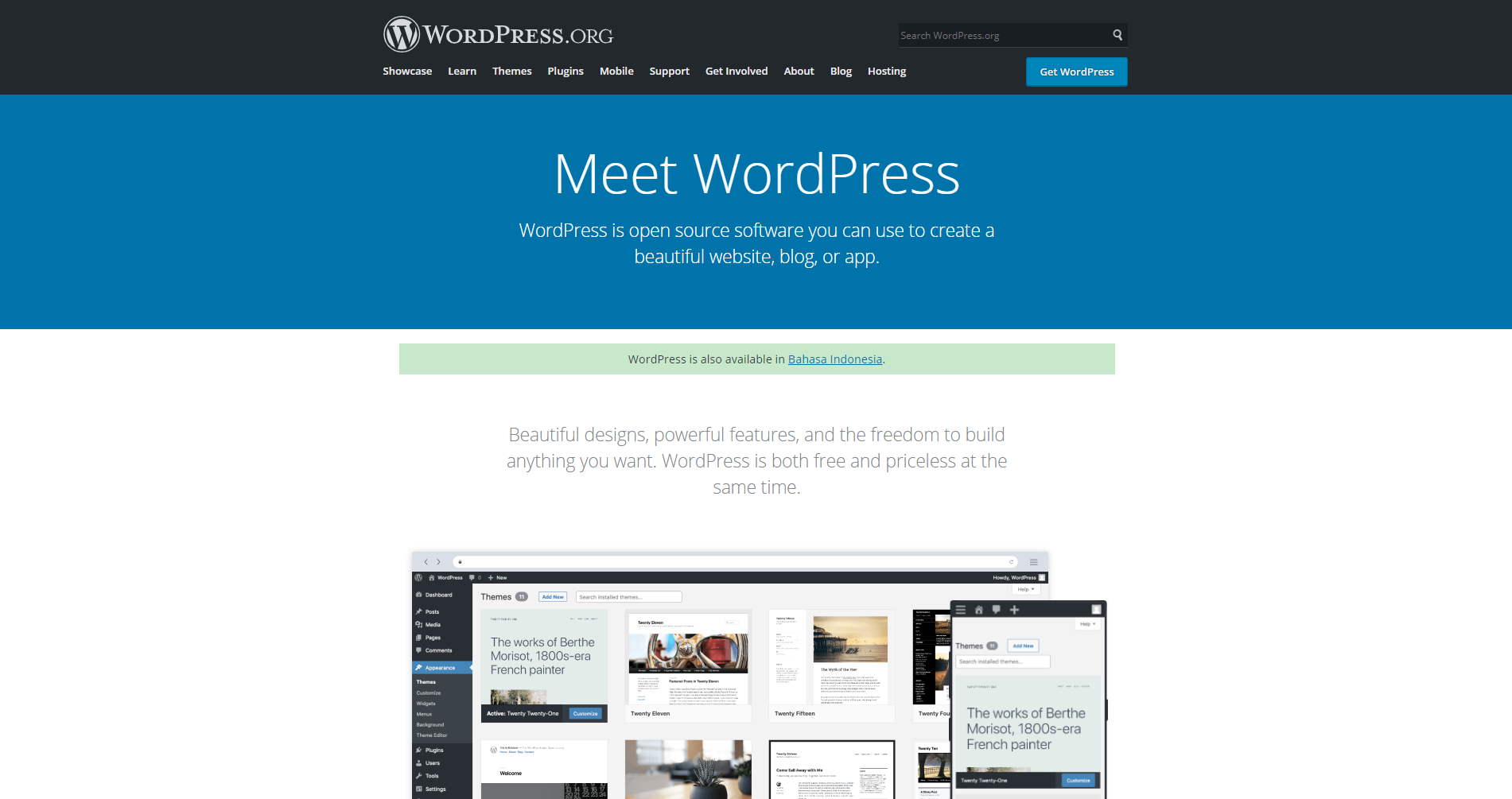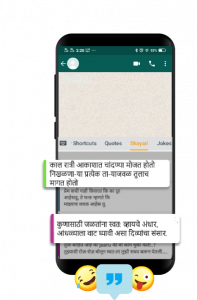


WhatsApp has been a vital part of our lives for over a decade now. From talking to our relatives, friends, family members or acquaintances to people we have professional relationship with, whatsapp is used for all.
It is no more just another app that we use and that goes out of trend after few years. It is slowly becoming an important part of formal communication as well.
After the pandemic hit in 2020, the trends of work from home, online lectures, online courses etc started. After this drastic shift from offline to online world, the use of social media apps showed a huge rise in the number of users as well as the duration of use of the apps per person.
Needless to say, the most used apps for texting or simply conveying messages proved to be whatsapp. Whatsapp is used not only to deliver a message, but also as a reminder app to check other apps! We all get reminders on whatsapp to fill a form or check the mail etc almost daily.
Whatsapp AKA whats up?
How are you doing today? Have you eaten lunch? Did you send the mail?
Don’t you get such messages on whatsapp all the time? These messages maybe cute at times but turns to be naggy or annoying in some cases. Whatever it may be, one thing is true, we can’t escape it!
So, since these all messages are so commonly received by everyone and every day, we can say that most of us both send and receive such messages. With that being said, how to not get ignored when we send such a message?
Being a sender, we always want the other person to respond, or at least not ignore the message.
Although most of the time, such messages fail to create an impact on the person receiving it. And believably so, there’s nothing remarkable about it!
Stand alone to stand apart
Yeah, yeah, I know! Cliché dialogue! But it’s a fact that is very often mentioned, easily memorised, often believed and seldom applied.
To avoid exact this, the viscous cycle of doing all the things everybody does while trying to look different.
Lets start with understanding the problem!
Understand whatsapp’s features
Understand that you need to put in efforts in the words your write, only then will the person give you attention and understand how much efforts you are putting in order to converse to them.
- You can put important points in bold letters by putting “*” at the beginning and end of the phrase/ sentence/ word that you want make bold. Example: *your text* = your text. Or you can also use italic fonts by putting “_” in the start or end of a phrase/ sentence/ word. Example: “_your text_” = your text.
You can also use several other features, like strikethrough by using “~” on both end as mentioned above.
- You can also use stickers. Stickers are such a good way of expressing yourself, may it be your mood, your humour or your personality. Stickers are literally for everyone! From funny stickers to moody to simple cute ones, they have it all! There are also new stickers available in native languages in Marathi Keyboard App. You can use Stickers in Whatsapp by simply clicking on the emoji section and then clicking on the middle button in the bottom where a sticker symbol is made. Once you select stickers, you can click on the “+” symbol towards the right corner and then just download sticker packs that you like. Go ahead and enjoy! If you haven’t yet, then download your sticker packs right now and maybe have a sticker spamming session with your loved ones. Its really fun so do try it!
- They are one of the funniest things to exist on the internet. From short movie dialogues to funny expressions to memes! What is not available in GIFs? It is so much fun to use as well as receive! You can search up GIFs in Whatsapp by simply clicking on the emoji section and then clicking on the middle button in the bottom where “GIF” is written. After this just click on the magnifying glass (search) symbol towards the left-hand corner of the screen and type whatever GIF you need, and you are ready to go!
- Emojis to say the least. Emojis are self-explanatory. We need them to express our emotions, expressions, intentions, and tone. They are easy to use, handle and express! What do we need more? This is exactly why they are the most used feature of Whatsapp!
- Voice notes: Voice notes can be used when you are not in a mood to type, or just want to say it rather than typing it or when you have a huge story to tell or simply because you can explain it better while speaking than texting. This is also important for illiterate or under-educated or people who are not used to typing.
There is a feature, lesser known to most people that WhatsApp provides in terms of voice notes. Basically, you can play the voice note recorded and sent on Whatsapp in 1x, 1.5x, 2x. this feature can help you in listening a lot of audios or long audios faster.
- Images of everyday adventures, places, food, pets or yourself! Its all a way to express yourself and make the other person feel more involved and important in your life. So, stop waiting and start using them!
- There is also a new option of “view once” in WhatsApp which is a new feature and helps you in sending images that will disappear after the person has first viewed the image.
- Forward if you are busy. As the point itself says, just forward some video, meme, jokes or posts if you are too busy to interact or simply because its worth sharing.
- Use of regional languages in texts. For this you just need a keyboard app that can help you write in that language so that everyone can be reachable to you, no matter what fonts they can read or are comfortable in.
One such app is Bangla keyboard app which also has exclusive personalised stickers, bigger emojis and much for free.