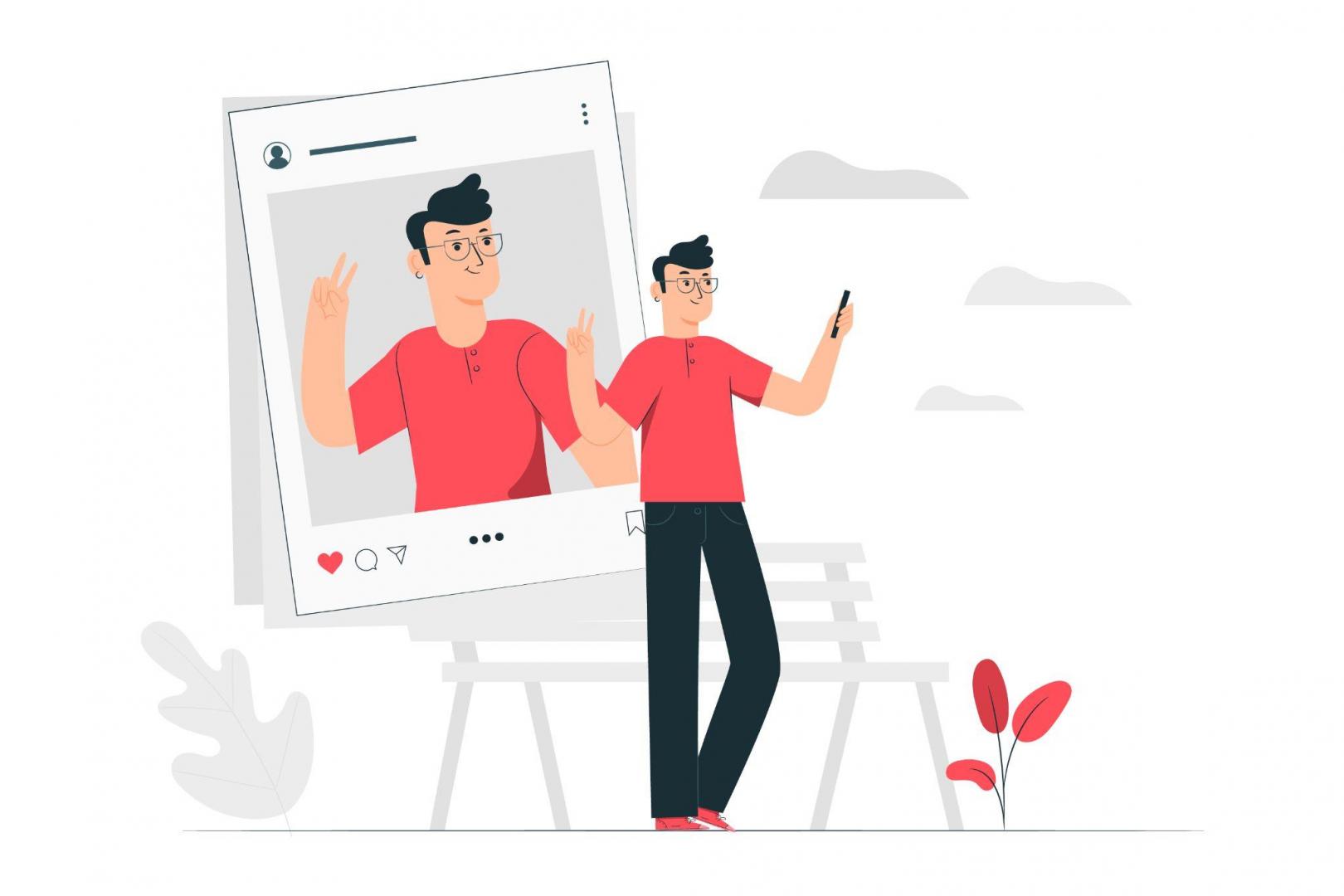Selfies are a great way to take pictures of ourselves. There was a time when taking accurate self-pictures by turning the small phone or camera backwards was a skill. But today, by simply turning on the front camera of the phone, even a child can click images. Selfies have paved the way for more innovations to help you take selfies in a simple way and with much better clarity. For example, selfie sticks, phone stands have made clicking images with the front camera simple. Applications, softwares for phones have revolutionized selfies by providing features that convert a raw image into a beautiful piece of art. Read ahead to know about the best Apps for selfies.
1.Retrica
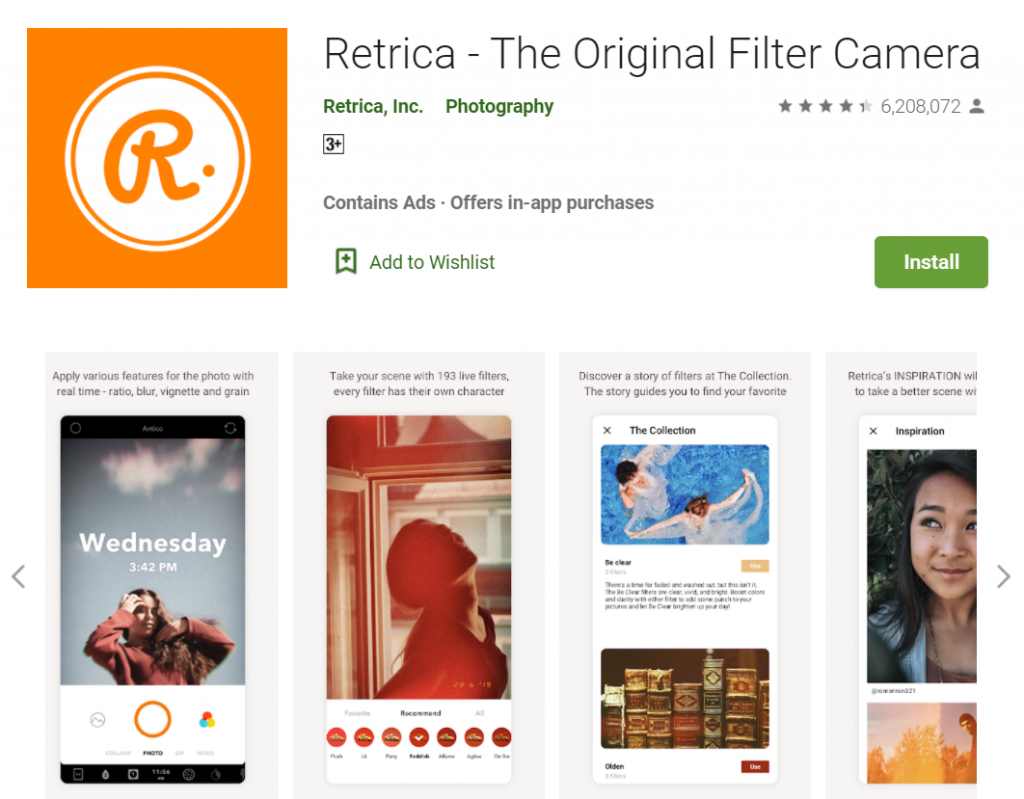
One of the pioneers of photo-editing and filter-based selfie features, Retrica is a highly rated app with over a 100M+ downloads. The app lets you click images and edit them too.
Features of Retrica:
- Click photos and videos with filters, edit them or make a collage.
- Own hundreds of filters in real time.
- Turn your smartphone into a photo gallery.
- Mark your memory by Stamp of Retrica.
- Immediately upload photos to social networking sites.
2. YouCam Perfect – Selfie Cam
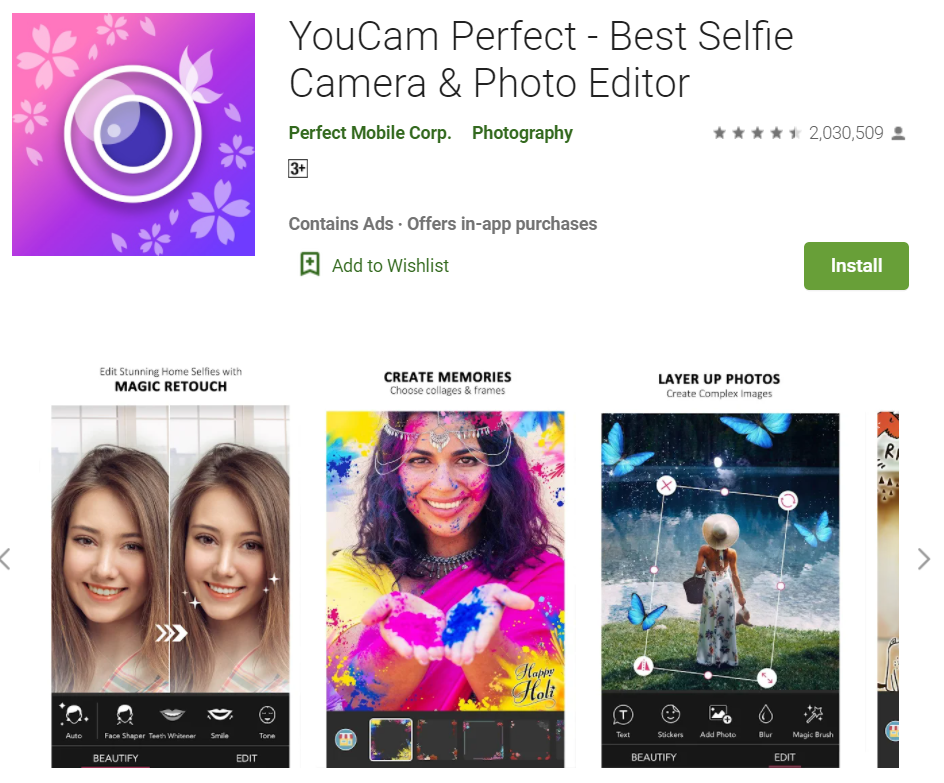
A great app to record a selfie video or take amazing pictures, YouCam Perfect lets you create GIFs for instant sharing.
YouCam Perfect Features:
- Face detection software correctly separates each face.
- Choose from different beauty levels.
- Features relating to curing of skin in images including wrinkles, shadow etc.
- Give special background to the subject in your photos.
3. B612
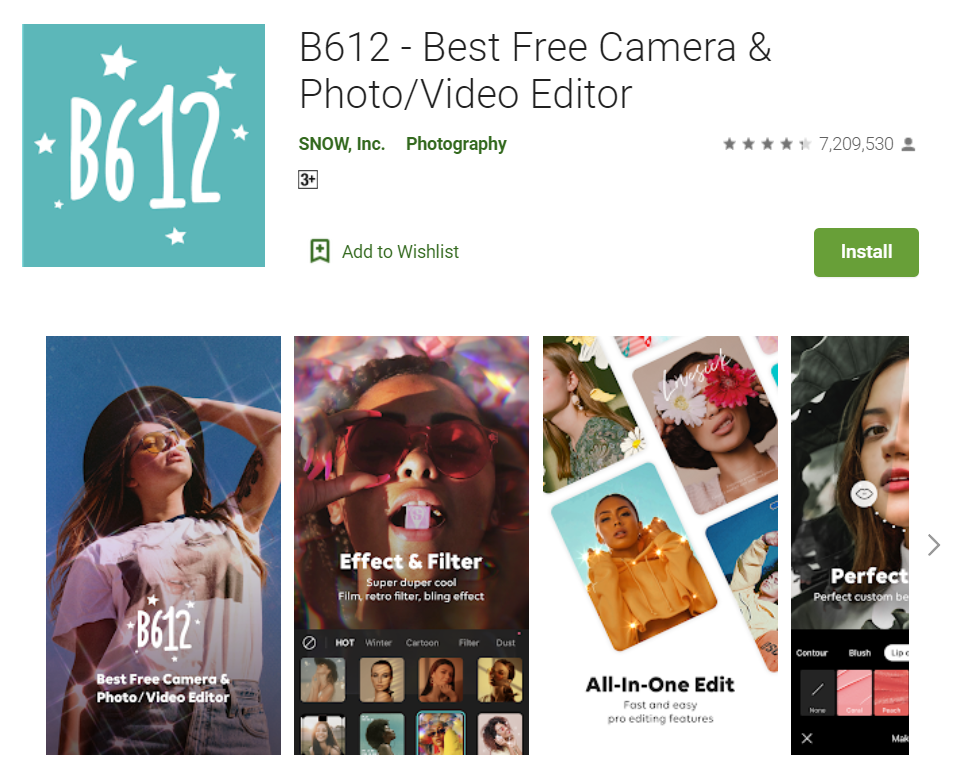
B612 is another pioneer along with retrica, perfect to click selfies anywhere and anytime. There is something subtly different about this app, it is dynamic and enhances the freshness of your photos. It is surely one of the must have apps on an Android phone.
Features of B612:
- Selfie video: Create very short videos with special sound effects. This is specially great for stories and gives an ecstatic feel to your video.
- Random filter: Click on this button to select your most used filter. This saves time in searching for your favourite filter.
- Vignette: Use this setting to darken the image border and increase the focus of the main object. The vignette will automatically adjust to the filter you are using.
4. Candy Camera
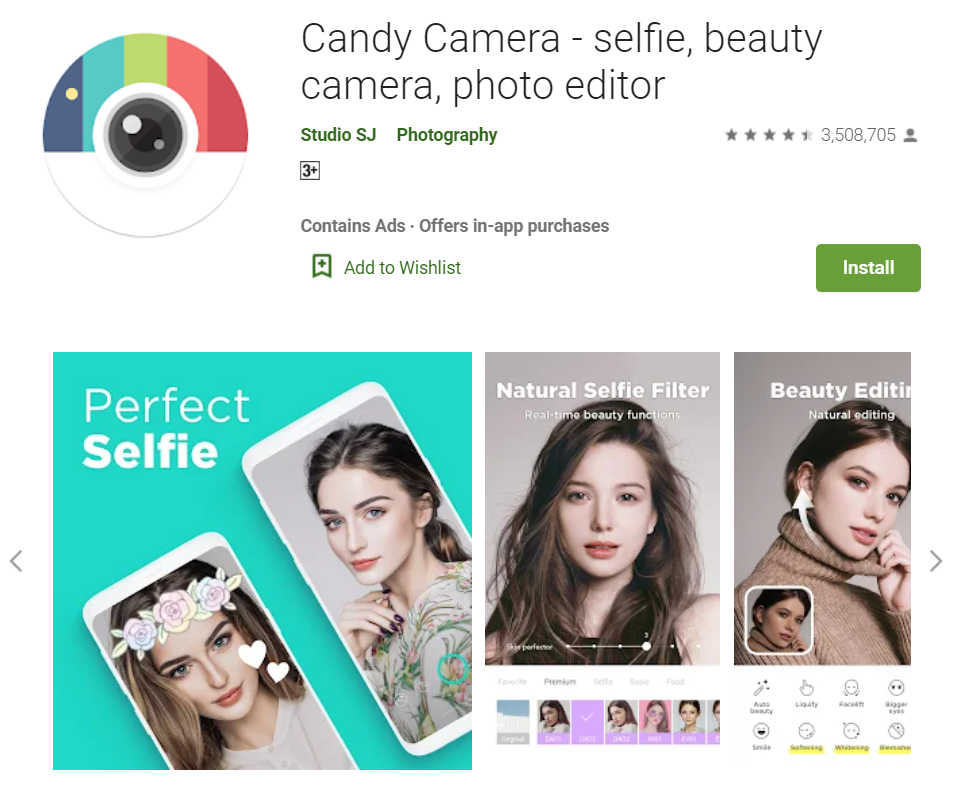
With beauty filters and silent mode, you can take selfies wherever you are with Candy Camera. The application has many diverse filters specially designed for selfie and you can also collage photos with this application.
Candy Camera features:
- USe filters in real time while clicking selfies.
- Perfect editing tools to make your images look much better, even with the filters.
- Latest and trending stickers.
- Fast and reliable app that lets you capture important moments with great speed.
5. Hindi Keyboard App

Since we are talking about selfies, it is worth mentioning selfie stickers too. Instead of clicking pictures and then converting them into stickers, why not create selfie stickers instantly? And no, we are not asking you to download 2-3 apps for making stickers, instead, we are asking you to install a multifunctional app that does many jobs for you, including the most important one that any phone user needs – typing.
The Hindi keyboard is an Indian-made specially designed regional typing solution from Bharat keyboards. They have more regional typing solutions, of which, the Malayalam keyboard is another talk of the town. The keyboards are pretty much similar in their functions, quite obvious since they belong to the same family, but there are things that distinguish them, and they are worth it.
You see, these keyboards are made to simplify your regional typing and make your conversations better. Apart from keyboard layout and typing options (Manglish for Malayalam keyboard and Hinglish for the Hindi keyboard), there are hundreds of stickers specific to the language of the keyboard. Hence you don’t have to download apps for regional stickers. These stickers range from latest movie dialogues, greetings to tv serials.
Now coming to the reason why we mentioned these keyboards here. Unlike any other app, these keyboards help you to make and share selfie stickers instantly. The images you click will be edited to make your avatars. These avatars can then be used in hundreds of sticker packs that you download to use. Secondly, you can make GIFs using the selfie camera. Imagine how your friends and family would react when they see the beautiful and personalized stickers that you make with the help of the Hindi or Malayalam keyboard app.
Another feature that differentiates these apps is the keyboard library. Jokes, poems, and inspiring words in English and the respective regional language are something exclusive to these keyboards. The content can be accessed directly on the keyboard and can be shared with just a click. The brilliant features make these two keyboards the best for their language of Android. This is also seen from the ratings that they have received; so download it now and share amazing selfie stickers!