Preface
No matter collecting learning materials, storing some interesting films or saving business files from the internet, we use cloud drives instead of downloaders nowadays. But some of those main cloud drives only provide tiny storage for free users which force users with large cloud storage demands to register more than two cloud drives on average.
Consequently, it’s hard for you to remember all the destinations which your files have been stored in. And you may feel confused of switching to different cloud drives whether to manage your cloud accounts or download files. So MultCloud appears as a cloud file manager to help you manage your cloud drives with convenience.
What is MultCloud?
MultCloud is a cloud storage management platform founded in 2013 which allows you to add several cloud drives into one interface and access your files though different cloud accounts without logging again. It supports more than 30 main cloud drives include Google Drive, Dropbox, OneDrive, Mega, Amazon S3, pCloud, Hubic, etc.
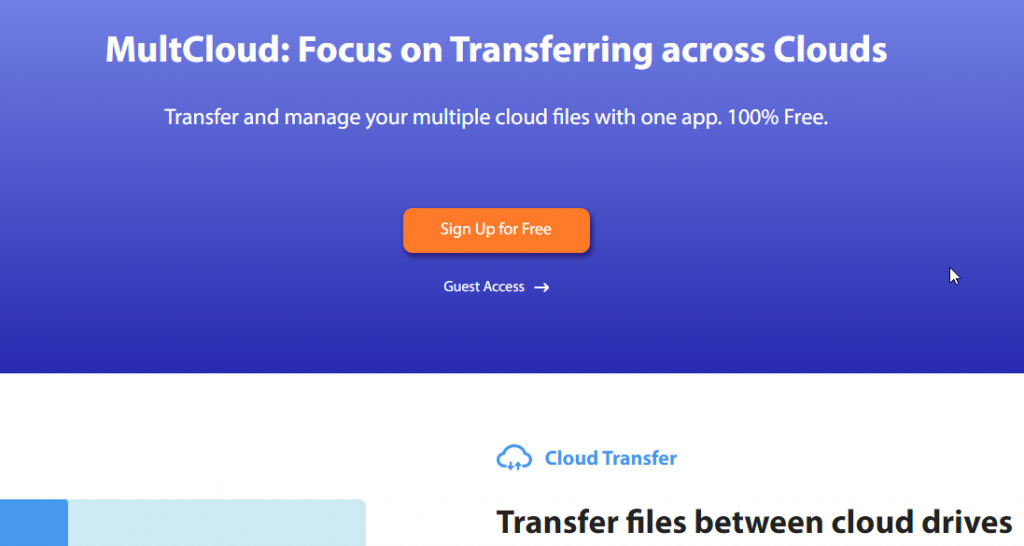
With its dedicated transfer server and 8 years of transfer technology development, MultCloud can afford you top transfer speed and stability. You can directly transfer, sync, share, backup your files between multiple cloud accounts through MultCloud platform so that the management of your cloud drives improves to be more tidy and clear.
Distinctive Features
Clear Instruction
As a fresh user, MultCloud allows you first to try it without sign up. It will automatically register an account for you without your personal information. You have the chance to decide whether to keep using it. After entering MultCloud, it will give you a clear and simple instruction about its major functions with highlighted images.
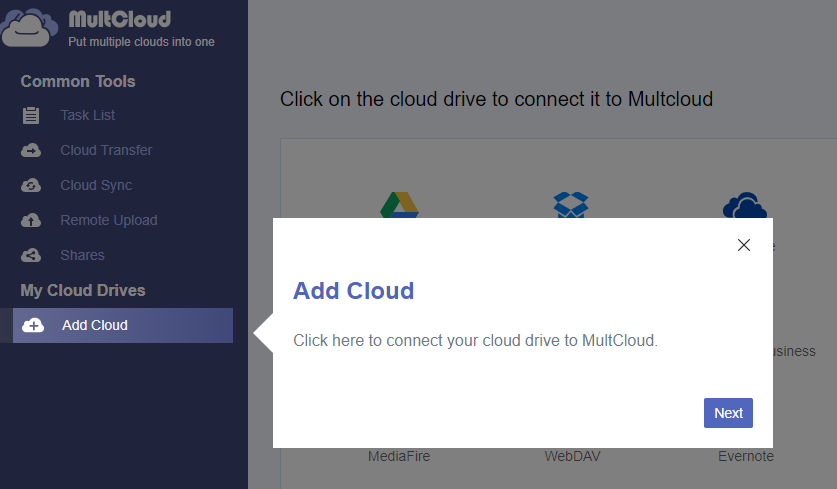
One-key Operation
Before using MultCloud, transferring files between different cloud drives was always complicated and a waste of time. You must first download the target files from one cloud accounts to your device, then sign up the second cloud accounts and upload the file.
But as soon as you start to use MultCloud to transfer your files, things become much more easy. In MultCloud’s interface, you can successfully transfer your files through cloud drives within 7 clicks and 15 seconds. MultCloud significantly reduces your operation steps in transferring, syncing, sharing and other common functions.
Furthermore, since your file is transferring from cloud to cloud without uploading and downloading, you will not be bothered by the variable internet speed. For example, when you migrate Dropbox to OneDrive and the source, destination, options and schedule are set, you just need to click “Transfer Now” and close the browser. Don’t worry, the task will be accomplished by the MultCloud itself.
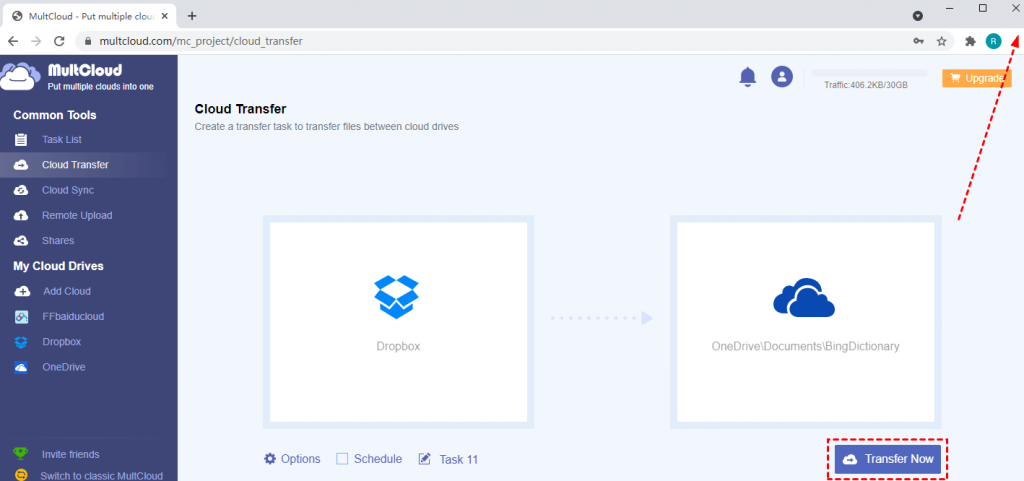
Public and Private Sharing
Just like managing your files in different cloud accounts, confirming whether your files were in public or private modes between cloud drives was also a difficult problem before. However, MultCloud offers you a special interface which gives you the choice to add public, private or source modes to your sharing links.
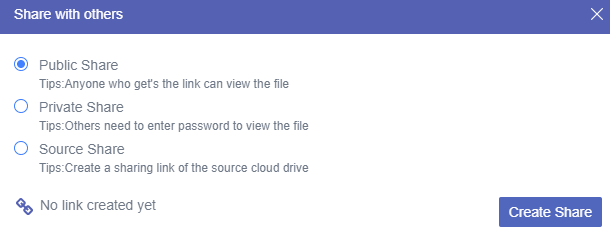
Common Files Operations
In addition to those core functions above, MultCloud also supports you to upload, download, delete, copy, rename and preview your files among multiple cloud drives in a single interface It may substitute the interface of cloud drives themselves in some degree. What’s more, you are able to copy and paste or drag and drop files through all the cloud accounts you add.
Secure Transferring
Don’t worry about the security, the OAuth Authorization System which MultCloud’s authorization is based on is supported by the most famous cloud drive operators like Google Drive and Dropbox, etc. This system gives third-party applications like MultCloud the permission to connect to cloud drives. Given the fact that those cloud drives already give MultCloud the permission, you can rest assured that MultCloud is safe enough for you to manage your data.
Subscription Plan
MultCloud provides 4 major subscriction plans and 2 discout plans for monthly payment. One of the major plan is for free, the other 3 plans are classified by payment period like monthly, yearly or perpetual.
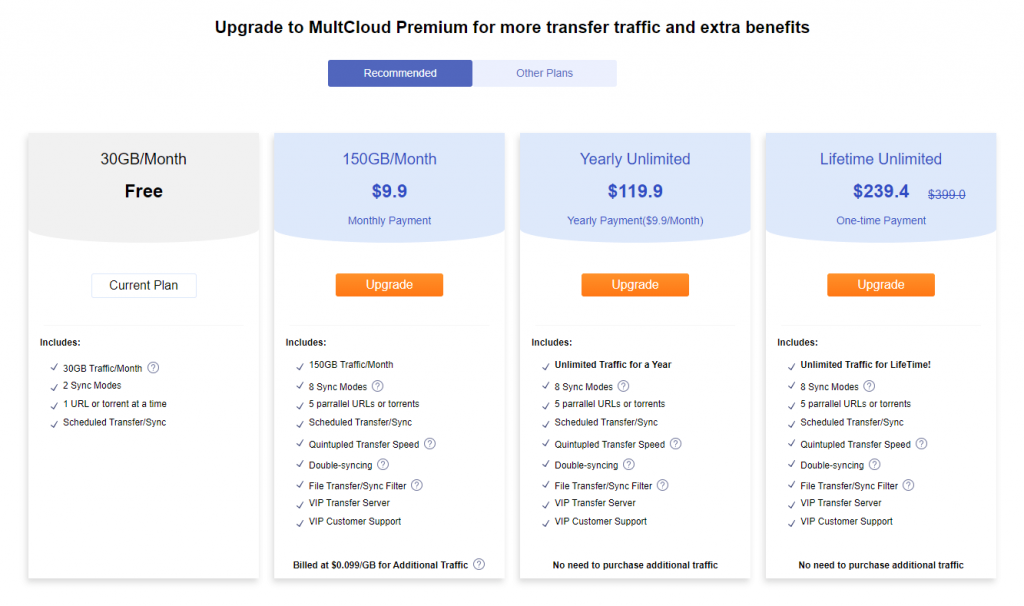
In fact, you are very likely to choose free payment because this one already guarantees most of your needs. MultCloud never limits the fundamental element, data transfer speed, among all users. The majority of different functions between you and senior users are the volume of transferring data per month, the other 6 sync modes, double-syncing and options of ignoring typical file types.
Final Suggestion
As a leading role in the cloud storage management industry, MultCloud can offer you with great experience and satisfactory convenience during your use. You may find how it can make your data management life easier.
As a final note, if MultCloud can publish a mobile app later, it’s possible to free our phone desktops and abandon multiple cloud drive apps because we can totally manage all our cloud accounts on one device by MultCloud.





