Are you looking for the most effective and easiest ways to delete Mail Storage on Mac to keep your mailbox clean and organized? Then you have come to the right place. In this post, you will learn how to delete mail storage on your Mac to free up your storage space manually or with the Best Mac Cleaner.
How much is Mail Storage Consuming?
Before cleaning your Mac Mail storage, you must check how much space it consumes. To check mail storage on your Mac, you need to follow the steps given below:
Step 1: First, go to the Finder menu, click the Apple icon in the menu bar, and select the ‘About This Mac’ option.
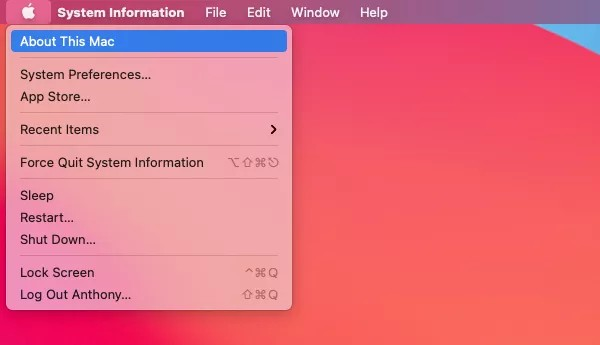
Step 2: Then you need to click Storage, and after that, Manage.
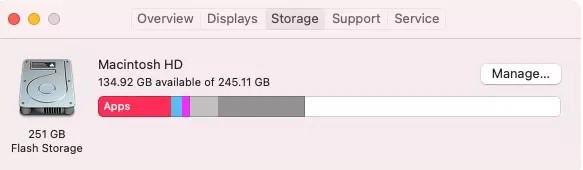
Step 3: You can find how much storage space your Mail uses in the left-hand column.
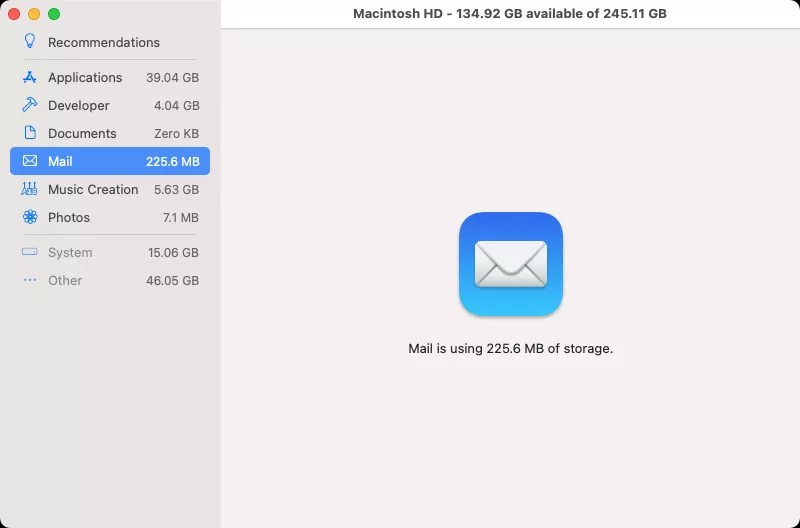
How to Clear Mail Storage on Mac?
If you want to delete Mail Storage on Mac to fix the Apple mail not working issue, you may try the following fixes:
Fix 1: Free Up Space in Apple Mail by Deleting Attachments
If you want to delete attachments on Mac to free up space, you need to follow the steps given below:
Step 1: Start the Mac Mail App on your Mac.
Step 2: You must select single or multiple email messages.
Step 3: Then, choose the Message option from the menu bar.
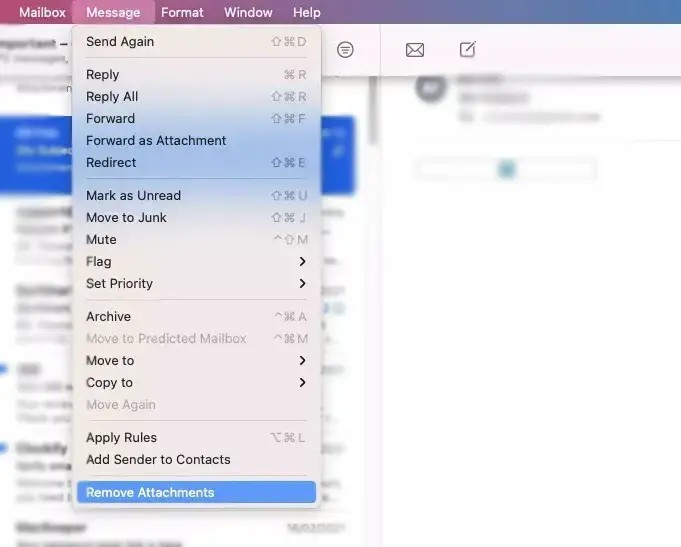
Step 4: Press the Remove Attachments option and delete the attachments.
Fix 2: Use Finder to Delete Mail Storage on Mac
If you are looking for how to delete Mail storage on Mac, you may use Finder and follow the below-mentioned steps:
Step 1: You need to open Finder on your Mac first.
Step 2: You need to press the Option Key, select Go, and then Library.
Step 3: After That, select the Mail folder to proceed.
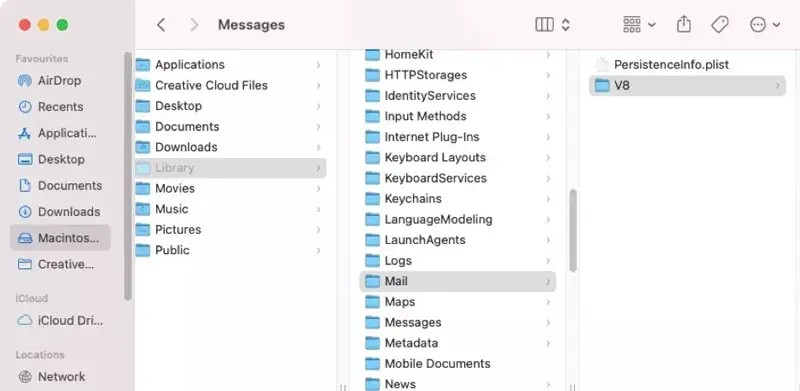
Step 4: Then, you will find a folder named V containing a number.
Step 5: You can find Attachments with Folders under the V8 folder. You may also type Attachment in the search box to find them quickly.
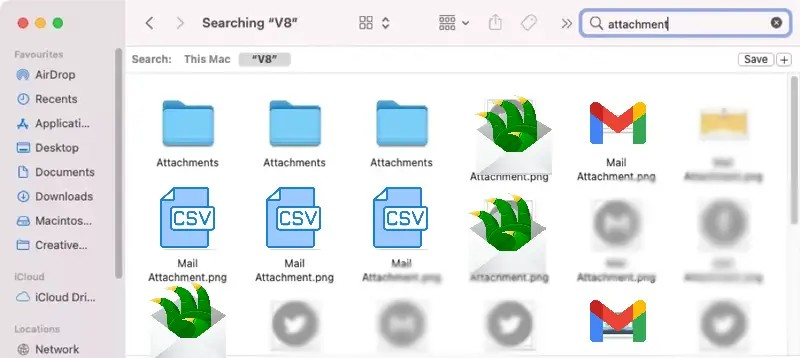
Step 6: You need to select the unnecessary attachments and right-click.
Step 7: You must choose the Move to Trash option and employ your Trash folder.
How to delete mail storage on Mac Automtically?
If you want to clear your space used by Mail easily and quickly and delete Mail Storage on Mac in bulk, choose the CleanUp My System tool.
CleanUp My System
CleanUp My System is the best way to make your Mac run smoothly. This professional Mac cleaner will help you to easily locate and remove junk files, handle login items, assess disks, uninstall programs, and many more in just a single click.

Features of CleanUp My System
The features of CleanUp My System are as follows:
- It helps to improve the start-up time of your Mac.
- It will help you to clean and optimize your device in one click.
- It is an outstanding uninstaller that will help you to handle installed applications and remove unnecessary software completely.
- It will help you free up space by deleting large and old files that consume unnecessary space.
- This is the best way to secure your web data privacy. This will protect you from being a victim of cyber attacks, data breaches, etc.
- This tool will help you to delete the information that you leave at the time of surfing the internet. So, this is an outstanding identity protector.
- This is an excellent disk analyzer.
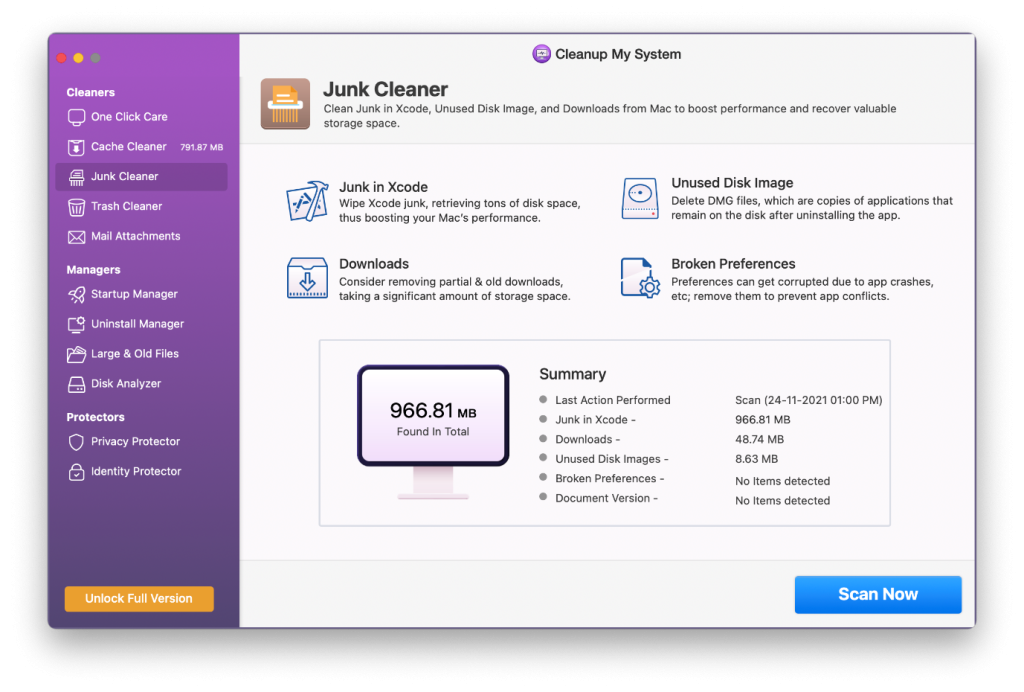
Pros & Cons of CleanUp My System
Pros:
- User-friendly and easy to use interface
- Can free up gigabytes of storage space within no time
- Best tool to clean your digital footprint from the browser
- Perfectly identify and delete large and old files
- Easy to download, install, and use
Cons:
- The trial version has limited features.
Pricing of Cleanup My System
The software is available at $34.99.
How To Use CleanUp My System
You may clean up your Mail storage with the help of the CleanUp My System tool by following the steps given below:
Step 1: First, download CleanUp My System and open it.
Step 2: You need to click on the Mail Attachments tab.
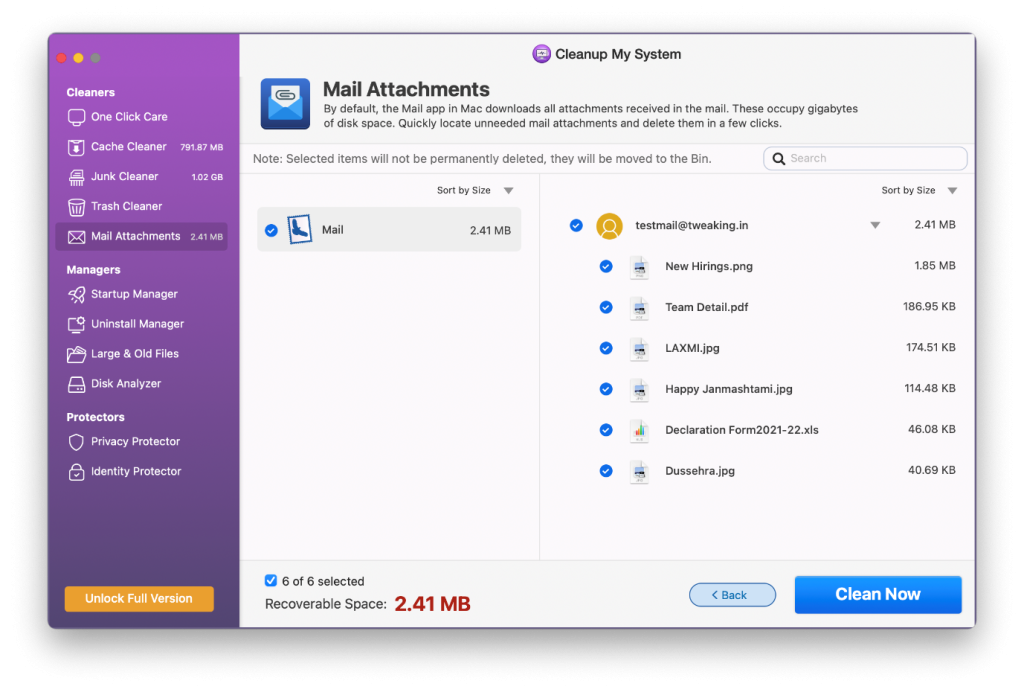
Step 3: Then you need to click Scan.
Step 4: You need to click Clean to delete them at once. You may also check the attachments before deleting them.
Conclusion
To conclude, many Mac cleaners are available in the market. The in-built methods take much time to clear Mail storage on Mac, and, most importantly, could cost more. So, if you want to delete Mail storage on Mac, you may choose CleanUp My System. We assure you that it will not disappoint you.






