One reason why most people choose WordPress as their website CMS is that it is ready-to-use. The powerful features added in the WordPress package are all you need to make a site SEO-friendly.
However, launching a WordPress site is not enough to stay atop the search grid. There are a few SEO tactics you should get right to get prospects rolling in.
Why you should optimize your WordPress site for search engines?
If you have an up and running WordPress site, you would understand you can’t win the race unless you have the right strategies in place. An SEO-friendly website has higher chances of appearing on the first page of search results.
SEO is the constant buzzword in the online world. Every business wants to win at Google SERPs. WordPress has hundreds of useful plugins. There are several other tips you should follow to cut through the crowd.
A Borrell Associates report shows that leads coming from SEO have a 14.6% conversion rate. It also relays information on the increasing SEO-related spending by corporate entities.
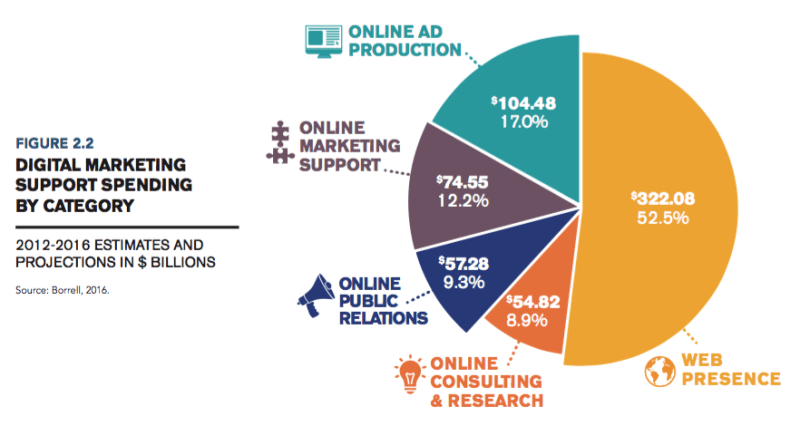
How to get your WordPress site to climb the search grid?
When operating on WordPress, you should not think of it as a magic tool. SEO can be technical and tricky to get the hang of. The beauty of WordPress lies in the fact that it is easily accessible for inexperienced individuals.
If you are already using WordPress, there are a few basics you should work on to make sure you have a solid site to put out there.
Choose a credible hosting provider
For starters, you should ensure you are hosting your site with a reliable provider. Factors like security, uptime, and site speed are the key reasons to pick a host carefully.
Site speed creates a direct impact on the WordPress SEO performance. Coupled with poor speed and long uptime also causes quality issues. You might feel an urge to go for the cheaper options, but this could result in adverse performance.
WordPress itself recommends the following hosting providers:
- Bluehost
- DreamHost
- SiteGround
Like the flowers need the right environment to grow, WordPress works at its optimal capacity in a rich hosting atmosphere.
Use SEO-friendly URL structures in WordPress
Creating SEO-friendly WordPress URL is the simplest way to improve your organic search visibility. SEO-friendly URLs have keywords to explain the article. Humans and search engines can easily read them, and it improves your chance to rank higher on the search engine.
The URLs of website posts are also called Permalinks. They are what the users use in the address bar to reach a specific WordPress page. WordPress has default permalink settings which you can modify according to your convenience and requirements.
You should visit the Settings » Permalinks page. Here, you have to select the post name option and click on the ‘Save Changes’ button to save your new settings.
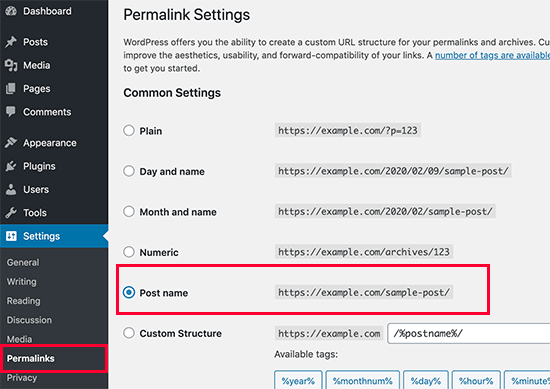
There are various permalink structures you can choose:
- Plain
https://www.wpbeginner.com/?p=465 - Month and name
https://www.wpbeginner.com/2017/01/sample-paper - Numeric
https://www.wpbeginner.com/archives/675
If your website was online for over six months, we suggest you don’t change your permalink structure. This will ensure you don’t lose all the posts you have shared on social media so far and lose your current SEO ranking.
If you don’t have any choice but to change the permalink structure, seek professional assistance. Professional SEO Services for WordPress Website allows you to set up proper redirects.
Install a free WordPress SEO Plugin
One of the best angles of using WordPress is that there is a plugin for everything. Nonetheless, we always suggest people install an SEO plugin. This helps you to have complete control over optimizing what Google captures from your website.
The two most popular solutions include:
- All in One SEO Pack
- Yoast SEO
AIO SEO is the original WordPress SEO plugin used by more than 2 million websites. Yoast, on the other hand, is also a winning plugin in terms of features it brings.
There are over 55 000 WordPress plugins available on the official WordPress repository. The quality of each plugin and the features it contains can vary. Some could slow down your portal. Meanwhile, others could give it all the spark needed to climb the grid.
Use search engine optimized theme
WordPress offers a broad range of themes to give your website a strong foundation. While the temptation to choose a beautiful theme is too strong, you must have a different criterion. Choose a theme optimized for the search engine.
SEO-powered themes have a well-structured code that helps to increase the ranks. A clean code with added features will optimize your WordPress website or blog in the best possible manner. It tags along with two main perks – speed and code.
You should choose an SEO theme that covers the following factors:
- It should have a mobile-first design
- There should be cross-browser Compatability
- It should contain responsive features
- It should avoid homepage markers
- org Markup will also help
A WordPress theme with SEO power can do wonders for your website. According to Backlinko, the top three Google search results get all the clicks. An SEO-powered theme will make sure you retain a position up there. Seeking guidance from WordPress SEO blogs could give you a much-needed insight.
Source – The Number One result on Google gets 31.7% click-through-rate
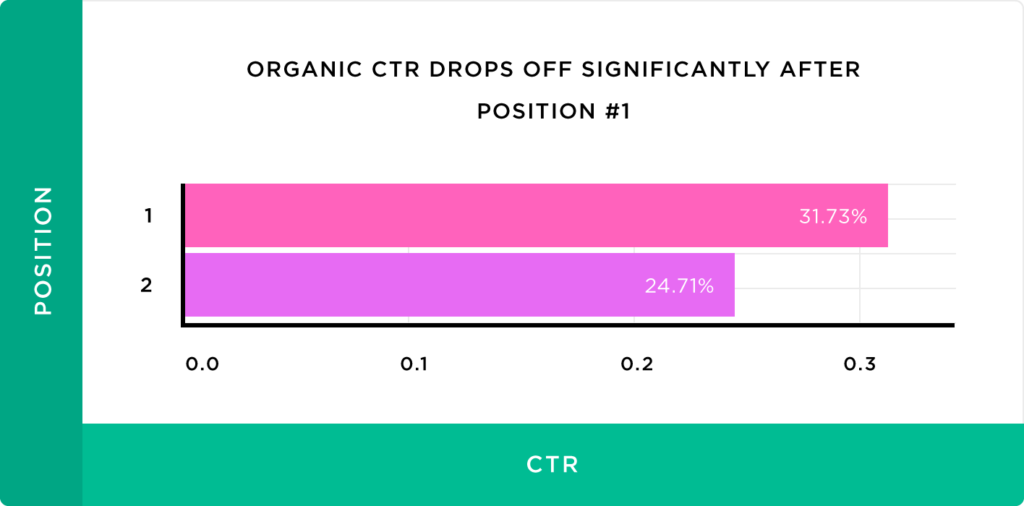
Optimize WordPress Comments
Comments are a powerful indicator of solid user engagement on your website. And an engaged user base means more backlinks to your website. It improves SEO and establishes your credibility in the market.
When you receive these comments, you should also make sure they are not spam. Spammy comments often have infected backlinks that could ruin your entire SEO effort.
Using Akismet is the advice offered by most WordPress prodigies. It is one of the two plugins that allow you to combat comment spam.
At the same time, WordPress site owners also face another issue related to comments. This occurs when the public remarks take a long time to load. To prep your WordPress portal to carry a heavy burden of comments, you can split these comments into multiple pages.
Some steps you can take to cater to this are:
- Use a third-party commenting system – If you are working with a cheap, resource-starved server, then opting for a third-party commenting system could speed up the pages
- Lazy load comments – You should find a way to lazy-load the comments so it doesn’t slow down the initial page rendering
Comments are a core feature of most websites and blogs. You can speed up the comments section by deploying certain practices and tools.
Optimize your media
Media plays an essential role in increasing traffic. Clever use of media is critical to ensure that your portal wins the SEO race. The way you tag your images will determine your SEO.
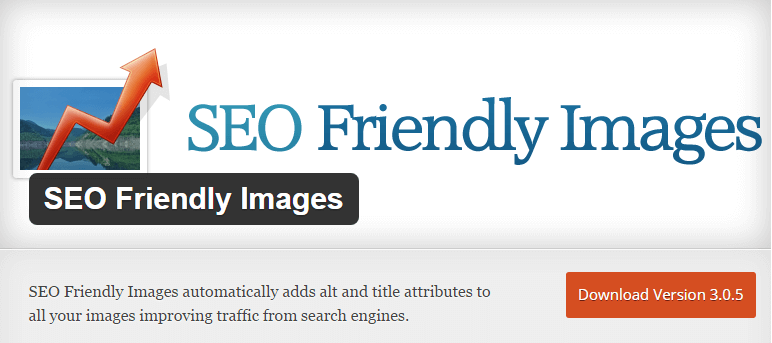
Uploading an image with a complex name is not a good SEO practice. When you upload a photo on WordPress, it gives you an option to change its title, description, add a caption, and alt text. Leveraging these options can significantly boost your WordPress portal rank on the search engine.
Parting Thoughts
There are several factors to keep an eye on when running a website on WordPress. In this post, we have shared plenty of ways you can deploy to achieve successful SEO outcomes.
Don’t forget to tell us how it goes for you!
Author Bio
Audrey Throne has an ongoing affair with the words that capture readers’ attention. Her passion for writing dates back to her pre-blogging days. She loves to share her thoughts related to business, technology, health and fashion.
Find her on Twitter: @audrey_throne
 |
Audrey Throne |






