It is of utmost importance to make sure that your company’s website is as secure as possible. With the number of cyberattacks on websites growing, anxiety surrounding security breaches and lack of online protection has skyrocketed. And for good reason: more than half of all internet users have had problems with some sort of cybersecurity threat and cannot access their online accounts or information due to those threats.
Luckily, there are ways you can protect yourself from such attacks. This guide will show you how to secure your website using Magento software through a variety of steps and simple procedure changes that anyone can do.
Integrating PCI DSS
PCI DSS, or the Payment Card Industry Data Security Standard, is a set of requirements that must be met in order to maintain decent information security measures. To do so, Magento has added this option for you under the ‘System’ tab when editing your website’s configuration. While PCI compliance isn’t mandatory, it can help your site take better precautions against possible security breaches.
Implementing HTTPS
While not all pages on your website need to be SSL encrypted, doing so will provide an extra layer of protection against cyberattacks and data theft. Luckily enough, enabling SSL encryption is free and simple with Magento software. You just have to go into the ‘System’ within your website’s configuration options and set the ‘Use SSL’ to ‘Yes’.
Limiting Admin Access

While having a variety of administrators on your website is useful for everyday business operations, limiting the number of people capable of accessing areas such as backend billing and security can help decrease the risk of a potential cyberattack. To do so, go to the ‘System’ tab within the website’s configuration menu and remove users from being able to access certain areas.
Preventing IP Address Spoofing
This method makes use of Magento’s ability to let you specify different IP addresses that are allowed access to different areas of your site. For example, if your company still has employees who need access to the administrative panel but whose IPs are not yet blocked (or if they ever were previously). This step is essential in preventing hackers from spoofing those IP addresses and exploiting your store’s security.
In short, have a dedicated company or private VPN that only employees can use to access the administrative panel through SSH/SFTP – do not allow any other way for users to access it. Then, go to the ‘Security’ tab within the website’s configuration menu and input the list of allowed IPs you want people to be able to have access to. Afterward, test if your system works by attempting to log in from different locations.
Implementing Password Requirements

One of Magento’s many features is letting you specify certain password requirements depending on what areas of your website they are trying to access. For example, say you don’t want anyone but yourself accessing sensitive areas, such as the administrative panel. All you need to do is go to the ‘Security’ tab within your website’s configuration menu and set ‘Forbidden access by visitors’ to ‘Yes’.
Preventing Brute Force Attacks
One crucial aspect of any business website that wishes to increase its overall security is preventing brute force attacks. These occur when a hacker attempts password after password until one works, then use the access to the site’s backend to change settings and/or steal sensitive information.
You can prevent these specific types of attacks from being an issue for your Magento store. Go under the ‘Security’ tab within your website’s configuration menu and input different combinations of passwords within the text box on the left (one at a time). The program will automatically try them in order. If it reaches what you have put in as the last attempt, it will ban that IP address from attempting to log in for ten minutes and display a message saying “Too many access attempts, please try again later”.
Aside from that, you can always contact Magento support services to help you. Regardless of if you’re having trouble setting up this step or want additional reassurance, having a support team you can easily contact means a lot to any business owner.
Adding Two-Factor Authentication
Two-factor authentication works on the idea of requiring more than just a simple password every time you log in – it requires some sort of other forms of identification, such as a code sent via e-mail or text message. To use this method on Magento, all you have to do is configure 2FA under the ‘Security’ tab of your website’s configuration menu.
Then, whenever you try logging into your store with SSH/SFTP (the only way for most non-employ), it will prompt you for your password and an OTP code that will be sent to the phone you previously registered.
Limiting IP Ranges
This method requires you to input a list of IP addresses or IP ranges that are allowed access to your store while blocking all other IPs from being able to. To use this feature, simply go to the ‘Security’ tab of your website’s configuration menu and set ‘Forbidden IPs’ to ‘Yes’.
Then, enter any known malicious IPs into the text box on the left, or if you want to restrict access further, add specific CIDR masks for each address. When finished adding them, click “Save” at the bottom of the page.
Personalizing the Message Sent When Users Verify Their Email Address
Another feature under the ‘Security’ tab within your website’s configuration menu is, letting you personalize the message that gets sent to users who verify their email addresses. To use this feature, go into it and replace all the default text (which says “A verification link has been sent to your email address”) with something else.
For example, If you want users to know they are logging in with a different IP address but still be able to access their account without any problems, modify the message to say “An IP connection error has occurred.” Additionally, this can be used as a captcha alternative.
Conclusion
Security breaches can occur on websites at any given time due to their nature as prime targets of hackers looking to find vulnerable systems they can infiltrate.
When these happen, customers who visit your site may expose themselves to viruses or malicious content intended for it – thus affecting their devices or personal information even outside the online sphere. That’s why having SSL certification installed on your site is crucial – just make sure that your hosting provider supports it too.
Author bio
Rick Seidl is a digital marketing specialist with a bachelor’s degree in Digital Media and
Communications, based in Portland, Oregon. With a burning passion for digital marketing, social media, small business development, and establishing its presence in a digital world, he is currently quenching his thirst through writing about digital marketing and business strategies for Find Digital Agency.













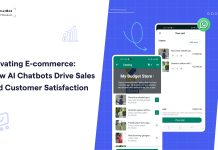





![TamilMV Proxy List Top 30+ [Unblock TamilMV Sites] TamilMV Proxy Unblock](https://technewsgather.com/wp-content/uploads/2023/04/17825836_SL-121019-25870-14-1-100x70.jpg)