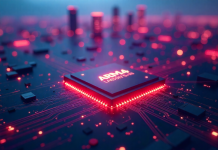It Is Necessary to Do Hard Drive Disposal
Nowadays, data loss happens frequently to users in daily life due to careless operations or other reasons. To ensure data safety and private, it’s also important to prevent data from leaking. However, information leakage occurs sometimes especially when you intend to stop using an old hard drive and sell it.
Indeed, as time goes by, performance of a hard drive will degrade. Then, you may consider replacing it and purchasing a new one. Here comes a problem. If you want to donate, sell or throw away the old hard drive, what’s your opinion about hard drive disposal? Delete all partitions or format the drive? That’s not enough.
Deleting and formatting can’t erase data permanently, because it’s possible to realize data recovery under these circumstances. So, I’d like to introduce some proven ways to dispose of hard drive securely. Just keep reading the following paragraphs to get them.
How to Do Secure Hard Drive Disposal
The way you dispose of hard drive depending on what you want to do with this drive. In general, two results: continue to use or abandon. Now, let’s move on.
Method 1: Erase Data on Hard Drive
If you want to sell or donate the old hard drive, you may wipe the drive with a professional disk manager, and then, it is unrecoverable. After that, you can sell or donate it without worrying about data leakage.
MiniTool Partition Wizard Free is the best choice to erase data on the disk. If you are running a Windows computer, you can also use this tool to create, delete, format, resize and hide a partition easily. Please follow steps below to erase hard drive data.
Step 1: Connect the target hard drive to computer with a USB adapter. Install the software also on this PC.
Step 2: Launch the software to reach the main interface.
Step 3: Find the target disk on the disk map. Right click it and select Wipe Disk option.
Step 4: Select a wiping method on basis of your needs. The wiping process will last for a longer time if you choose a deep wiping method.
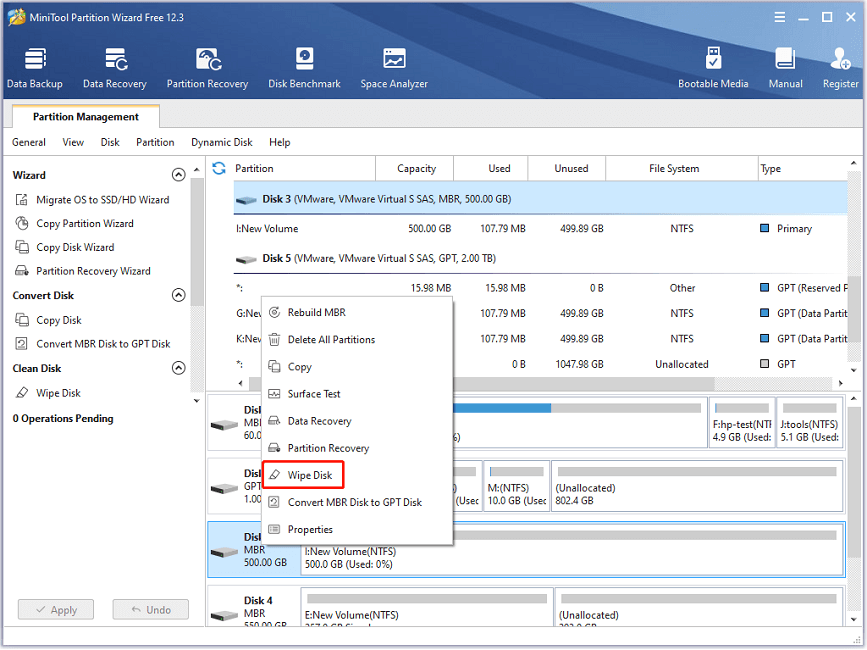
After finishing these steps, it’s hardly to recover data from the wipe disk, and you can dispose of it as you want.
Notice: Don’t forget to make a backup in advance if there’s something important stored in this hard drive.
Method 2: Disassemble Hard Drive
If you want to get rid of an old hard drive, you can also use some tools to get it unusable thoroughly. I mean you may need a set of computer tools to disassemble the old drive into part. In this way, it is physically damaged. Of course, no data can be recovered from it.
You may disassemble the hard drive in these steps:
Step 1: Unscrew each screw you can find. There are different types of screws on some drives. So, you may use different tools to separate all the parts.
Step 2: After all parts are separated, you need to take further steps to damage the parts. For instance, scratch them with metal stuff, or deface them with tools.

Method 3: Resort to Professional Hard Drive Disposal
Professional hard drive disposal includes a series of methods and techniques to destroy hard drive and data. Let’s see some common hard drive disposal services.
Option 1 – Hard Drive Shredding
Hard drive shredding is one of ways to destroy a hard drive by breaking it into small parts physically. Qualified hard drive shredding service have hard drive shredders with high-security. So, when you choose such a service, you need to consider not only industry standards, but also the security factor. To know the cost, you may contact directly with such a company.

Option 2 – Hard Drive Degaussing
A hard drive saves data by using magnetic storage and platters with magnetic material. Therefore, if the entire magnetic structure is destroyed, original data on the drive will be lost, and drive can’t save and retrieve data any longer.
You may find a strong magnet that is two or more times powerful than the hard drive as a degausser to degauss the hard drive. This way also applies to other types of magnetic data storages, like magnetic tape.
Option 3 – Break Hard Drive Physically
If the hard drive is poor performance and you don’t want to sell it. You can throw it away after damaging it physically. To make sure the drive is totally destroyed, you can take the platters out, and then, strike them with a hammer repeatedly until they are broken into pieces.

You’d better put the platters into a cloth bag and wear a pair of gloves to protect you from the sharp fragments. When you abandon these fragments, don’t forget to do garbage classification to avoid environment pollution.
Bottom Line
We’ve show different solutions to hard drive disposal. If you plan to replace the old hard drive, just choose a proper way to dispose of it according to your situation. In a word, data privacy is also important even though the hard drive is no longer useful. Protecting data security is always indispensable.