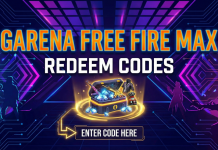PC gaming has grown immensely in popularity, offering an unparalleled gaming experience with a vast array of titles and genres. However, the misconception that building a R PC gaming requires a hefty budget often discourages potential enthusiasts. The truth is, with careful planning and strategic choices, you can create a budget-friendly gaming setup that delivers maximum fun without breaking the bank.
Define Your Budget
Before embarking on your PC gaming journey, it’s crucial to establish a clear budget. Determine the maximum amount you’re willing to invest in your gaming rig, considering not only the core components but also peripherals like a monitor, keyboard, and mouse.
Prioritize Essential Components
While cutting costs is the goal, certain components are essential for a satisfying gaming experience. Prioritize your budget for a decent processor, graphics card, and sufficient RAM. Consider mid-range options that offer a good balance between performance and affordability.
Smart Component Choices
Look for cost-effective components that provide excellent value for money. Consider AMD processors and graphics cards, as they often offer competitive performance at a lower price point compared to their counterparts. Be vigilant about discounts, promotions, and bundled deals to stretch your budget further.
DIY vs. Pre-built
Building your gaming PC from scratch can be a rewarding experience, but pre-built systems can also offer great value, especially for those without technical expertise. Compare prices and specifications to determine whether the convenience of a pre-built system aligns with your budgetary constraints.
Optimize Storage Solutions
High-capacity SSDs can be expensive, but they significantly improve load times and overall system responsiveness. Consider a combination of a smaller SSD for the operating system and frequently played games, paired with a larger HDD for additional storage at a lower cost per gigabyte.
Monitor Matters
A high-refresh-rate monitor is a desirable asset for gaming, but it doesn’t have to break the bank. Opt for a 1080p display with a refresh rate of at least 60Hz for a smooth gaming experience. Prices for these monitors are often more affordable than their higher-spec counterparts.
Peripherals on a Budget
Mechanical keyboards and high-end gaming mice can be expensive, but there are plenty of budget-friendly options that still deliver a satisfying gaming experience. Look for sales and consider reliable mid-range peripherals that offer durability without compromising performance.
Future-Proofing with Upgradability
Choose a motherboard and power supply unit that allows for easy upgrades in the future. This approach enables you to enhance your system gradually, spreading the cost over time. Prioritize components that provide longevity and compatibility with newer technologies.
Optimize In-Game Settings
Not every game requires ultra-high graphics settings. Adjusting in-game settings can significantly improve performance on budget-friendly hardware without sacrificing the gaming experience. Experiment with different configurations to find the perfect balance between visuals and frame rate.
Community Insights
Join online gaming communities and forums where enthusiasts share their budget-friendly setups and tips. Learning from the experiences of others can help you make informed decisions and discover hidden gems in the world of affordable gaming.
Explore Second-hand Market
Don’t overlook the second-hand market for components. Many gamers regularly upgrade their systems, leading to a surplus of used but still capable hardware. Websites and forums dedicated to buying and selling computer components can be gold mines for finding affordable deals on quality gear.
Consider Open-Box or Refurbished Items
Retailers often sell open-box or refurbished components at a significant discount. These items are typically returned by customers but are thoroughly inspected and often come with a warranty. This is an excellent way to save money without compromising on the quality of your gaming setup.
DIY Cable Management
Investing time in proper cable management not only enhances the aesthetics of your setup but also improves airflow and cooling. Velcro straps and cable organizers are inexpensive and can help you maintain a tidy gaming station without spending a fortune on cable management solutions.
Free and Affordable Gaming Titles
Enjoying r PC gaming doesn’t have to be expensive when there are plenty of free and affordable game titles available. Platforms like Steam, Epic Games Store, and others regularly offer promotions and discounts, allowing you to build an impressive gaming library without emptying your wallet.
Save on Operating System
Instead of purchasing a full-price Windows license, explore alternative options like Linux or free trial versions. Many games are compatible with Linux, and you can allocate the savings towards enhancing other components of your setup.
DIY Aesthetics
Fancy RGB lighting and gaming-themed accessories can add up quickly. Consider DIY solutions for adding personality to your setup, such as homemade LED strips or custom decals. Creative touches can make your gaming station unique without the premium price tag.
Educational Discounts
If you’re a student, take advantage of educational discounts on software and sometimes even hardware. Companies often provide special pricing for students, making it easier for learners to build a budget-friendly gaming rig while pursuing their studies.
Community Collaborations
Collaborate with friends or local gaming communities to share resources. Components like monitors, keyboards, and even gaming peripherals can be shared among friends, allowing everyone to enjoy a quality gaming experience without the burden of individual high costs.
Regular Maintenance
Keep your gaming PC in optimal condition by performing regular maintenance. Clean the components, update drivers, and monitor temperatures. A well-maintained system is less likely to encounter performance issues, ensuring that your gaming experience remains enjoyable without unexpected expenses.
Gaming Room Optimization
Instead of splurging on expensive gaming chairs or desks, optimize your gaming space with budget-friendly alternatives. Comfortable yet affordable chairs, DIY desk solutions, and proper lighting can significantly improve your gaming environment without straining your budget.
Conclusion
By exploring various options, taking advantage of discounts, and being resourceful, you can create a budget-friendly gaming rig that maximizes fun and performance without compromising on quality.
Building a budget-friendly gaming setup requires careful consideration, but with the right choices, you can achieve a satisfying r pc gaming experience without draining your wallet. By prioritizing essential components, making smart choices, and being mindful of sales and promotions, you can create a PC gaming setup that delivers maximum fun at a fraction of the cost. Remember, it’s not about having the most expensive gear, but rather about optimizing your resources to create a gaming rig that brings joy and excitement to your gaming sessions