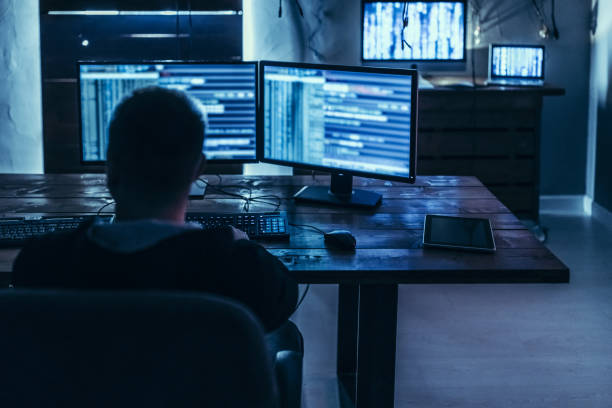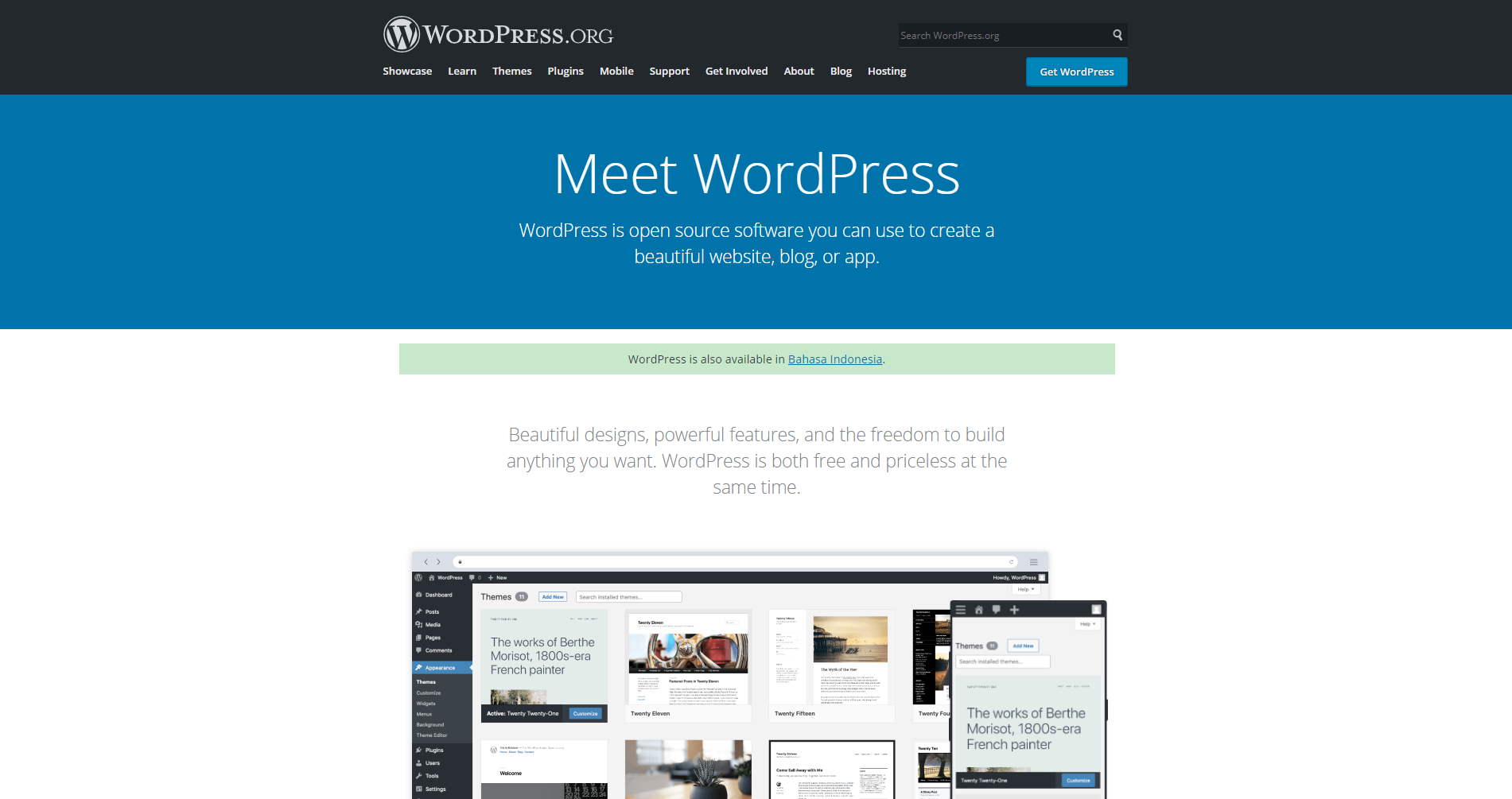People are the assets of any business. The success of the organization is dependent on its people. Therefore the quality of time people spend working is essential to measure. Nowadays, various time tracking tools are available with distinct sets of features–all focusing on making workforce management easier for you.
Time is money, invest both wisely. It is important to know what time tracking software is. What benefits it offers and what are the best time tracking apps out there?
Time Tracking Software Selection Criteria
Following are the parameters to consider while looking for a suitable time tracking software:
- User interface
- Multi-devise support
- Task tracking and activity monitoring
- A timesheet calculator
- Automated payroll processing
- Smart alerts and notifications
- Reporting feature
- Pricing
Bonus points:
- Language Support
- Easy to adapt customizations
- GPS and Geofencing
- Manual editing with permission controls
- Time adjustment options
-
Remoty
Remoty is a lightweight time tracking tool designed to cater to the needs of teams that prefer flexible work timings.
- Attendance Tracking with instant slash commands
- Task Management
- PTO Tracking (advanced leave types)
- Automated Payroll Processing
- Project Invoicing
- Extensive options for integrations
-
Replicon
Replicon is a time tracking software with a focus on compliance and financial regulations e.g. it has a special feature named global time and gross pay in addition to R&D tax credits, cost capitalizations, chargebacks, etc. It is suitable for large enterprises with advanced time clock systems.
- Activity tracking
- Absence tracking
- Grant Management
- Project budgeting and job costing
-
Time Doctor
Time Doctor is an automatic employee attendance tracker and scheduling solution. Time doctor has a praise-worthy notification system. There are over nine different trigger options that keep managers aware of potential performance issues with alerts including low productivity and activity, work-life balance, attendance, and time editing alerts.
Some of its major functionalities are as follows:
- Idle time tracking
- App usage/URL tracking for distraction management
- Multi-devise compatibility
- Chat monitoring
-
Toggl
Toggl is a one-click timer. It’s a great solution for people who want recurrent tracking reminders.
The tagging by project and client lets you create new projects/tags in seconds. Where there are many benefits, Toggl has a drawback. Though it allows accruals tracking, there’s no way to set budgets and track against them.
Toggl offers over 100+ popular app integrations. It is available via the web, desktop, or mobile apps. It also provides browser extensions (Google Chrome, Mozilla Firefox) for ease of access. Here are some of its key features:
- Vibrant dashboard
- Pomodoro timer
- Background tracking capability
-
Harvest
Harvest is a suitable project management solution to set project budget alerts. Some notable companies like Dell, Deloitte, and Yale use Harvest. Harvest has extensive sync capabilities with various project management, invoicing, CRM, customer support, and developer tools.
- Invoice management
- Cost estimations including receipt scanning
- Powerful reports
-
Timely
Timely is an AI-based time tracking app that covers payroll, project management, team management, and planning. Timely offers user-level privacy and user–friendly design.
- Visual time planning
- Automatic time capture
- Classification with labels and tags
- Built-in project health dashboard that helps you control billable hours
-
Hubstaff
Hubstaff employee monitoring software that offers screen capture, GPS tracking, reporting, scheduling, monitoring, budgeting, invoicing, and automated payroll. Hubstaff’s Web, Windows, Mac, Linux, Android, iOS, and Chrome extension is available for teams.
- Intuitve timesheet templates
- Track mouse movements and keyboard clicks
- Integrations with accounting/finance software to calculate payroll including payments via PayPal, Stripe, Payoneer, or Bitwage.
-
TimeCamp
TimeCamp allows manual as well as an automatic type of tracking while focusing on boosting projects’ profitability and teams’ productivity. TimeCamp offers solution for small companies as well as large organizations with multi level project structures.
- Productivity analysis: app tracking
- Customizable templates
- Automatic tracker
-
QuicbooksTime
Formerly know as Tsheets, QuickBooks isnt new to time tracking business. Rather its an established player that provides quality services to small scale enterprises.
- Expense tracking/ job costing
- Multi-devise accessibility
- Proactive alerts and reminders
-
RescueTime
RescueTime ia a web-based time management and analytics tool that will allow you to set alarm and customize categories.The app is available as Web, Mac, Windows, Linux, Android, iOS, Apple, Chrome extension.
- Distraction blocking with focus alerts
- Weekly email reports
-
DeskTime
DeskTime provides industry security standards through security encryption, login & password protection, and advanced data storage options.
- Absence calendar
- Auto screenshots.
- Pomodoro timer.
- Shifting scheduling
-
BuddyPunch
BuddyPunch is a hybrid team time tracking software that provide increased visibility and actionable insights for your workforce. It can help you with managing the projects by recording the time for a specific project and job codes. It’s interface is entirely customizable. Also, it integrates well with the payroll management products. Here are some of the noteworthy features of BuddyPunch.
- Single sign-in
- Project Management (specific project and job codes)
- Automatic categories (classification of calculated time into categories like regular time, overtime, and double time)
Conclusion:
From the above mentioned options, pick the one that fits to your team’s unique requirements. If you want a simple time tracking solution to handle everything from attendance to payroll and billing for your remote team, pick Remoty.