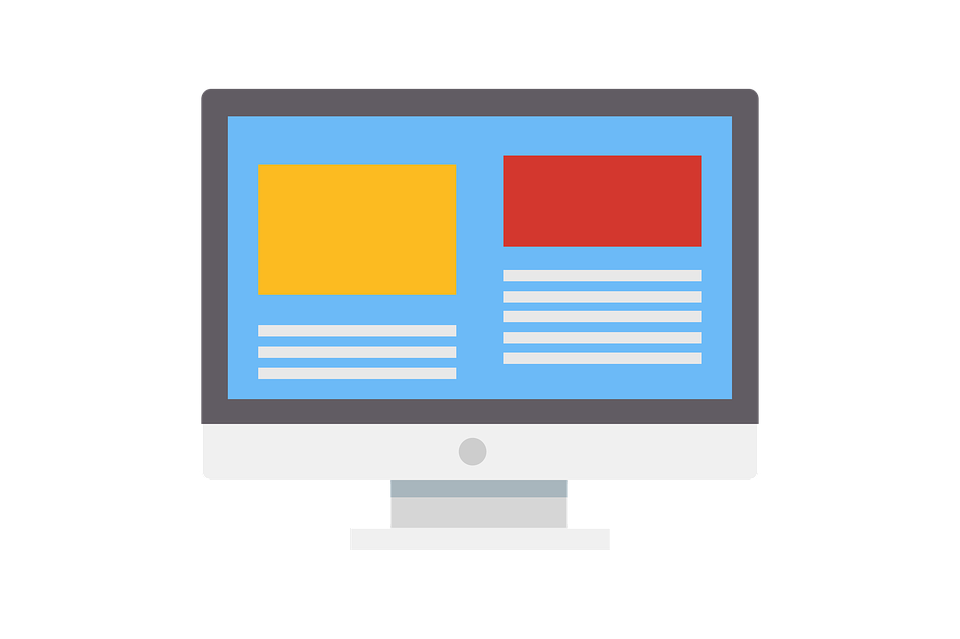Website navigation is one of the critical aspects of the software. It is what makes your product easily accessible to the user. According to Chartbeat, an average user spends about 15 seconds on a page. This is the attention span of the user that developers should be able to encash. Website navigation can aid in judiciously using this period to engage and bring the message out across to the user.
Website navigation as an area is constantly developing and the only constant is change.Latest trends play an important role in the Mindflash pricing considerations.These LMS also need great website navigation to be able to keep the users engaged and motivated to continue on the path of training and to be able to make the best use of it. There are certain navigation trends picking wind in the last few years and seem to be going strong. They seem to be in trend in upcoming times as well-
- Fixed navigation bars-
In this type of navigation, the navigation bars don’t leave the screen at all. During all times while scrolling it seems like the menu is sticking to the page. This makes the menu accessible to the users at all times in case they want to take action, rather than having to scroll up towards the header of the website.
The advantage of this navigation is that it is accessible anytime and even increases brand awareness. The disadvantage of course can be that a chunk of content might be blocked because of this navigation type. Also, this type of navigation is not for websites where there is not much to scroll about.
- Vertical sliding-
Vertical sliding navigation gives more free space to the menu and is better for the phones and tablets comparatively than the laptops and desktops. This kind of navigation menu has expandable features and can go indefinitely. This makes it perfect for e-commerce websites.
The advantage of this type of navigation is the easier and more scannable way of grasping the information. The disadvantage of this type of navigation lies in the fact that the vertical menus get less attention as well as clicks as compared to the horizontal ones. Also, laptop and desktop users might get tired of moving to the menu from the scroll bar repeatedly.
- Four corners approach-
The four corners approach is where you present the user’s with limited two or four options rather than cluttering them with a horde of choices.
The advantage of this approach might be that by limiting user’s choices you can get a better conversion rate. The disadvantage might be that the users might get distracted or confused as they are not yet used to this type of navigation. Also, this navigation type might be useful only for websites with limited content.
- Bottom navigation-
Bottom navigation is typically used for mobile and tablet users to make it more accessible to the thumb.
This type of navigation is neater than others and provides more space for content as a pro and as a con, it takes up much more space than the other approaches, and also it is not as easy to navigate this pattern on desktop and can create confusion for users.
Other than the ones mentioned above, some other trends worth mentioning are-
- Fat footers
- Single page navigation
- Fullscreen navigation
- Subtle animation etc.
There is a lot that can go wrong with experimental navigation techniques. The key is to stick with the ones that work for you and keep in mind their limitations while deciding to use them. You can try to use their advantages to the maximum and minimize the potential damage that can be caused by them. All in all, it is important to walk with the times.