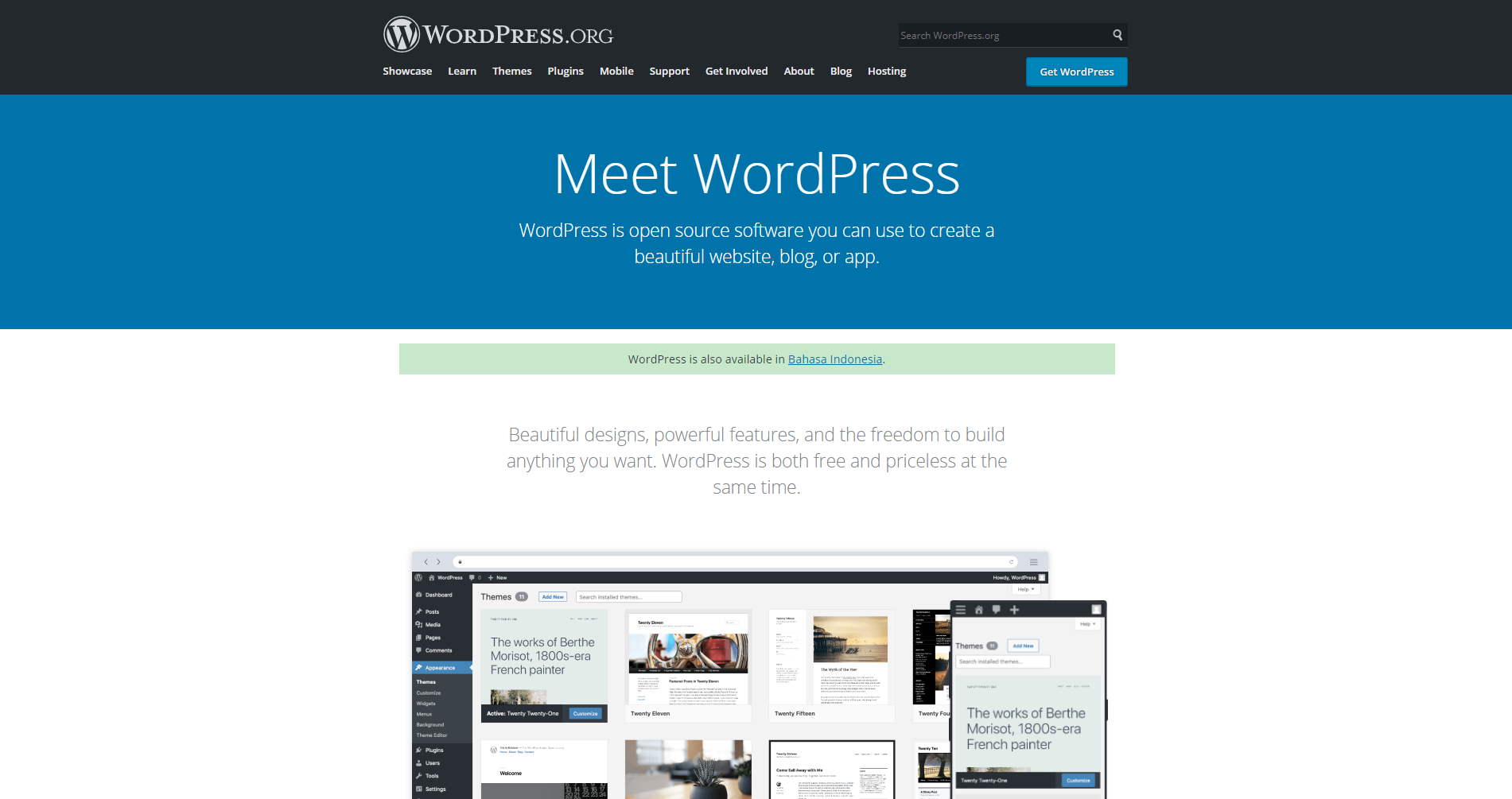Blogging is one of the most popular ways of sharing content on the internet. In 2020, there were 31.7 million bloggers in the United States alone. According to Semrush, the blogging trend also grew exponentially, with around a 10 million increase between 2014 and 2020.
Even though various free blogging websites are available, building a blog using a CMS and hosting it on your own domain is still considered a better choice. And with over 455 million websites powered by WordPress, this CMS is proven to be a versatile choice for various website types, including a blog.
This article will look at why a self-hosted WordPress blog is a better choice and how to set one up yourself.
Improves Professionalism
Self-hosting your blog can help you establish a better reputation among your audience. It is a better option than free blogging platforms, which come with many disadvantages for your branding efforts and make your site look less professional.
When you host your blog on your own domain, you can avoid placing advertisements on your site. This is considering that around 63% of internet users agree that most online ads today don’t look professional.
Self-hosting also allows you to have a customized domain name for your blogging website. Unlike most free blogging platforms, you don’t have to worry about having additional branding, such as wordpress.com or blogger.com, following your domain name.
More Control
Hosting your WordPress blog on your own domain also means you have more control over its content and features. If you are using free blogging platforms, such as Blogger.com or Medium, the ownership of your content falls to these websites even though you may have your name attached to it.
Owning your own domain also means that you are not bound to any algorithm or terms of services applied on most free platforms. You have more freedom to publish any form of content you want without the risk of having them removed by a third party.
Unlike free blogging platforms that limit your customization ability, having your own domain lets you use free or premium plugins and themes. This, in turn, gives you the option of adding more features and unique characteristics to your website.
Improve Site Performance
Using your own domain for your WordPress blog means that you have the option to choose the best hosting provider that fits your needs and preferences. There are numerous WordPress hosting options available with different pricing plans and features.

These hosting options typically have better server performance than sites that exist as a subdomain of a larger site. There are also various types of hosting depending on how big you want your site to be and how much money you are willing to spend.
Since you have full control over the hosting, it is possible to manage the plugins and features you want on your website. This can help you further optimize your loading speed and improve overall site performance.
How to Create a Self-Hosted WordPress Blog
1. Purchase Your Domain Name
The first step to building your WordPress blog is to create a good domain name. Having a suitable domain name is important because it will act as the main identity of your website and branding.
There are several tips on choosing a good domain name for your website, including:
- Make it simple. Don’t overcomplicate your domain name, and avoid using an alternate spelling of a particular word, like using u instead of you. Having a confusing domain name may harm your website and branding in the long run.
- Keep it short. Shorter names are typically easier to remember and type. Having a memorable domain name is crucial to further promote and grow your website.
- Avoid numbers and hyphens. Including numbers or hyphens can confuse your potential visitors. People may wonder if the number 5 on your domain name should be typed in number or spelled as Potential visitors may also misplace hyphens on your domain.
- Include industry-related keywords. Having relevant keywords on your domain name may help your website rank better on search engines. However, don’t overuse keywords since the search engines can mark your site as spam.
- Be more location-specific. Try to include the location of your target audience in your domain name. Research shows that 4 in 5 consumers use search engines to find local information. This can help your site get more traffic from a more specific audience with a better engagement potential.
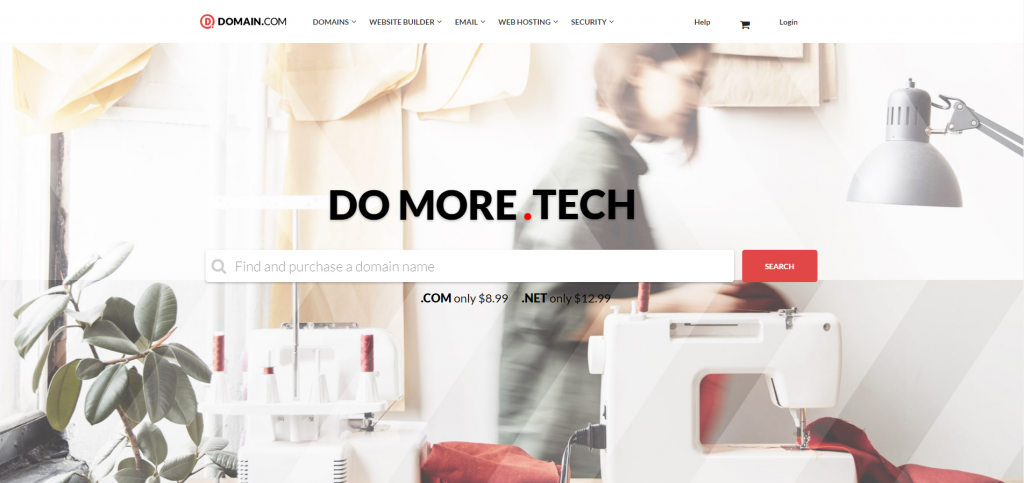
Before you purchase a domain, make sure it is available by using domain checker services and buy the name from your preferred domain name registrar.
2. Find the Right Hosting Provider
A web host is where you store the required files for your website to make it accessible online. This is the core of your website, which affects its overall performance.
Most providers offer different hosting options like shared hosting and VPS hosting to fit your needs and preferences.
Find a hosting provider that offers good WordPress compatibility and support. Make sure that they can give you access to an easy-to-use control panel. This can help you with various tasks, such as managing your server and adding domains to your account.
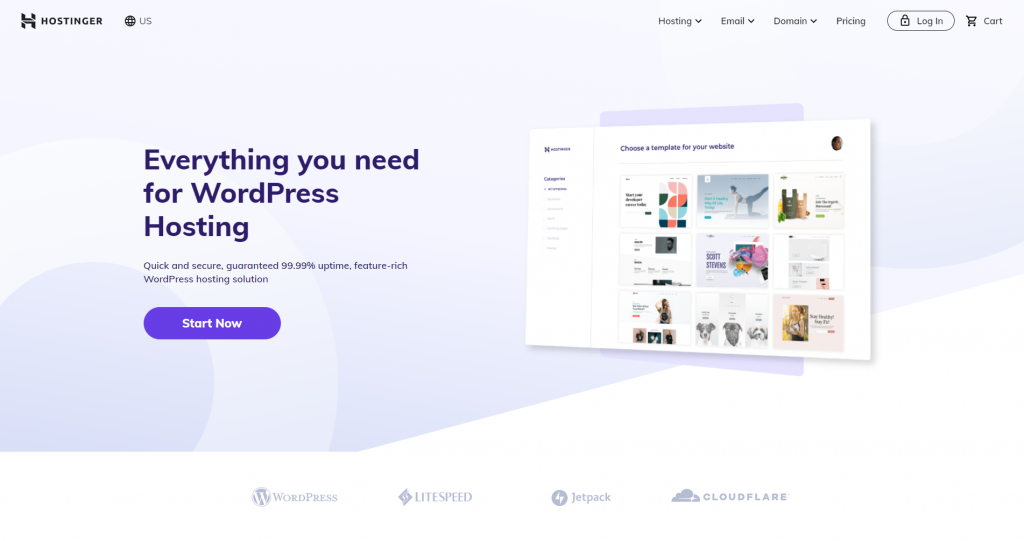
Customer support quality is also an important aspect you need to consider when choosing a hosting provider. Having reliable customer and technical support is essential because there is always a risk of technical issues when working with technology.
The easiest way to tell if a provider has good customer support is to look at their reviews and comment sections and see what their customers say about them.
3. Install WordPress
If this is your first time setting up a WordPress site, you might worry that the installation process will confuse you. However, you don’t have to worry because most hosting providers nowadays let you install WordPress on your server with a few simple clicks.
Your hosting will most likely provide you with an intuitive interface that will guide you through a few setup processes, and the system will take care of the rest. This helps beginners use WordPress and allows most users to save time on the installation process.
Those who have more technical experience may choose to install their WordPress manually. With this installation method, you have more control over your WordPress installation, such as which plugin to activate and choosing different database table prefixes.
4. Customize Your Blog
Once your WordPress website is ready to use, it is time to make it more personalized and unique. There are numerous themes available for your WordPress site, both free and premium. Pick a theme that suits your taste and makes your website more attractive.
Try to look for a theme that will also help to improve SEO. It should be well coded to allow search engines to crawl your site easily. Also, make sure your theme of choice won’t throttle your site’s page load time.
Another important factor to be considered when choosing a WordPress theme is its mobile friendliness. Since 92.6% of users access the internet via mobile devices, it is essential to have a website that works well on various devices, including smartphones.
5. Install Essential Plugins
Plugins are software that adds more features to your WordPress website. There are hundreds of plugins available online with various functionalities. Some plugins can help your site load quicker, add widgets to your homepage, or help you manage media files more easily.
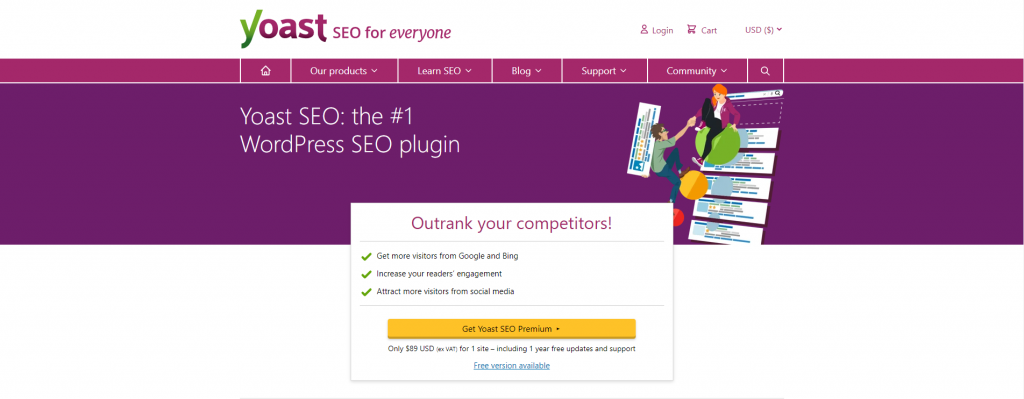
However, it is essential to choose essential plugins since installing too many can negatively affect your website performance. There are several must-have plugins when it comes to a WordPress blog, including:
- Yoast SEO. This is an all-in-one plugin for enhancing your website SEO. It has various functions, such as identifying keywords, analyzing readability, and adding meta descriptions.
- Akismet Anti-Spam. This plugin can help you eliminate spam on your blog’s comment section. It is available for free, but it is also possible to upgrade to a premium version.
- WP Super Cache. This plugin enables site caching for your WordPress blog. It may help you to speed up the site’s page loading time.
- Smush Image Compression and Optimization. This plugin works by compressing image sizes without ruining their quality. Using smaller-sized images can significantly improve your site’s performance.
- MonsterInsights. This plugin allows you to integrate your Google Analytics data with your WordPress control panel. It makes tracking your site’s performance more efficient.
Conclusion
Because of its versatility and customization potential, WordPress is considered the best blogging platform. It makes your brand look more professional, gives you more control over the content, and encourages good site performance.
In this article, we also looked at the steps to creating a self-hosted blog using WordPress, which are:
- Purchase your domain name.
- Find the right hosting provider.
- Install WordPress.
- Customize your blog.
- Install essential plugins.
Now that you know the possible benefits of self-hosting a WordPress blog, hopefully, you can decide if it is the right choice. Good luck.
Athour Bio:
 Juliet is an Editor at PRable.org, all in one content marketing agency. She loves creating articles about technology, innovative product reviews, and technical writing to help scale up digital growth. She is a writer by day and a frustrated singer by night.
Juliet is an Editor at PRable.org, all in one content marketing agency. She loves creating articles about technology, innovative product reviews, and technical writing to help scale up digital growth. She is a writer by day and a frustrated singer by night.