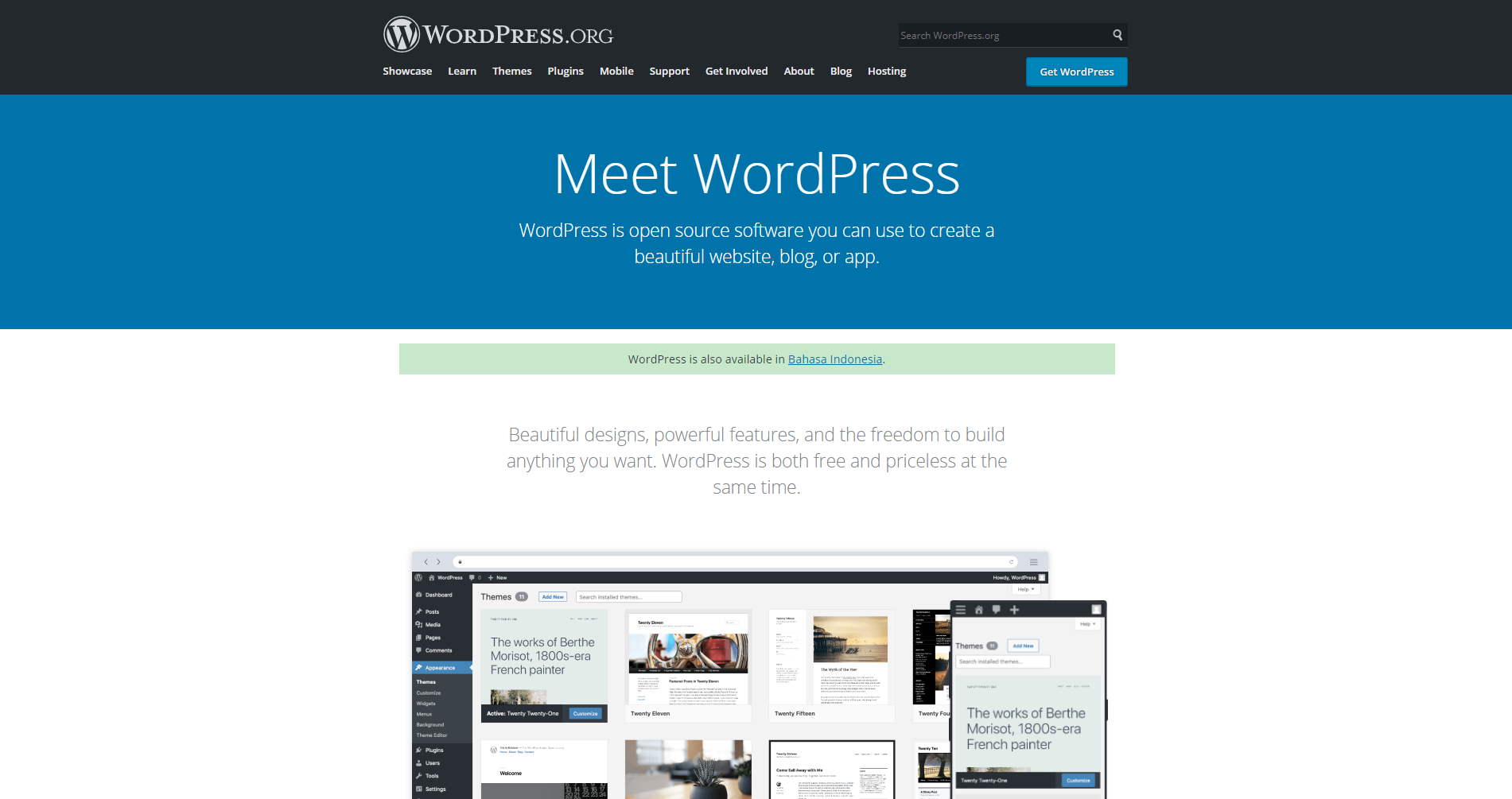College meeting room management is one of the cornerstones of higher education. Optimizing the use of your space – be it classroom efficiency or faculty collaboration – is critical to success. Meeting room management software solutions can assist with this by making scheduling easier; using an adaptable college meeting room booking system, students and professors can reserve rooms or equipment ahead of time with ease, helping reduce unnecessary meetings or conflicts.
Meeting room etiquette should also be carefully considered when managing a space. By clearly outlining how and when a group should use the room and what will happen if they fail to follow expectations, faculty, and staff can easily use the space without worry and confusion among students. If your meeting spaces tend to run overtime, it could be beneficial to review your policy on booking duration and get the best-suited meeting room management system.
Effective college meeting room management involves keeping the space clean and well-stocked throughout the term to prevent germs or sickness from spreading to other campuses. An organized conference room also makes it easier for people to locate the room they require. To learn more about the right ways to organize your conference room and manage the meetings efficiently with the latest technologies, get in touch with a leading workplace management software company now!
Below discussed are the top five tips for college meeting room management:
1. Instal Highly Interactive Meeting Room Screen Displays
A room booking management system with high-end interactive room screen displays can help streamline meeting room scheduling. They enable people to easily check if a room is available from outside the door, saving valuable time and avoiding conflicts over booking conflicts. Selecting an ideal digital display for your meeting room can be difficult. Your selection will depend on what content will be shown: Will users collaborate on visuals, slideshows, detailed product specifications, or spreadsheets? What viewing angle do viewers need? Ensure the screen is mounted above eye level so all can comfortably see it.
When selecting budget tablets as shared screens for meeting attendees, make sure their operating system allows for fast device management and remote support tools. Furthermore, consider devices with high-resolution screens and touch capabilities for user check-ins, as these will make check-in easier and reduce user registration errors. Finally, ensure it can be locked into Kiosk mode to avoid it being altered or used for other purposes.
2. Offer a Variety of Spaces
Students tend to work best in groups, while some need quiet spaces for individual projects. By creating more quiet areas, schools can meet these students’ needs more easily. Students also appreciate having access to various room sizes, capacities, and technologies; larger meeting rooms with video-conferencing equipment tend to be preferred over smaller conference rooms. These meeting spaces should feature the best-in-class and student-friendly meeting room management systems to help them find the right space for their studies and discussions at the right time.
Implementing a centralized platform for conference room booking will greatly speed up and simplify the booking process, saving time for everyone involved while decreasing human error. Furthermore, this platform allows universities to streamline bookings for various service providers – for example, if an existing meeting requests rescheduling, all services must be aware of this change in time for all services to respond appropriately.
3. Go for The Latest Tools and Technologies
Implementing an efficient meeting space policy is integral to the smooth operation and maximum utilization of your college’s meeting spaces. However, its successful implementation requires close oversight and periodic adjustments; key steps include objectively assessing room usage data, gathering employee feedback, and comparing past challenges with present ones. The installation and employment of some of the best available tools, technologies, and the best meeting room management system for conference rooms can significantly improve the overall experience of meetings and conferences.
There are already many effective meeting room management solutions to improve productivity and collaboration within any organization by eliminating double bookings. These systems come with a user-friendly interface that makes booking meeting rooms effortless and real-time monitoring smooth enough to operate. Get in touch with a leading workplace management software company to learn more about such solutions.
4. Follow a Strict Room Sanitization Schedule
As the pandemic recedes and workplaces reopen, meeting rooms have become highly-coveted office resources. Hybrid work policies require employees to collaborate face-to-face and over calls, placing meeting spaces under increased strain. Therefore, managers must devise a system for room booking management system as soon as possible and educate people on meeting room etiquette best practices, such as beginning and ending meetings on time while leaving the space clean and organized afterward.
Establishing a strict sanitization schedule is an effective meeting room management tip. Every time a meeting room is used, it should be thoroughly disinfected to limit germ spread, and conference room management software will simplify tracking usage and sanitization protocols. Also, developing a well-defined meeting room policy can help address several issues and strengthen communication and collaboration across departments.
5. Get a Highly Efficient Meeting Room Management Software
Meeting room management software is an integral component of educational institutions and conference centers. It enables students, faculty members, and staff to easily locate and book classrooms or meeting rooms for lectures or group discussions; eliminate double bookings or meeting overlap conflicts; control who views your open spaces by only permitting authorized users to book rooms – it even lets users book them themselves! These systems may even offer more in-depth room usage trends analysis to optimize meeting spaces further.
Selecting an effective meeting room management tool can make your workplace run more smoothly and efficiently, eliminating scheduling conflicts, increasing productivity, and cutting costs. However, before beginning the implementation of a system like this one, it is crucial that all teams involved clearly define their goals so the implementation will run more smoothly and effortlessly for everyone involved. Contact a well-experienced workplace management system provider to learn more about these systems.
Importance of Meeting Room Management Software in Schools and Colleges
As more work and studies move online and discussions become less face-to-face, it can be easy to overlook the importance of in-person collaboration between teachers and students. However, the pandemic has demonstrated how essential in-person meetings are in achieving success – be they for brainstorming ideas, project discussions, group studies, reviewing progress on a project, or just sharing a quick video call between remote team members.
Colleges and universities looking to facilitate in-person meetings and collaboration within the campus are turning to meeting room management software as an aid for in-person meetings and collaboration. Such solutions allow colleges to schedule rooms, monitor availability, and keep an eye out for resources like projectors or sound systems, which must be reserved beforehand. In addition, using tools within this software can help promote greater transparency between team members while eliminating double-booking errors.
Schools and colleges should look for solutions that integrate easily with Slack, Outlook, or other workplace applications to simplify booking rooms and spaces, ensuring all attendees can access all the necessary information to meet their goals. This will ensure a more productive meeting experience. There are many tools like MyRendezvous, Skedda, and many more for schools and colleges with innovative solutions for streamlining classroom, library, and shared facility booking.
Conclusion
While there are a variety of meeting room management solutions on the market, schools and colleges must carefully select one that will meet their individual needs. Finally, it’s important to evaluate how your space is being utilized both functionally and amenities-wise.
Knowing which spaces are being most frequently booked, for what kind of events they’re being used, and who uses the space can provide insights for future planning – For instance, if smaller conference rooms are being reserved longer than expected, it might be beneficial to expand or move to a larger venue for easier scheduling purposes.
If you are looking for the best-suited meeting room management system for your school or college campus, it’s highly recommended to contact a leading workplace management software provider and discuss your requirements with them to get an in-depth idea about the right system for your college.
Author’s Bio
Melvin Wallace is the Marketing Manager at MyRendezvous, a leading workplace management solutions provider. With a strong marketing background and a deep understanding of modern business needs, he is passionate about optimizing workplace experiences. By leveraging expertise in workplace technology, he develops effective marketing strategies, educates businesses on the benefits of workplace management systems, and shares valuable insights through blogs and articles.