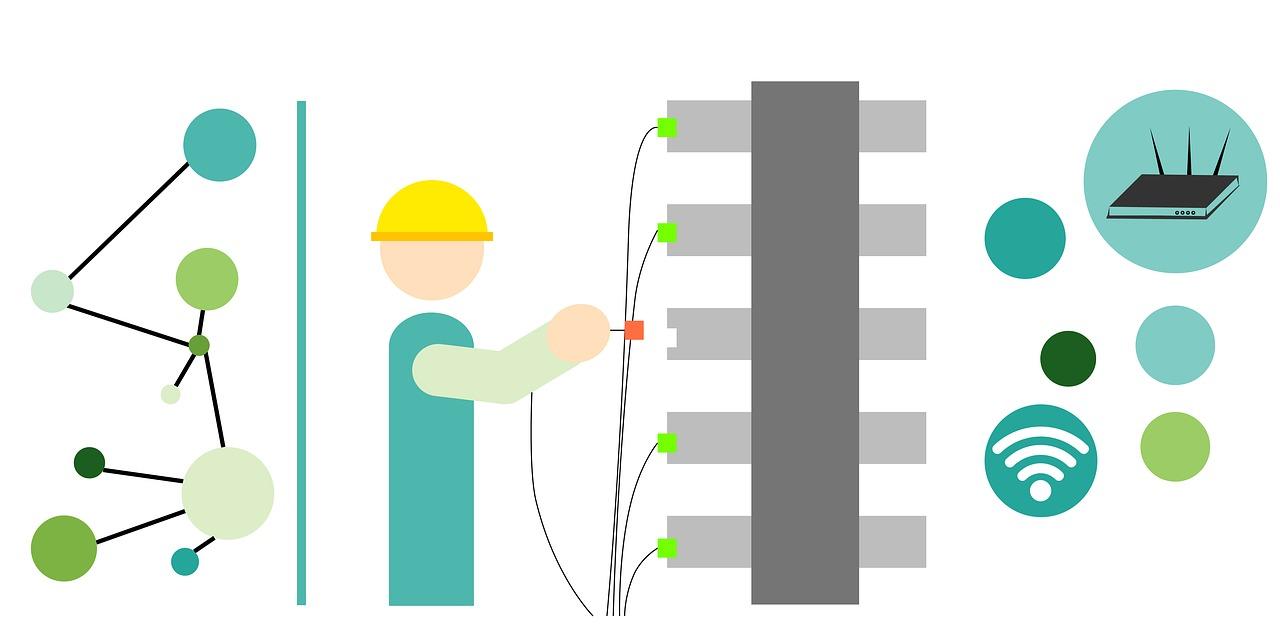Introduction
With the internet becoming faster than ever throughout the globe, wireless internet connectivity services are on the rise. Wifi or wireless fidelity service is one of the most popular ways of accessing the internet or the web wirelessly with the help of a modem or a wifi router. Multiple devices can be connected with a single router. When the web is so vital to people, the inability to stream, dropped Wi-Fi signals, or even wirelessly dead zones is simply annoying. There are various ways to improve the speed of your current router and resolve these issues, starting from as basic as checking if the wifi router is connected well with the power source.
Before thinking of upgrading a router or changing a wifi connection, there are many ways to resolve lower router speeds or dropped connections.
Checking the internet connection:
There are a lot of times that this becomes the reason for a slow wifi connection speed. This might range from a loose ethernet cable to a slow internet connection. Thus if a Wi-Fi is not performing fast enough as it should, the wires of the ethernet and the cables can be checked for any connection errors. If all the things are in place, running an internet speed test via the various testing apps available and then comparing it with the service provider’s speed to check for any disparities. If there are any such, the service provider can be contacted for further assistance and support on the issue.
Update Router firmware:
To provide a boost on speed and better firmware, most of the modern wifi router manufacturing companies provide a periodic update for the firmware of the router. Most of these routers have the update window and the process built into the administrator interface, while some older models might require the user to visit the company’s website to do the same.
This update provides better speeds and keeps the wifi router at par with the recent networking advances in that particular sphere. Thus it is also advisable to update the firmware of the wifi router on a regular basis, even when the wifi speed is working fine. This provides a better and smoother browsing experience, and better security as many firmware updates also contain security firewall updates and changes.
Check the Frequency and change the channel:
When it comes to internet connections or transfers, frequency becomes very important. All the wifi routers and connections come with a fixed set of bandwidth and frequency. For example, 2.4Ghz is considered the most common and optimum frequency. There might be times where more frequency can be required in order to ensure a better and faster connection.
This happens primarily because of two reasons, the first being that 5Ghz is a higher frequency than that of 2.4Ghz and also because there are a set number of devices that use a bandwidth. As fewer devices use the 5Ghz bandwidth, individual devices enjoy more speed and smoother browsing. Apart from changing the bandwidth, changing the wifi connection channels also improve connection. As more and more devices stay in the same channel, it becomes congested, resulting in slower network speed for individual devices. Most of the modern routers switch automatically to the least congested channel, but if a router does not do this automatically, it is advisable to change the channel manually.
Check for unnoticed or additional connections:
Every wifi router and connection can sustain a fixed number of devices at one time on the connection. As wifi signals are public and discoverable, many a time, due to weak or no security, many other connections might connect to the same wifi network. This results in low speeds or slower network connections.
Most of the routers have a list of the connections over the network in their admin interface. If this is the case, then it is recommended to change the security of the wifi router and put a WPA2 passcode for the security. This will help keep the connection private and secure and prevent others from being connected.
Check the QoS:
Most of the modern-day wifi routers have a system called the QoS or the Quality of Service. This system comes in place to ensure that how the internet speed is distributed and divided among the various applications that are being carried out over a single connection. This also determines how some internet activities will be prioritized over others in terms of the distribution of the connection speed. Changing the settings of the QoS can result in ensuring better speed for some internet activities.
Conclusion
In conclusion, these are the five ways to improve the speed of your current router. Multiple factors might provide a hindrance when it comes to achieving an uninterrupted and seamless wifi connection. Fixing one or more of these problems resolves issues most of the time.
Still, it is also important to monitor all the wifi accessories and connections periodically for an update or upgrade. It is also a good idea to stay updated about the necessary IP that your Router will be using. You can always be sure about it with routerlogin.app, which will help you safely log into an IP and enhance speed.
Today in 2021, most modern wifi routers provide great speed and economical value in terms of connection and price. Most of the wifi routers last well enough for their price, but there might be times when new wifi routers become necessary. Thus, just like any other appliances, wifi routers are also upgraded.