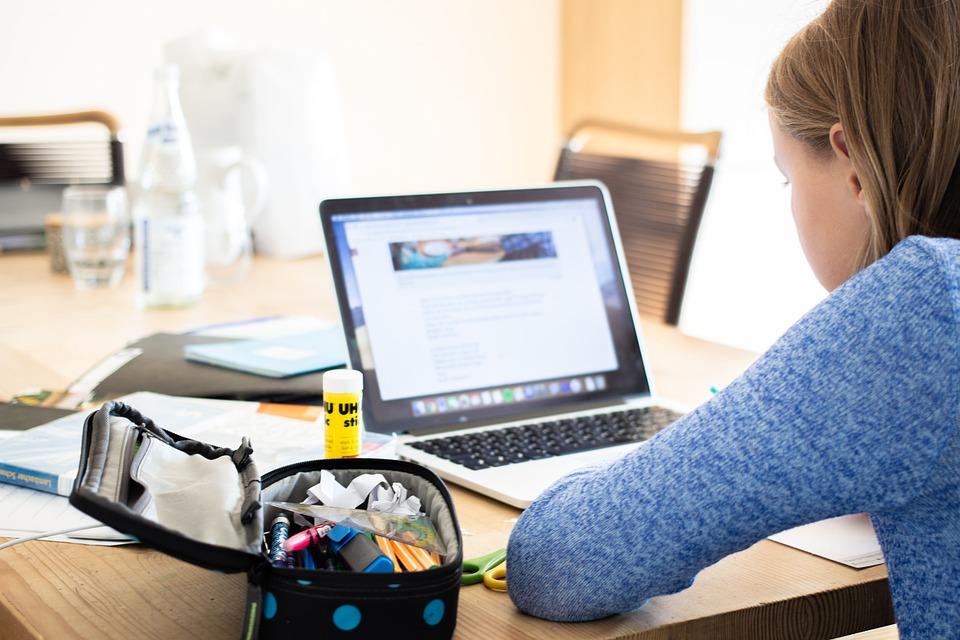In recent times, with the onset of the pandemic, online classes have become the new norm. For this purpose, various technological tools and platforms have come into use by people worldwide. They proffer flexibility of timings, accessibility from any location, and various convenient features that allow for smooth and effortless teaching and learning process.
Let us discuss a few of these technological tools in this article.
Classcraft
Classcraft is an outstanding advent in the world of online and home tuition. It implements specific gaming principles to acquire the attention and interest of the students. It helps keep the pupils engaged in the teaching and learning process and ensures the creation and development of a more coordinated and harmonized educational environment.
Children learn the best through hands-on experience and fun exercises. Thus, the platform urges and inspires the students to perform activities in teams and groups to build and nurture their social abilities. It also helps cultivate their skills in leadership, public speaking, teamwork, communication, and so on. Additionally, Classcraft offers various small games and contests to stimulate the minds and brains of the students. It creates an environment where they enjoy and develop a love for studying while learning something new.
The platform is available in both a free and a paid version, with several additional features in the latter.
Adobe Spark Video
“To teach is to learn again.” It stands true for students as well. Hence, Adobe Spark Video allows interested learners to create their unique instructional videos. In it, they can explain a chapter or course they learned about previously. Since children love making new and creative things, this kind of exposure to digital content creation helps keep them focused and engaged.
The teachers can assign students to make videos using this application as homework, test, or assignment. The program has and proffers various templates, music, and images. The students can use and incorporate them into their videos. So, they can create their subject or topic-related narrative.
While they make the videos, the students can brush up on what they had learned and revise it on the way. Additionally, when they make errors during the process, they can determine their areas of weakness and improvement.
Google Classroom
Google Classroom is an exceedingly convenient and beneficial technological tool for any tuition agency. During online classes, a teacher needs to upload various documents for the students to substitute books. Hence, the app aids in the proper management of the tasks, assignments, and study material. It also allows the generation and conduction of surveys, quizzes, and automatic paper grading.
The students can conveniently access any of the uploaded materials at any time to study. Google Classroom supports all sorts of word files, pdf, videos, links, Google forms, and so on. It allows the teachers to set a particular submission time or deadline for an assignment and even give immediate marks for submitted work.
To help the students, it keeps a record of all the tasks on the to-do list. The app even sends reminders for the same. The best part of Google Classroom is that it is free to use.
Seesaw
Seesaw is a creative and unique learning system that enhances and improves the communication and interaction between teachers, students, administrators, parents, and other related individuals. It allows the teachers to create an assignment of their own or select one from the list of the existing ones.
The students can add or upload their work to their private portfolio or dashboard on completing the assignment. It is possible to share the submitted work with the parents for a check. Overall, the app supports and ensures a paperwork-free environment and experience for all the involved individuals.
Venngage
Venngage is a handy technological tool for Mathematics and other subjects that require numerous calculations. It allows the students to develop their infographics to present different types of data and information systematically.
The app helps bring the numbers to life. With clearly explained and understandable statistical representations, the students can get a better grasp of the topic. It also helps them have an illustrated version of the data in their minds.
YouTube
In most cases, an online home tutor will refer to a YouTube video developed by another individual to teach the concepts and impart knowledge. The digital content available on this platform represents and explains each idea of each subject exceedingly lucidly. Additionally, an audio and visual system of learning makes it easier to comprehend and memorize a theory.
YouTube serves as the hub of educational videos of practically all subjects. It can include Mathematics, Chemistry, Physics, Biology, programming, Social Studies, foreign languages, instruments, and many more. The teachers can also collect videos and clips from YouTube to present to their students during a class. They can use them and explain from there.
Science360 Video
Like YouTube, Science360 Video proffers various educational videos, primarily on STEM (Science, Technology, Engineering, and Mathematics) topics. It also offers up-to-date news and information on the field, showing how discoveries get made and their impact on the world.
The app allows users to copy and use the available videos on other platforms and sites such as blogs and social media networks. They make for an ideal addition to online projects and PowerPoint presentation assignments.
White Board
White Board follows the purpose of a classroom blackboard. It allows the teachers or students to write on the screen and display them over a meeting platform. It comes in handy when solving equations and numerical problems in the Science and Mathematics subject. Several online teaching companies and agencies like Tutor City use this feature. It is because it helps proffer a better understanding to the students.
White Board enables the tutors to show the students the step-by-step process of solving any problem. It allows them to clarify and elaborate on each concept. The teachers can also create flowcharts and diagrams to explain the subjects that need them. This feature brings forth the perfect learning experience, almost comparable to an offline teaching mode.