Are you new to the business, or are you on the way to growing your store? You want to create your own logo for your store but don’t know how to design it, or you are not proficient in PhotoShop. Understanding that mentality, below are the top 3 robust and most beautiful online logo design tools.
Advantages and disadvantages of online logo design
Advantages
The online logo design will help you save a lot of money and time in designing a business logo or solving branding problems for your business.
Using an online logo design tool will help you get products quickly with just a few simple clicks. You can edit every detail in the design more specifically. Now many tools help you do it faster. You just need to enter the brand name, make changes to make the logo unique.
With the preset online logo designs, you can make your logos very easily. Then you don’t need to know too many techniques, and you don’t need to have design expertise.
What’s the best, you don’t need to worry about if your computer has enough storage or not to download and install an application.
Disadvantages
When you use the free plan of many online logo templates, the final logos are usually of low average quality. There is a risk of being duplicated with other designs if you don’t make enough changes. Besides, the designs are often not diverse or sharp with the free plan.
Logo products are often very small in size or rarely related to the brand and the business, so you cannot express the message your business wants to convey to customers through that logo.
Top 3 robust online logo design tools
Here I’ll talk about three robust online logo design tools to help you make a logo easily and quickly with the best result.
DesignEvo Logo Maker
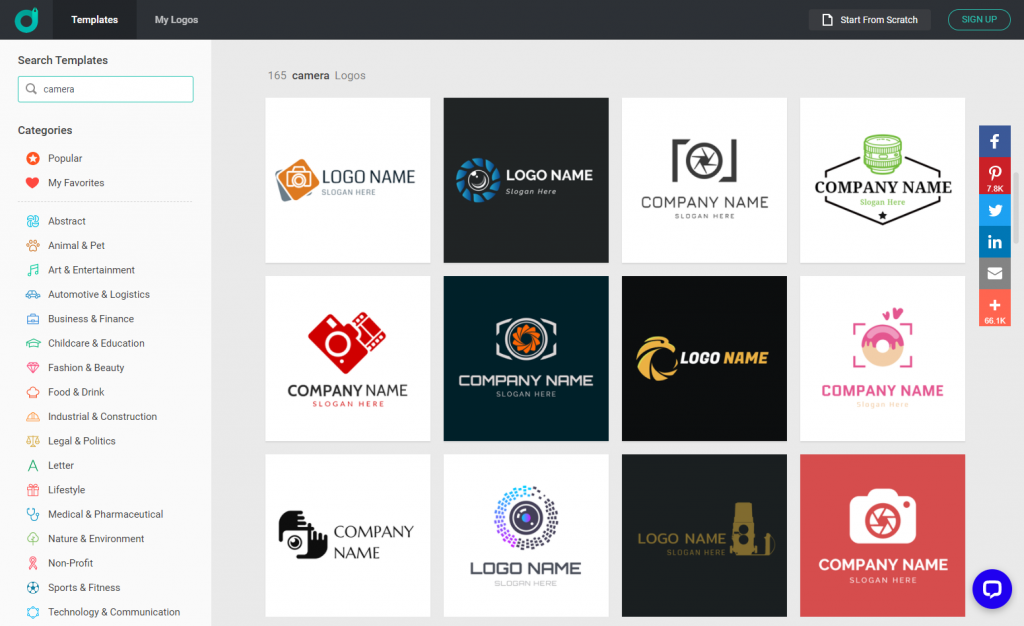
DesignEvo Logo Maker is, in my opinion, one of the most popular online logo design tools today. At DesignEvo, you can flexibly customize your brand logo designs. The strongest point in DesignEvo is that DesignEvo helps you implement your logo ideas through design tools.
With this tool, each business will be able to design its own logo with the 10,000+ preset templates. You can customize icons, colors, text, background, and other elements so that the final logos won’t be duplicated.
The online logo design process in DesignEvo
Step 1: Quickly log in to the website using the following link: https://www.designevo.com/
Step 2: On the website homepage, press “Make a Free Logo” to start creating designs. You will then arrive at DesignEvo’s template page with many design suggestions.
Step 3: Choose the theme of the logo, then choose the ideal logo template.
Step 4: Then, you will enter its editing page with a variety of other design tools such as icon, text shape, or background. You can drag or drop the elements you want to use in your logo templates and change the elements such as images, icons, background, shapes, etc.
Step 5: After you think the logo design is perfect, you can preview it on the mock-ups like T-shirts, notebooks, websites, and others.
Step 6: Download the logo. Here you can choose many different formats such as png, jpg, pdf, and SVG.
Logaster
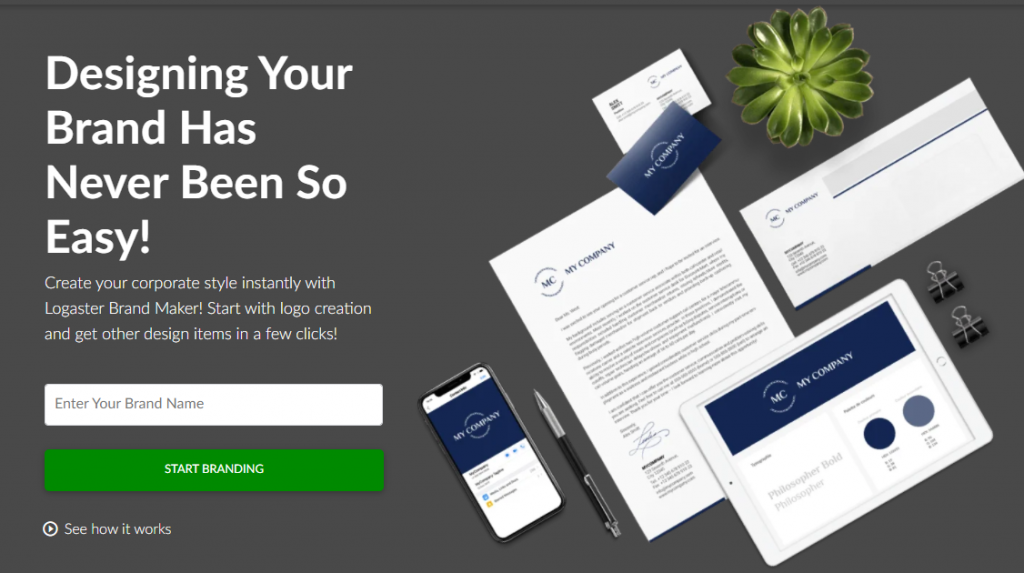
Logaster is also the most popular online logo design website today. At Logaster, you can freely choose from a variety of designs. Then you only need a few steps. You can simply have your own logo for your business.
The online logo design process at Logaster
Step 1: Log in to the Logaster website using the following link: Logaster.com
Step 2: Next, enter your brand name and then select “START BRANDING”. Then it will lead to the free logo creation section.
Step 3: Next, you choose the brand information you just provided. In addition, Logaster will help you select the most suitable brand logo templates and display them on the logo template page.
Step 4: You download the logo that Logaster just generates.
Note: The downside of Logaster’s free version is that you can only download the logo in a small design. In case you sign up for a membership plan, you can download the full template with a larger size.
Canva
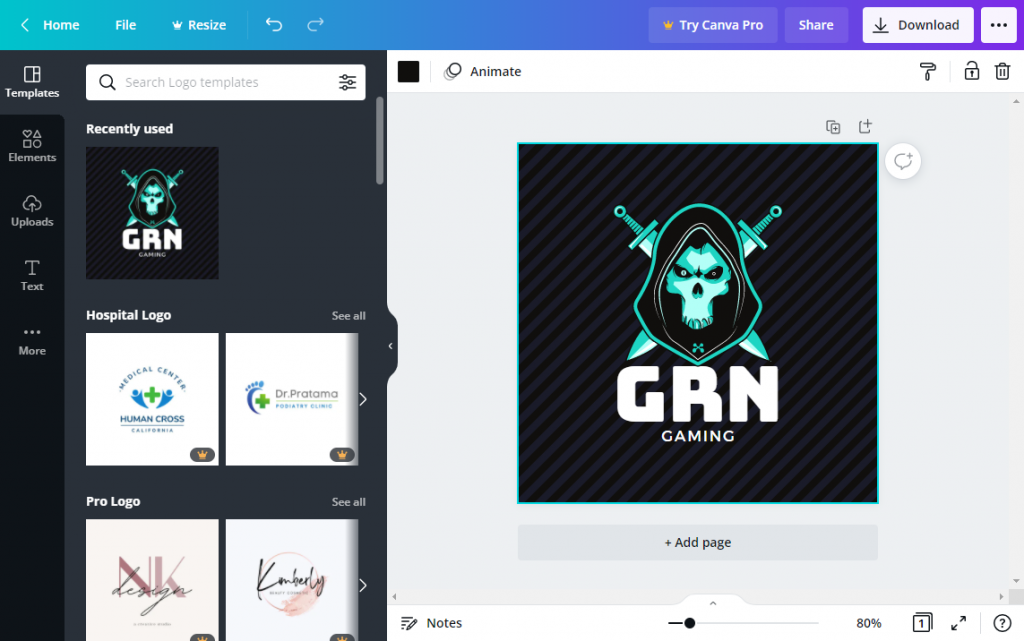
Canva is a tool in the top 3 famous online logo design tools in the past few years. Canva uses an extremely modern interface, easy to use with a variety of designs, which is Canva’s biggest advantage.
Canva is integrated with many tools that are quite similar to DesignEvo. The design process is similar to DesignEvo, but there are not as many templates for logos as DesignEvo. But at Canva, you can own much more free editing tools than DesignEvo.
Hopefully, the top 3 ways to design an online logo above will help you choose the best and best online logo design address for your brand. Good luck.






