Back in the day, browsers were just a means to an end—a way to access the internet. However, things have changed dramatically now. These Best Lightweight Browsers have become a means of immersing oneself in vast amounts of information and learning anything and everything.
Irrespective of your search query, you can easily locate it using your browser. To assist you in making an informed decision, we have compiled a list of the 7 Best Lightweight Browsers. You can check the following lightweight browsers and choose accordingly for Windows 11. These are the tried and tested Best Ad Blockers for Chrome Mozilla and Opera Mini.
1. Pale Moon
If you have a modern central processing unit (CPU), such as an Intel Pentium 4 or AMD Athlon 64 series, or any multicore processor that is at least as powerful, Pale Moon is a fantastic option. This best browser for low-end PCs is suitable for computers with up to 1 GB of RAM and 300 MB of disc space, though it does recommend at least 256 MB of RAM.
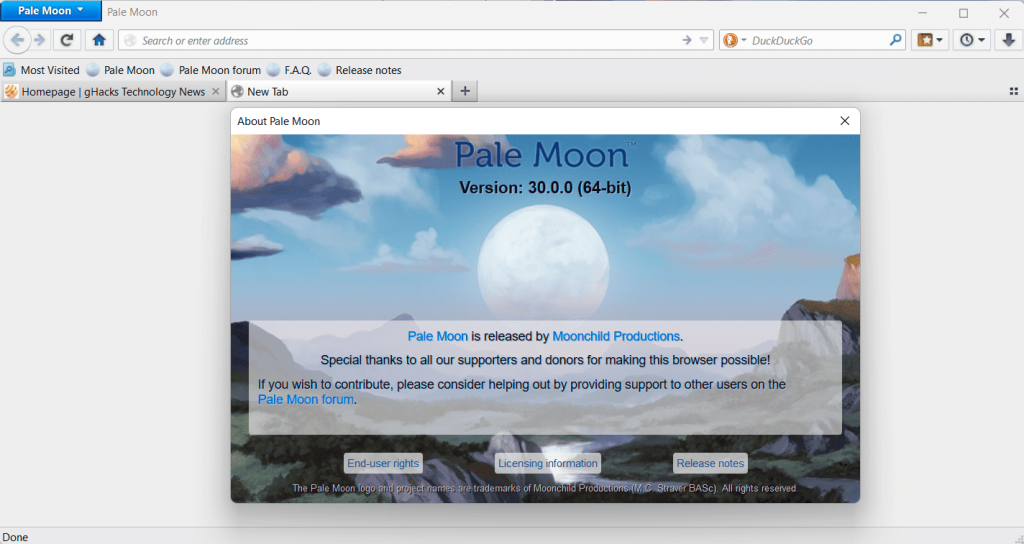
Source: https://www.palemoon.org/
Cost: Free
Features:
- Designed to work with modern CPUs
- Supports JPEG-XL and provides enhanced stability
- Canvas, SVG (Scalable Vector Graphics), and graphics
- It offers a wide range of customisation options as well
Pros:
- Refrains from gathering data or telemetry
- Totally autonomous item
- Adopts the XUL and NPAPI plugin standards
Cons:
- Incompatible with add-ons for Chrome and Firefox
2. Maxthon
The best browser for low-end PCs, Maxthon is available for immediate installation if you are a fan of the original Internet Explorer. Parental controls, drag-and-drop functionality, and automated credential filling are a few of its features that will make it ideal for your needs. Additionally, the Maxthon, the best browser lightweight is an excellent option for protecting your identity and delivering faster performance if you plan on exploring the cyber world.
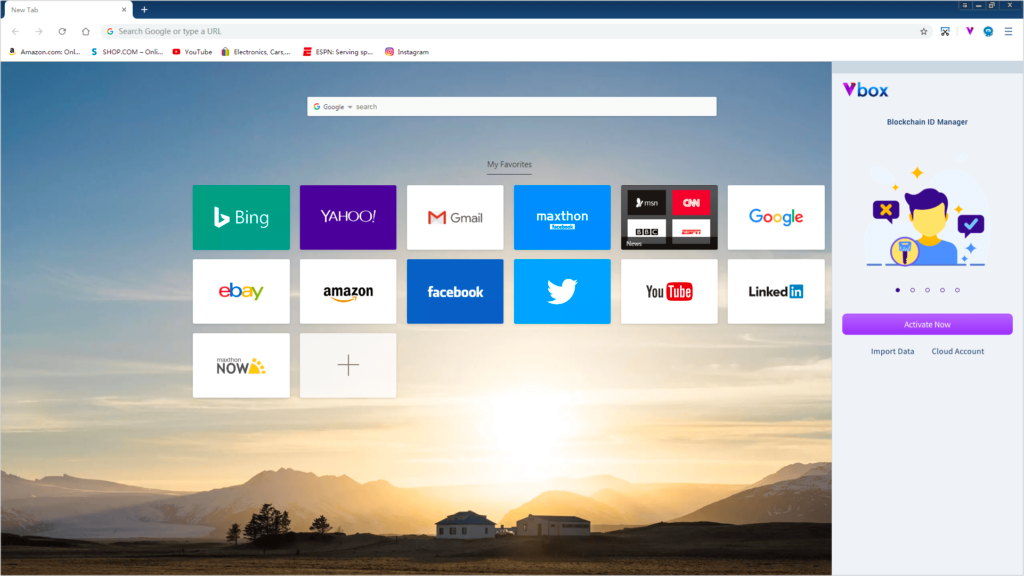
Source: https://www.maxthon.com/en/
Cost: Free
Features:
- In-built note-taking
- Secure data storage
- The ability to capture screenshots with ease
- View tabs in two separate windows
Pros:
- Compatible with a variety of systems
- Includes compatibility for over ten search engines
- Permits using two screens at once
Cons:
- Ineffective in preventing malware downloads
3. SeaMonkey
There are many different browsers available, so picking one might take time. The best browser lightweight that has even developers recommending it is SeaMonkey, which you should install on your Windows computer. Features such as a chat room, tools for editing web pages, a contact book, and an email client are what contribute to its high market popularity.
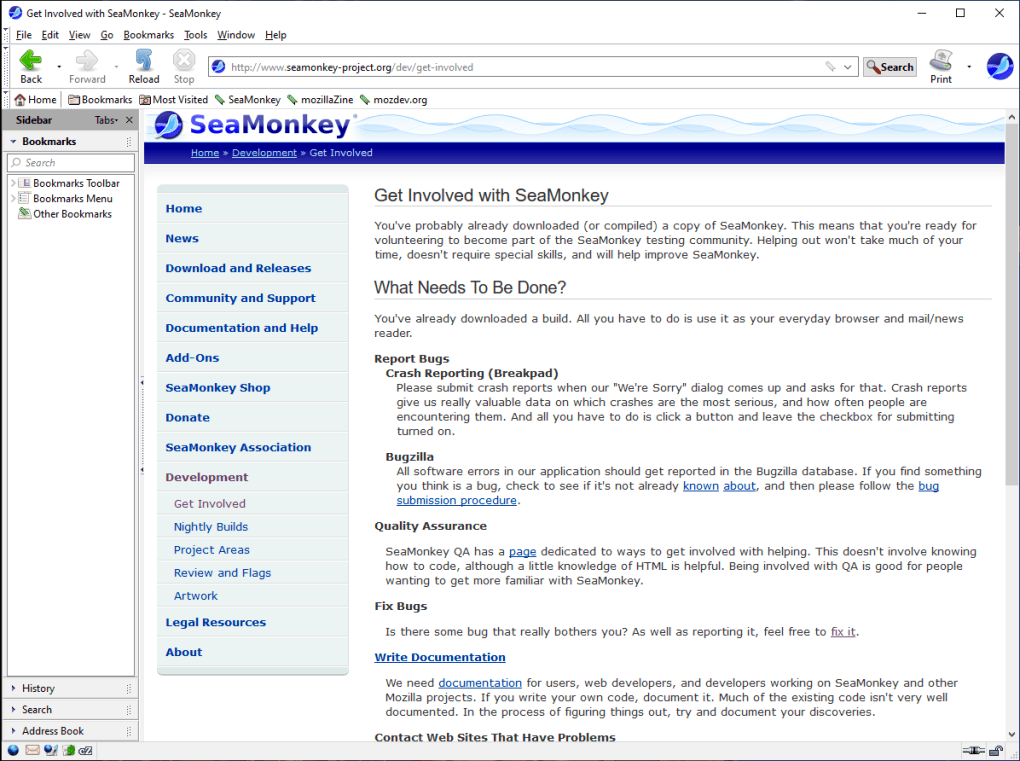
Source: https://www.seamonkey-project.org/
Cost: $7.99/m
Features:
- Public domain
- Compatible with every leading desktop operating system
- Ad blocking
- Quite easy to operate
Pros:
- An Option Other Than Mozilla’s Suite of Applications
- Recycle bin scanner
- Practical for everyday use
Cons:
- When compared to Chrome and Firefox, this browser is lacking
4. Midori
If you’re not a power user, Midori is a great choice. It is an open-source web browser with a respectable set of capabilities. Not only that, but it’s one of the best browsers when it comes to resource consumption. A spell checker, anonymous browsing, support for HTML5, and RSS are just a few of the features offered by this browser.
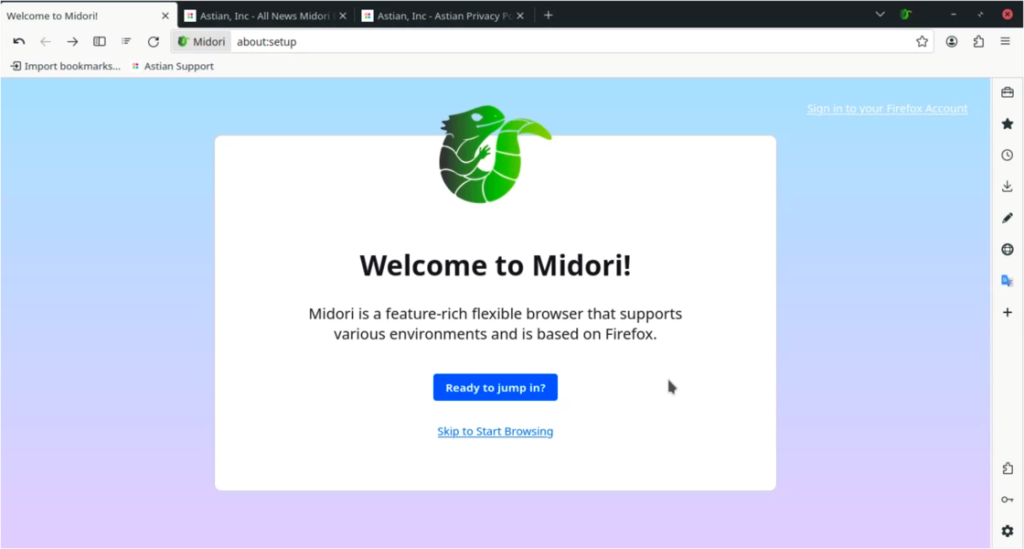
Source: https://www.midori-world.com/
Cost: Free
Features:
- Prevent tracking scripts and advertisements
- Variables such as theme, extension, and configuration settings are accessible to users
- Users can organise tabs, assign tabs to particular workspaces or containers, and modify the behaviour of tabs
- Search for a word using romaji, kana, or a mix of the two, and then enter the conjugated form
Pros:
- Quick, safe, and not heavy
- Actively take part in all security initiatives run by Atlassian
- The most stringent security rating for cloud apps is Cloud Fortified
Cons:
- Lack of a means of contacting assistance
5. Brave
Brave is an upgraded version of privacy software to ensure no one can track your online activities. No one will be able to monitor your online movements if you use this private browsing mode. Brave is Windows’ best light browser for PCs, and it makes protecting your privacy online easy. With just one click, you can activate privacy-enhancing features like incognito windows, ad-blocking, private search, and VPN.
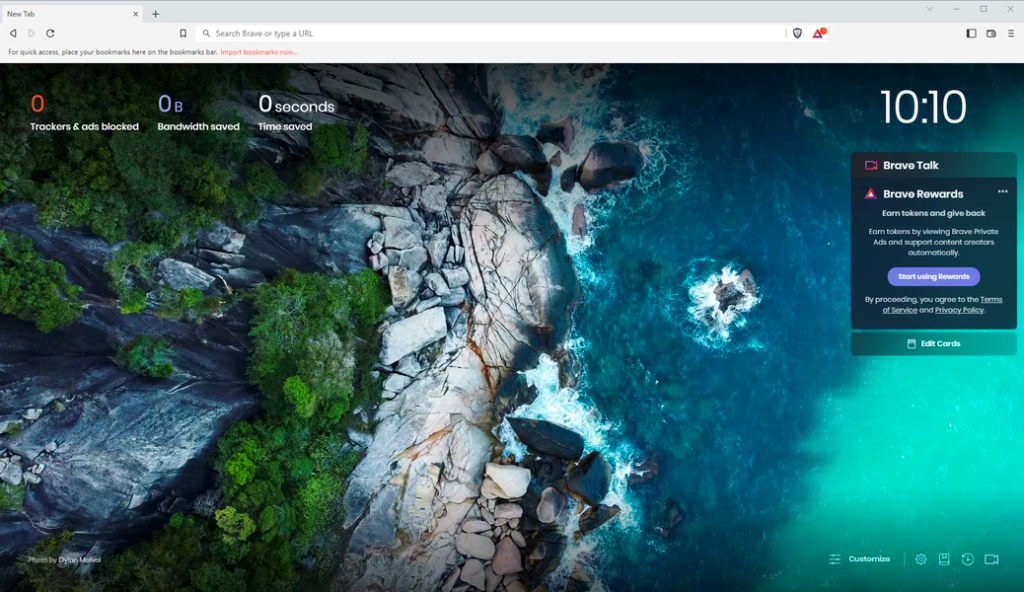
Source: https://brave.com/en-in/
Cost: Free
Features:
- The Brave search engine defaults to using results from third parties
- Ads seen by Brave users can earn BAT or Basic Attention Tokens. Supporting websites and content creators is another perk of Brave Rewards
- One way to indirectly access the Dark Web is through Brave’s built-in Tor network access
- In addition to automatically upgrading connections to HTTPS, Brave has an in-built script blocker
Pros:
- Uses less data than competing browsers
- An online cryptocurrency reward system
- A single click simplifies online privacy
Cons:
- Several features are still in the development phase and the beta stage
6. Falkon
Falkon is another best lightweight browsers for PCs that you should check out. The source code for the browser is QTWebEngine. Originally released in late 2010, the browser is now known as QtWeb, after undergoing a name change due to a C++ rewrite that made use of the Qt Framework.
Source: https://www.falkon.org/
Cost: Free
Features:
- Minimalistic
- Compatible with a wide range of devices
- Requires just the bare minimum of specs
- Automated ad blocking
Pros:
- Reduces the load on the computer
- Powerful removal safeguards
- Full safety
Cons:
- Projects involving AI, static and dynamic analysis
7. K-Meleon
The Windows best light web browser K-Meleon could be ideal if you’re looking for something lightweight. The program is compatible with Windows and is available as open-source software. About the engine, K-Meleon runs on the Goanna engine, which is a derivative of the Gecko engine from Mozilla. If your computer is too old to run a modern browser, this lightweight alternative is a great choice.
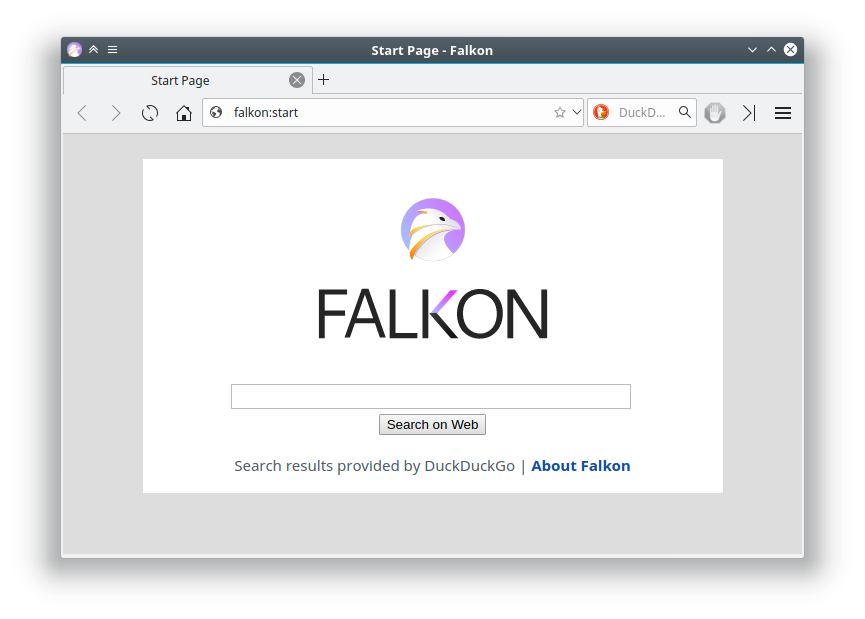
Source: http://kmeleonbrowser.org/
Cost: Free
Features:
- Blocking pop-up windows
- Mouse gestures
- A variety of bookmarking platforms
- Very little weight
Pros:
- Utilises more private default settings has an integrated ad blocker and includes a Privacy Bar
- Includes a privacy toolbar, bookmarks, a hotlist, and numerous other ways to personalise the browser
- Requires only 20 MB of RAM to operate
Cons:
- Occasionally becomes sluggish, particularly when accessing more modern websites that demand a large amount of RAM and CPU power
Conclusion
Picking a favorite and best light web browser from this group is next to impossible. You should choose the one that best suits your browsing needs and preferences; they are all excellent in their ways. Look into Pale Moon if you’re looking for an easy-to-use browser. They all deliver a smooth browsing experience while being much easier on your system than their more powerful competitors.











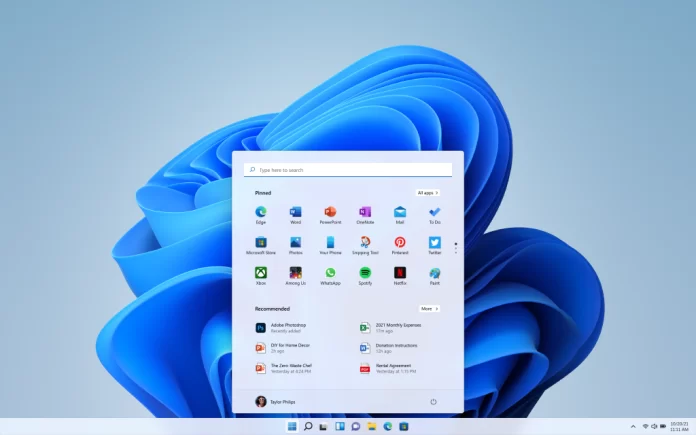








![TamilMV Proxy List Top 30+ [Unblock TamilMV Sites] TamilMV Proxy Unblock](https://technewsgather.com/wp-content/uploads/2023/04/17825836_SL-121019-25870-14-1-100x70.jpg)