Recording screens is becoming a necessary thing nowadays. Recording your windows computer allows users to complete different tasks. There are different screen recorder software available on the internet. You have to choose the best available program for recording your screen.
Here we have listed some of the best screen recorder software available on the internet. You have to choose the program that suits you the best and will fulfil all your requirements.
10 Best Screen Recorder Software for Windows 10 PC
We have created a list of best screen recorder software that will help you to record your computer screen easily and with great quality.
- TweakShot Screen Recorder
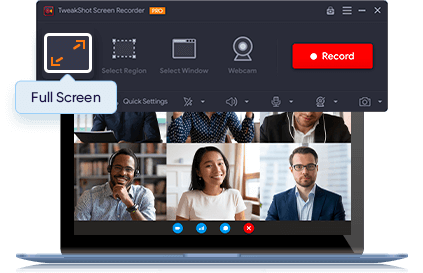
TweakShot Screen Recorder is one of the best screen recorders available on the internet. This simple program will help you to take a screenshot and record the screen.
This program will help you to record screens in 4K quality and other resolutions. You can also record audio with the video using the microphone. You can record part of the screen or you can record the whole screen. This is a feature filled program that will easily record the screen.
- Movavi Screen Recorder:
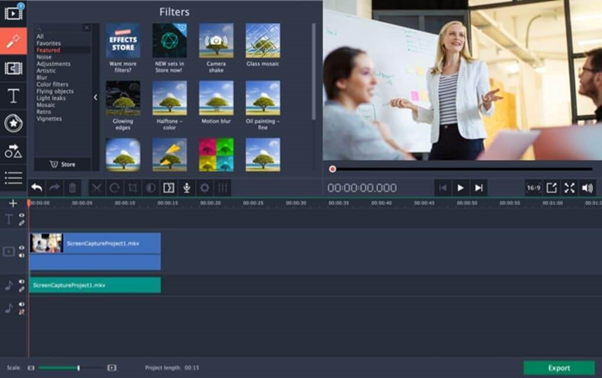
Movavi Screen Recorder is a simple but one of the best screen recorder software available. This will help you to record the screen easily and professionally. It is an affordable program that is easy on your computer resources and will not slow it down. This program is filled with resources that will help you to record good quality videos.
- Filmora Scrn:
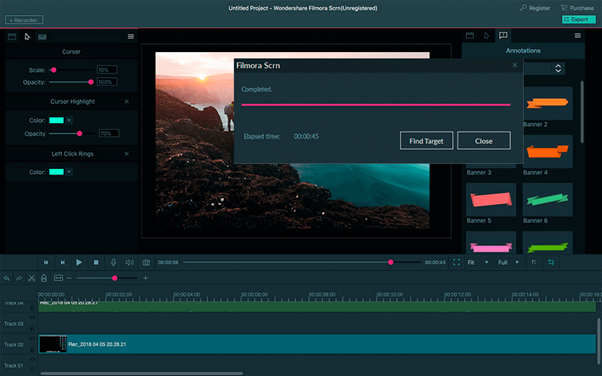
Filmora is one of the best names in the video recording and editing software industry. Filmora has created a program for recording the computer screen and it is a great program that will help you to record the screen easily.
This program is filled with features that will help you to record great videos. Also, it will help you to record videos in 4K quality and with variable frame rates.
- iFun Screen Recorder
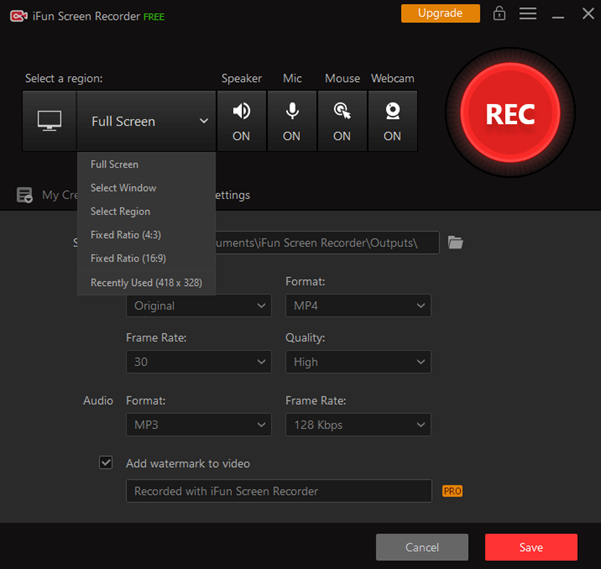
Second one on our list is iFun Screen Recorder. This simple and easy to use program that is being used by the content creators. Using this program, you can record audio and the videos of the screen. This program will also help you to improve the quality of the video by editing, merging, and other video qualities.
You can select to record the entire screen or part of it.
- FlashBack
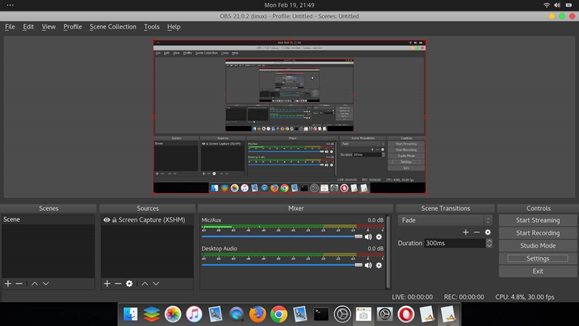
FlashBack Pro is one of the best screen recorder software that will help you to record great quality screen recordings. Its price is higher than the other screen recorder software. However, it comes with the features that make it worthwhile. You can record multiple screens at once using this software. You can also zoom and pan using this software.
- My Screen Recorder Pro

My screen recorder Pro is one of the best screen recorder software that you can use to record your Windows 10 PC. This screen recorder program comes with the scheduled recording that will let you record the videos at your scheduled time. This simple software contains all the basic features that will help you to record the screen more successfully. Its user interface is easy to use and its features will help you to record screens easily.
- Free Cam:
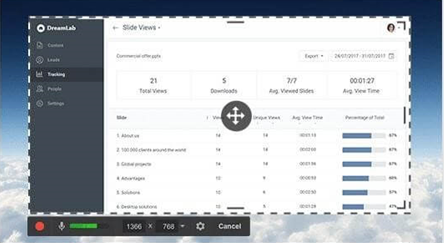
As the name suggests Free Cam screen recorder software. Great thing about this software is that it does not contain annoying ads, restrictions, and water marks. This screen recorder application will help you to upload your recordings on YouTube.
Using this software, you can use its editing features to refine videos and its audio. You can record high quality videos and can add wide selections of the audio effects.
It is one of the best free screen recorder software available for Windows 10.
- ShareX:
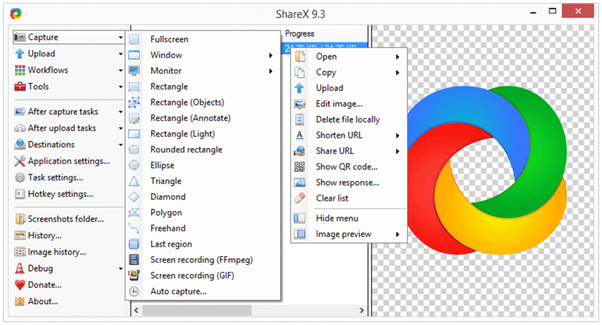
ShareX is a popular and one of the top screen recorder software available for your Windows 10 PC on the internet. One thing to know about this software is that it does not contain a webcam recording option. This program has the ability to record any area of the screen without any problem. You can also add custom watermarks and colour marks to make screen recording more creative.
- TinyTake:
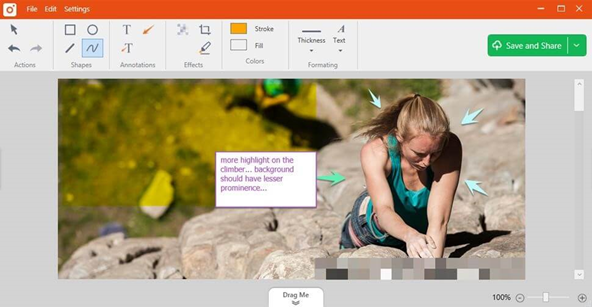
TinyTake is a great screen recorder that is available in both paid and free versions. If you are using the paid version of the program then you can use more advanced Features. However, if you want to use the free version of the program then you have to settle with the normal features in the program.
You can assign the hot keys in this program, so that you can use the application easily. Also, you can upload your recordings to the cloud storage so that you can access them any time you want.
- OBS Studio
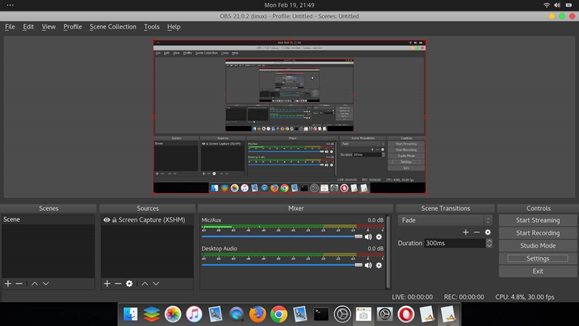
If you want to use a fully fledged screen recorder then you can use OBS studio. This will let you record videos without any watermark and without any time limit. This simple program supports various streaming sites. You can also use an audio mixer to make the screen recording more entertaining. It is one of the best screen recorder software available for Windows 10.
FAQ 1
Verdict:
We have tested lots of screen recorder programs and we have listed some of the best screen recorder software for Windows 10 PC. There are many different programs available on the internet
Tweak Shot Screen recorder is one of the best screen recorder software that you can find. It is filled with features that will help you to easily record your screen. You can record using this program. You can record part of the screen or you can record the whole screen.




