Summary: We are living in the era of technology, where most work is completed just by tapping a button. If you are also looking for a quick and efficient solution to convert EMLX to PDF by just clicking a button and the result in your hand then, use the best software Cigati EMLX File Converter Tool, or if you want a manual solution, you will find it later in this blog. Now, let’s know about EMLX and PDF files.
Introduction
EMLX is a plain text file format used to store email messages, images, attachments, etc, used by Apple Mail on MacOS. It can be opened by any text editor application like Notepad, Notepad ++, etc, but you could see only email, and text, and can’t see other attachments like images, links, etc. Whereas, PDF (Portable Document Format) is an easily accessible file format developed by Adobe. A document allows you to save multiple elements such as text, images, audio-video files, hyperlinks, etc. in a secure way. Many times, users need to share crucial files with their colleagues or friends, and at that time, they wish to convert their files to another format like convert EMLX to PDF.
Make continuity with this blog, and you will find effective solutions to accomplish your task. Now, go with the reasons, why there need to export .emlx files to document format.
Reasons to Convert EMLX File to PDF
These are some of the valuable benefits that users are excited to convert their EMLX files to Adobe PDF.
- PDF provides many amazing features such as password protection, opening with any standard software, etc, so the number of users is increasing towards using a document format.
- To open a PDF file, don’t need to turn on your internet connection. As it opens easily in offline mode.
- A .pdf format can be accessed on both Windows and MacOS without requiring specific software.
- A document format comes up with an advanced feature, that anyone can’t modify the content inside it.
The above-pointed are the most appropriate reasons, which persuade you to export EMLX to PDF. However, in some instances, users also want to open & convert EMLX and EML files which can also be possible through manual methods.
After reading about the reasons, see forward to the manual method to convert your EMLX into a .pdf format.
Manual Method to Convert EMLX to PDF
Here, we are proving you with the manual procedure that will enable you to convert our EMLX file to a document. We will complete this task in two steps and you must have a Mac system to perform the manual process. Follow the steps in a stepwise manner to accomplish the task.
Step 1. Import EMLX File in Apple Mail
In this step, we will see the process to import your .emlx file into Apple Mail on MacOS. The steps are pointed out below.
- In the Finder go to Library/Mail/Mailboxes.
- Here, create a new folder with the .mbox extension.
- Next, inside this folder, create a new folder named Messages.
- Now, copy all the EMLX files and paste them into this Messages folder.
- After that, open the Mail application on your system.
- Now, you can see there is a new local mailbox with the name given in the previous step.
- With the selected mailbox in the mailbox list, choose the option Create New with the mailbox option in Mail.
- Here, you can see all your messages in Apple Mail.
Step 2. Export EMLX in PDF Format
With this step, we will try to export the EMLX files into .pdf format. Follow these given steps to perform the task.
- Launch your Mail application and select .emlx files.
- Now, go to the File menu and choose the option Export as PDF.
- Finally, with these easy steps, you have converted EMLX files into PDFs.
With the above-discussed manual method, you can complete the task to export EMLX files to Adobe PDF. However, the manual process contains major limitations, which can keep in trouble the users. The demerits of the manual method are described in the next part.
Drawbacks of the Manual Method
These are some major restrictions given below. You can face this during performing the manual method.
- The method contains so complex steps and takes a lot of time to execute.
- You can’t export multiple EMLX files to PDF format at a time.
- It may be difficult to perform for non-technical users and requires a good level of technical knowledge to execute.
- In case, users don’t have a Mac system they can not perform the manual steps.
The above-pointed are some major limitations of the manual method, which you face at the time of performing the steps of this method. But, you can overcome these troubles by opting for a professional utility EMLX to PDF Converter by Cigati, it can be a boon for your task to export your EMLX files to PDF format.
Convert EMLX to PDF With the Best Professional Method
Cigati EMLX File Converter Tool is a sufficient tool to accomplish your task of converting .emlx to PDF and in various file formats like PST, DOC, TXT, JSON, and many more. Also, you are capable to migrate these EMLX files into multiple email clients with all the attachments. Additionally, the tool is loaded with many fascinating features, which you can use when needed. Now, take a look at those steps of the tool, by which you can convert your EMX files into PDFs easily.
Conclusion
We hope this technical guide provided you with all the elements, which you needed. In this blog, we have elaborated on the query of how to convert EMLX to PDF with the best solutions. For this, we have described a manual method to complete the task. But, there are some drawbacks in manual steps so, we have introduced a utility and advised you to use it, which accomplishes your task in a reliable way and hassle-free.











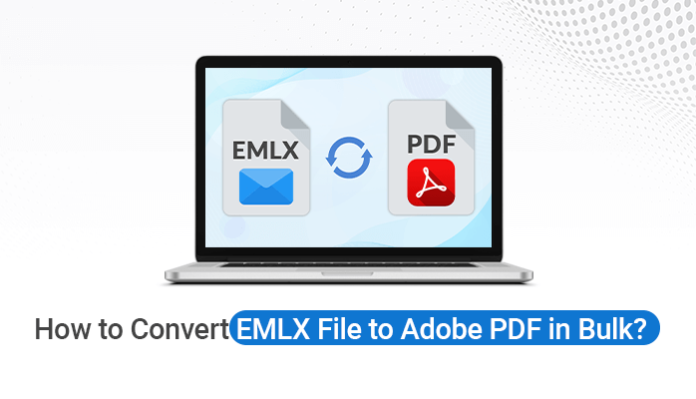







![TamilMV Proxy List Top 30+ [Unblock TamilMV Sites] TamilMV Proxy Unblock](https://technewsgather.com/wp-content/uploads/2023/04/17825836_SL-121019-25870-14-1-100x70.jpg)