
Nowadays pc has become an integral part of human life. Pc is a multifunctional device that can perform a lot of complex activities in a simple and easy manner. It is also used to download files from the internet including images, videos, pdfs and so many more things. But sometimes you might face some issues due to storing duplicate files in your system. You must be aware of the fact the window can’t detect duplicate files automatically due to the missing of default software for this purpose. So you need to detect those duplicate files manually. In this article, we will give a brief description of how to detect and delete duplicate files in the system.
The duplicate files are nothing but they are waste and junk files that are useless but they consume a significant portion of the hard disk. The performance of computers reduces significantly. So, it’s necessary to delete duplicate files.
Why delete duplicate files
- Increase the speed of the system.
- Improve the efficiency and performance
- Create storage space in the hard disk
How to delete duplicate files
It’s a very tricky task to find duplicate files in the software as it creates confusion. Many times if you are manually looking for duplicate files from your computer it may not give desired outcomes. So we will strongly recommend you to use any best duplicate file finder available in the market. However, we will provide a way to find duplicate files in the system.
In Windows: –
As you are already aware that your computer window can’t identify duplicate files. So you have to use the name check method to find the duplicate file in the system. The file stored in the window is always available with different names. You will not find any two files with the same name.
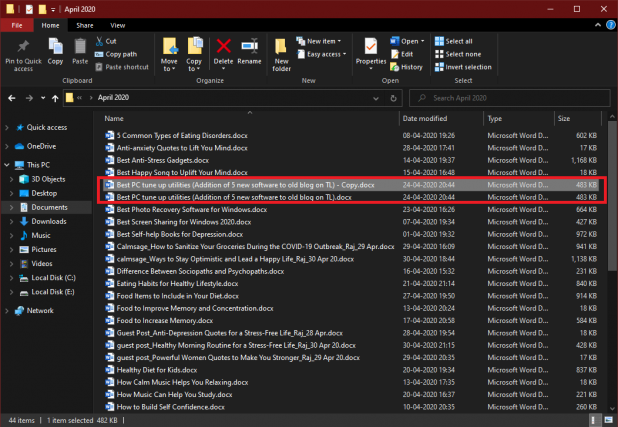
- Go to Windows Explorer and sort the files by name. Check the file size and format if they have the same nomenclature.
- You may also sort files with size and look for the same name containing files.
- There are some other sorting ways available for you to look for files such as the same date.
However, this method will not be more efficient as compared to any file duplicate finder tool.
In Mac:-
The smart folder feature of the mac allows you to detect duplicate files. Follow these steps to use this feature:-
- Go to the File menu on the finder app.
- Opt for a new smart folder and you will see a plus sign button on the right corner.
- Now you can search files via various sorting or type the name of a specific file.
One thing you should keep in mind is that there is also a chance of deleting useful files so be cautious.
Delete Duplicate Files Using Duplicate Files Fixer
It is a tool that allows you to find the duplicate file quickly in your system. After finding the file you can easily delete that file and it’s very safe to use. It asks for permission to delete the duplicate file so there are no chances of deleting the other files.
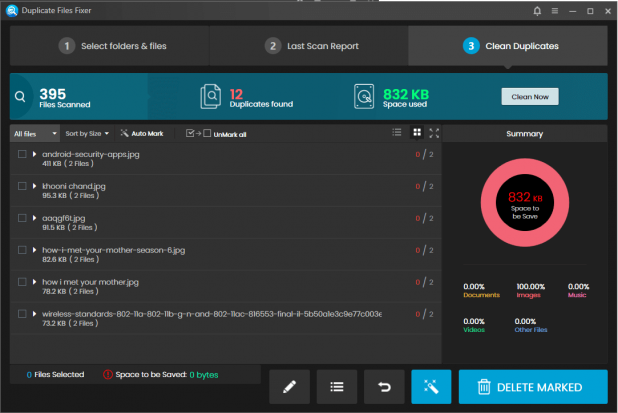
Here we listed some awesome features of duplicate file fixer:-
- A detailed list of duplicate files with a preview
- Support all external device
- Compatible with Windows 7,8,10, Mac OS, and Android.
- Select all duplicates by using the auto mark option.
- Recover the space that is consumed by duplicate files.
- Unbeatable accuracy.
In this way, a duplicate file fixer proved to be the best tool for finding and deleting duplicate files from the system. The scanning process works very well and shows the content of the duplicate file in a very precise way. The most striking feature of this tool is that it is able to delete multiple formats of duplicate files including JPG, GIFs, PDF, and many more. We will strongly recommend you to try this best tool to delete the duplicate file in your system so that you can enjoy the best speed of your computer.
Conclusion: –
There is no doubt that the speed and performance of the computer play a very crucial role in daily life. You may face some troubles related to the speed of the computer due to less storage space. We advise you to find and delete the duplicate files from your system. It will improve the speed as well as the performance of the computer. In other words, you can use the best version of your computer. If you want to delete duplicate files, then you can delete them but you have to follow some complex steps which are time-consuming. If you want to delete and find the duplicate files from your computer, then we will recommend you to use any software specifically designed for this purpose. We will recommend you to use duplicate file fixer software which is available on the internet.
We are confident that this tool will help you a lot in optimizing the computer and it will enhance your experience. If you are still facing some issues related to the deletion of duplicate files, then you may contact us. We will be happy to solve your query. Thanks and have a nice day!





