Are you amongst that category of users that tend to save files in multiple albums or take duplicate photos In order to get the perfect click or do you have multiple playlists on the phone? Saving these files in multiple albums may seem a good thing for you, but over time, it only duplicates the files and by the time we realize that we need to optimize our Android device by deleting these duplicate files from your Android saved at multiple locations, it is very late.
To optimize your Android device and remove the duplicate files from it, you may require a smart tool that can easily scan and delete android’s duplicate files. Duplicate Files Fixer and Remover is a one-stop solution to scan for both duplicate and similar files stored on the internal as well as external storage of your phone. It also scans for duplicate files irrespective of the file name and the format.
Why Is It Necessary To Clean Duplicate Files?
New Era smart phones come with huge internal storage space. And in the beginning, it may seem that duplicating files might not cause much of an issue. However, with the passage of time, these duplicate files tend to occupy the precious storage space and hence hampers the proper and smooth functioning of your Android device.
Listed below are some of the problems that are caused by duplicate files.
- Duplicate files like audio, video, files, documents, etc slowdowns the Android device and hamper the overall performance.
- The duplicate files occupy unwanted storage space, be it external or internal.
- These duplicate files clog the Android device and create a mess.
- A large number of duplicate files present on your Android device reduces the storage capacity slows down the overall Android speed.
- It even makes searching of any document or files complicated which results in a cluttered Android device.
Seeing the number of problems that can be caused by duplicate files, the need for the best duplicate file removal app for Android arises. Duplicate Files Fixer and Remover is one smart tool that scans your Android smartphone for duplicate audio video pictures documents, as well as similar pictures from every nook and corner of your Android device, and easily remove the duplicate files from the Android smartphone
Key Features of Duplicate Files Fixer and Remover:
Listed below are some of the amazing key features of duplicate files fixer.
- That lets you scan duplicate files and delete duplicate files from your Android device.
- Easily searches duplicate files present on your Android device. It not only scans for duplicate files but also searches similar-looking files.
- It effectively finds and removes all different sorts of duplicate files with multiple formats.
- Duplicate Files Fixer and Remover lets you review all the duplicate files that are detected.
- it is present in multiple languages.
- It also gives you the ability to set the scanning criteria.
- It lets you can duplicate files, audio, video, and photos.
- It comes with an advanced scan engine that easily finds duplicate files and removes them
- The ignore list lets you ignore files that you do not want to be scanned.
- It also creates a scan log that displays all the file that has been deleted using Duplicate Files Fixer and Remover.
Trial and Premium Versions:
Duplicate Files Fixer comes in two variants namely trial and the Pro version. Here you can easily scan for exact duplicate files using the trial version, for similar files you will have to upgrade to the Pro version.
How to Install and Use Duplicate Files Fixer:
- Download and Install the latest version of the app from the Play Store.
- Nice downloaded, you can see the icon of the app on your Android device.
- Click on the icon to launch the app to delete duplicate files on your Android device.
- Once launched, choose the different Scan categories.
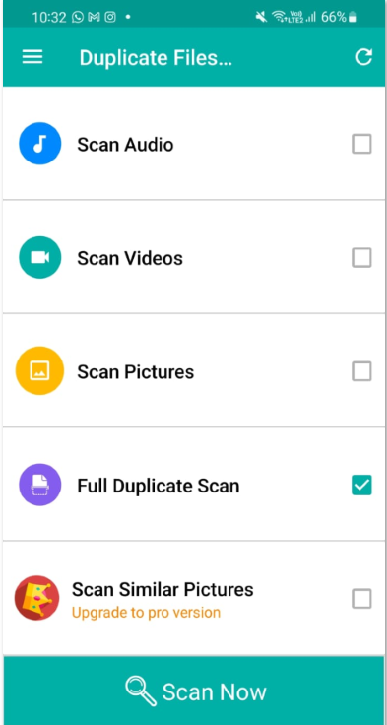
- Click on Scan Now to start scanning for duplicate files on your Android device.
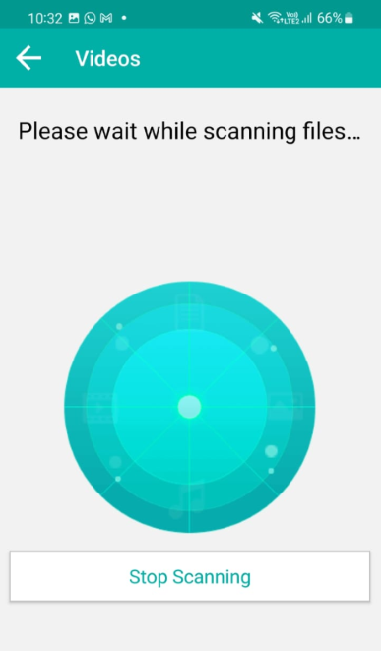
- Once the scan is finished, review the results present in a group-wise manner.
- By default one file from each group is retained from deletion. Users can also change the Auto-marking as per their preference.
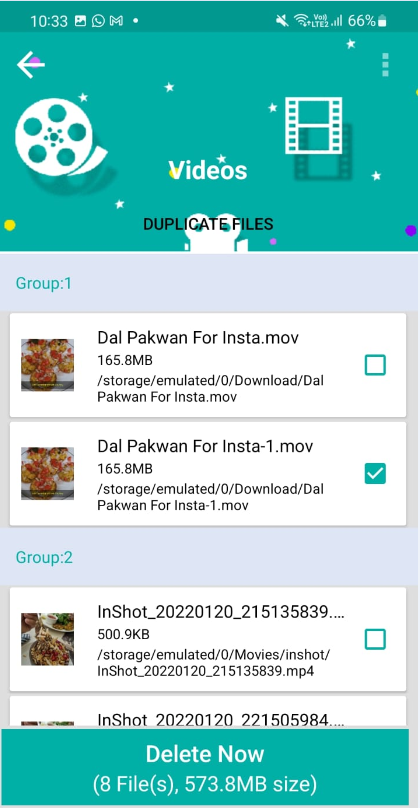
- Once done, simply click on Delete Now to remove duplicate files from your Android device.
Android Requirements:
Current Version: 6.0.9.39
Requires Android: 4.1 and up
Offered By: SYSTWEAK SOFTWARE
While clogging your Android device with innumerable duplicate files is not a difficult task, finding and removing the duplicate files from your Android device is definitely one hell of a task. Looking in different corners and folders manually makes the task of detecting duplicate files a never-ending process.
Duplicate Files Fixer by Systweak Software is one amazing app that effectively scans and deletes duplicate files from your Android device. It supports files of different formats and scans similar files as well.






