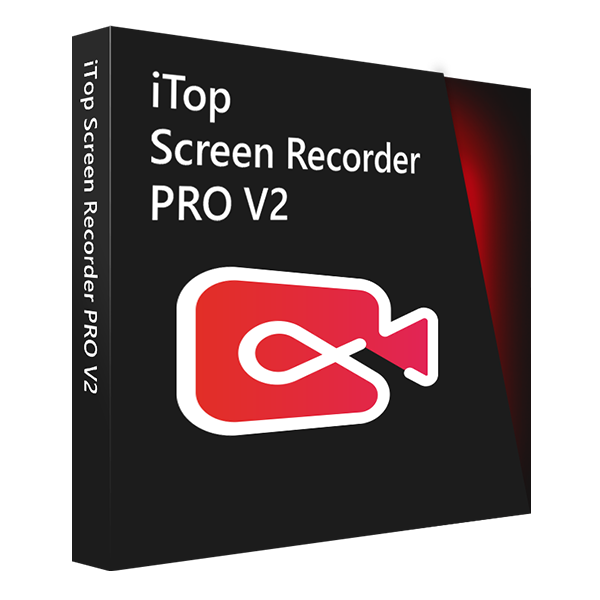This article’s readers can get an exclusive 6-month license key ($13.50 value/key) for free to unlock the app’s advanced recording features. Download the app, install it and enter the license key, very simple.
License key: 21C3E-A163B-5B821-FFC42
Download iTop Screen Recorder here.
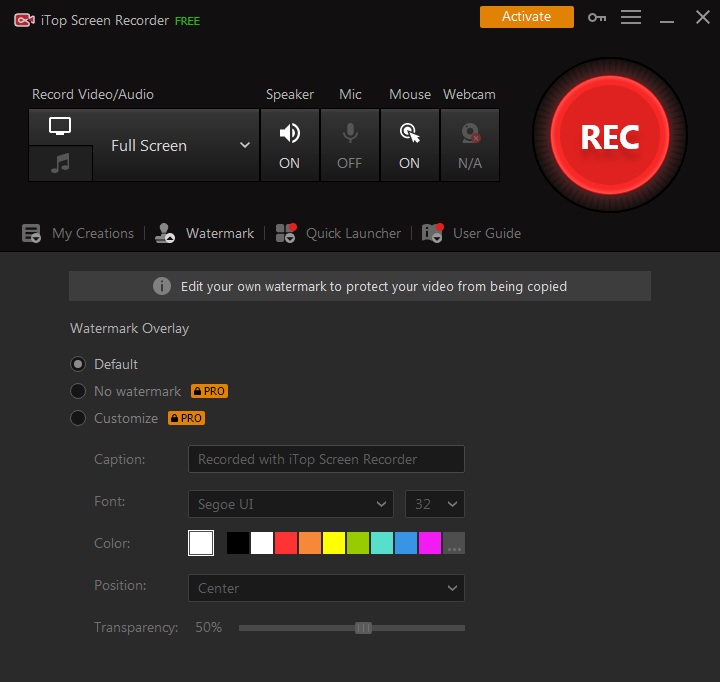
iTop Screen Recorder is the best solution to record the Windows screens. The app is flexible to record the full screen or any specific parts of the screen, and you never need to worry about the recording duration or lag. No matter you use it to record a video meeting, do a video presentation, record gameplay or music, iTop Screen Recorder can meet your needs.
For PC game players, iTop Screen Recorder can capture every amazing gaming moment to 4K video, save the video to different formats and take a screenshot during the recording. The app also uses GPU acceleration and lowers CPU usage to make sure the best FPS.
Recording Facecam and sounds are other key features of iTop Screen Recorder. You can put your face on any corner of the screen and it can record the speaker, mic, and your sounds easily.
There are some advanced features in the professional version including removing the default watermark, adding your watermark, doing a scheduled task recording and enjoying the lag-free game recording, etc.
To sum up, iTop Screen Recorder does the recording job perfectly to record a Windows screen, Facecam, and sounds to HD video. Download it now and record your important moment.