
The evolution of smartphones has gifted us with a lot of advanced features and utilities. It has ended the journey of a lot of handy devices and everything is now right in your palm within a smart gadget. The advanced HD high-resolution cameras of smartphones allow us to capture beautiful memories on the go.
We click a lot of selfies, photos, record videos and other media that takes up a lot of space on our smartphone. For a better selfie camera with other great phone features. Check out this OPPO Reno 7 device. It becomes painful if we accidentally delete any video or media from our gallery. This article on how to recover deleted videos from Android phones has a few manual tricks and one of the Best Video Recovery Apps to recover deleted videos. Let’s explore the manual methods to start with.
Recover Deleted Videos from Trash
If you remember recently deleting your videos, they may live in the Trash Bin. There are tricks to recover photos and videos from your Trash if you have not attempted to Empty the Trash.
Restore from Google Photos
Step 1. Go to the Google Photos app on your Android phone.
Step 2. Tap on the Library button at the bottom and then select Trash Delete.

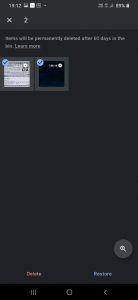
Step 3. Tap and hold on to any video or select multiple videos that need to be recovered.
Step 4. Tap on the Restore button at the bottom. The video will be back in your Gallery.
Step 5. Go to your phone’s Gallery app and check if you found the video.
Please Note: Deleted items will reside in the Google Photos Bin for 60 days only.
Restore from Gallery App
Step 1. Tap on the Gallery app on your Android.
Step 2. Tap on the three dots on the right and it will pop up a menu.
Step 3. Tap on the Recycle Bin option from the list.



Step 4. Tap and hold to select the first video. Keep on tapping to select multiple videos.
Step 5. Tap on the Restore button at the bottom and it will recover deleted videos to the Gallery.
Please Note: Deleted items will reside in the Phone Bin for 30 days only.
Recover Deleted Videos from Google Drive
If your Google Drive is in sync with your Gallery and you have accidentally deleted videos, there are chances that they are available on the Google Drive space.
Step 1. Go to the Google folder and tap on the Google Drive option.
Step 2. Tap on the three horizontal bars on the top left to pop up options.
Step 3. Tap on the Bin to check out the deleted videos.



Step 4. Deleted items will only live here for 30 days at the max. If you find your deleted videos, tap to select the videos and tap on the three dots on the top right.
Step 5. Tap on the Restore button to bring back deleted videos on the Drive.
Please Note: Deleted items will reside in the Google Drive Bin for 30 days only.
How to Recover Deleted Videos Using Video Recovery App
There are tons of video recovery apps that you can use in 2022. We have tried, tested, compared, and reviewed the Best Video Recovery Apps for Android and listed the best ones that recovered 100% deleted videos.
Dumpster – Recover Deleted Photos & Video Recovery
Developed by – Baloota
Compatible OS – Varies with Device
Release / Update Date – Dec 30th, 2021
In-app Products – $0.99 – $299.99 per item
Version – Varies with Device
File Size – Varies with Device
App Category – Tools
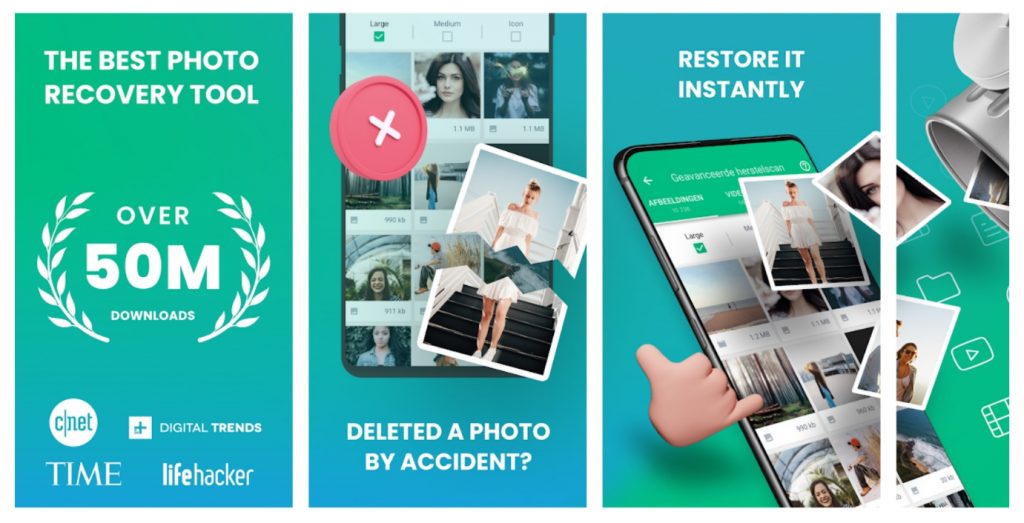
Dumpster is one of the best video recovery apps that we have tested in 2022. It is trusted by over 50 million users who don’t know how to recover deleted videos. It can quickly undelete videos and photos from the device or the SD Card. Dumpster is a huge Recycle Bin that stores all your accidentally deleted videos, photos, files on cloud storage and allows you to restore them back on your device.
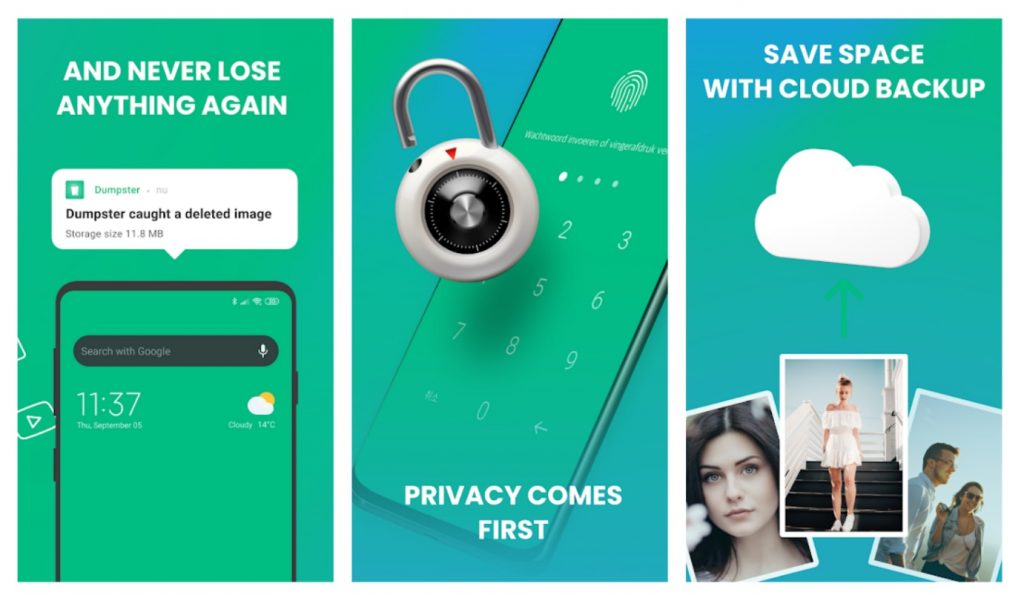
Dumpster App has a great algorithm that allows you to back up your apps, data, and media files to instantly recover deleted videos, photos and other documents. Even if you are not connected to the internet, it keeps a sync between the cloud storage account and your device to easily recover deleted videos. It has an easy-to-use interface that allows you to customize themes and designs. It gives you the freedom to make mistakes and delete unwanted files so you can recover them whenever needed.
Summing Up
This article on how to recover deleted videos has all the best possible methods to recover deleted videos from Android. You can try the manual methods if you have recently deleted videos from your device. An advanced video recovery app can be promising if it is installed on your device before you encounter data loss. Video recovery apps can easily find and recover deleted videos from worst-case scenarios. Keep it safe with a video recovery app!




