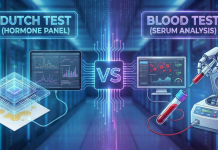Digitalization has been incorporated into the delivery of social services, thus transforming service delivery to a great extent. For organizations serving the most vulnerable populations, choosing a case management system is a matter of great importance that directly affects the end result for a client, how effectiveness of the staff is and the organization’s optimization.
An increase in caseloads, reporting complexity, and the need for evidence-based results is also part of the enjoyable experience agencies have to deal with. It vividly presents the current environment why it has become crucial to focus on the axis of resource optimization within an agency.
1. Configurable Architecture Without Custom Programming
Ideal case management system in the social service sector must establish a middle ground between rigidity and flexibility. Whereas pre-made systems encourage conformity to their workflows, this can lead organisations to contort their procedures to meet the needs of the system. On the other hand, somewhat customised solutions come with a spiraling management price and are hard to maintain or update.
Today’s leading solutions like Casebook have evolved to offer a “configured, not customized” approach, where approximately 80% of functionality comes pre-built with industry best practices, while the remaining 20% can be configured to match your organization’s specific needs without custom programming.
This configuration capability should extend to:
- Form creation and modification: The ability to design intake assessments, service plans, progress notes, and other documentation that aligns with your program models and funder requirements
- Workflow automation: Configurable task sequences that guide staff through proper protocols while allowing flexibility for unique client situations
- Role-based access controls: Granular permission settings that ensure staff see only the information relevant to their responsibilities
- Reporting parameters: Customizable data fields that support both standard reports and organization-specific analytics
As one Casebook user from Lancaster City Schools notes, this configurability allows for “tracking cases, services and providing the monthly data for supervisors and grant requirements” without requiring technical expertise or ongoing developer support.
2. Intuitive Mobile Experience and Anywhere Access
Social service delivery rarely happens exclusively behind a desk. Case managers, outreach workers, and other direct service staff increasingly need to document services, access client information, and update records while in the community. A modern case management system must support this mobile workflow through:
- Responsive design: Interfaces that adapt appropriately to different screen sizes without sacrificing functionality
- Offline capabilities: The ability to capture information when internet connectivity is limited, with automatic synchronization when connections are restored
- Simplified mobile data entry: Touch-optimized interfaces that minimize typing and streamline documentation
- Secure remote access: Strong encryption and authentication that maintains confidentiality even when accessing information outside the office
Casebook emphasizes this mobility advantage, allowing staff to “access your client information in or out of the office so you don’t have to spend time sitting at a desk.” This flexibility not only improves documentation timeliness and accuracy but also enhances work-life balance for staff who can complete documentation without extending office hours.
3. Comprehensive Client History and Service Coordination
Fragmented information creates significant barriers to effective service delivery. A robust case management system should serve as a centralized repository for client information, creating what Casebook describes as “one reliable source of truth” accessible to authorized team members. This centralization should include:
- Longitudinal client records: The ability to track services, assessments, and outcomes over time, providing context for current interventions
- Document management: Secure storage for uploaded files, forms, identification documents, and other client materials
- Communication tracking: Integration of emails, texts, and other client communications within the client record
- Service coordination tools: Features that facilitate warm handoffs between team members and track referrals to external providers
- Household and family connections: Relationship mapping that shows connections between related clients
Shannon Wegner from Arrows Family Services highlights this benefit in her review of Casebook: “We are able to store all client data, emails are linked to our cases and we are easily able to access information for 3rd party requests.” This comprehensive view enables more informed decision-making and reduces the likelihood of duplicative or contradictory interventions.
4. Robust Reporting and Outcomes Tracking
The ability to measure and demonstrate impact has become essential for social service organizations. Funders increasingly require evidence of program effectiveness, while internal quality improvement depends on accurate data analysis. A sophisticated case management system should offer:
- Standard compliance reports: Pre-built reports that satisfy common funder and regulatory requirements
- Custom report builders: User-friendly interfaces that allow non-technical staff to create specialized reports without SQL knowledge
- Visual dashboards: Interactive data visualizations that highlight key performance indicators and emerging trends
- Outcome measurement tools: Structured methods to track client progress against established goals
- Data export capabilities: Options to extract information for external analysis or integration with other systems
Casebook addresses this need directly with “powerful analytics and built-in reporting features [that] enable you to quickly generate all sorts of reports to help ensure your organization’s health and compliance.” These capabilities transform data collection from an administrative burden into a strategic asset that drives program improvement and sustainability.
5. Seamless Integration Capabilities
No single case management system exists in isolation. The ability to connect with other tools and data sources multiplies its value and prevents the creation of new information silos. Essential integration features include:
- API availability: Well-documented application programming interfaces that facilitate data exchange with other systems
- Standard integration options: Pre-built connections with common productivity tools like Microsoft 365, Google Workspace, and calendar applications
- Data import/export tools: User-friendly methods to bring legacy data into the system or extract information when needed
- External referral capabilities: Methods for secure information sharing with partner organizations
- Extensible architecture: The ability to add new integration points as organizational needs evolve
Casebook highlights this integration capability, noting organizations can “use our application programming interface (API) to integrate with Google, Outlook, Zapier, and other platforms for your convenience. You can even have non-users send information into a case through email.” These connections eliminate redundant data entry and create more seamless workflows across different tools and teams.
Conclusion
The leading case management software does not just help you grapple with the present; it equips you with a tool of transformation, thus ensuring that your services stay relevant even after the service delivery models have changed. As Warren, an RPS Counselor using Casebook, notes: “The advantage of using Casebook is that you will capture data on all of your clients smoothly and effectively.”.