We understand every business has different requirements when it comes to video conferencing. The choice of the best video conferencing app mainly depends on the size, budget, and many other factors. Undoubtedly, the cost is the major factor for small businesses. At the same time, many large corporations put a premium on reliability and security.
The modern workforce has been moved to a remote lifestyle since the worldwide outbreak of the COVID-19. As a result, we have seen a great shift from office meetings to virtual meetings. However, it’s imperative to choose the right video conferencing software that suits your needs.
In this article, we’ll cover everything you need to know about the best software for video conferencing. Keep scrolling down to see what makes a great video conferencing app and the reasons SOOM is your best solution for video conferencing.
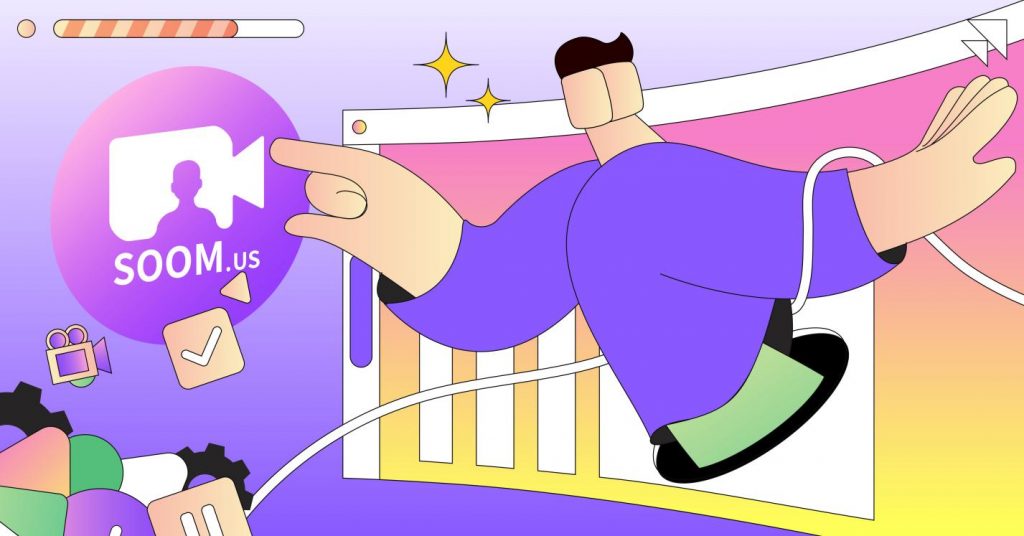
Part 1: What Makes A Great Video Conferencing App?
The best video conferencing software offers much more than just showing your face to the world. It offers basic as well as advanced video conferencing features to ensure a seamless experience. Most importantly, a great video conferencing app allows creating a meeting link, sharing a link, and adding more participants without any hassle. Apart from that, presentation video maker is the primary consideration of any video conferencing software.
There are some key features when it comes to the top-ranked video conferencing software. These features include screen sharing, live chat, and whiteboarding. With the help of these features, you can make your virtual meetings more productive. On top of that, the security, reliability and excellent support make the great video conferencing app.

Part 2: Reasons SOOM Is Your Best Solution For Video Conferencing
Looking for the best video conferencing app? SOOM is one of the best solutions for all your video conferencing needs. Some factors make SOOM one of the top-ranked video conferencing apps. It offers a range of key features from PPT file importing to the virtual background.
Let’s take a look at some reasons why SOOM is the reliable solution for video conferencing.
Seamless Live Video Conference
With the help of SOOM, you can plan a live video conference with your team members or customers. SOOM can help deliver amazing presentations even if you’re a million miles away. It gives a seamless real-time video conferencing experience using several features. It is one of the key reasons SOOM is an ideal choice when it comes to video conferencing.
Record a Video Presentation
SOOM allows you to record a screen while presenting something important live on video. You can record everything from teaching materials to announcements. Such recordings can be viewed or shared anytime. For that reason, SOOM is one of the best apps to record presentations.
Ease of use
What makes SOOM a great choice for video conferencing?
It is very simple and easy to use. All you need is to download the software on your computer and create an account. Users can start hosting a live video soon after creating an account. SOOM is a perfect choice for beginners as well as experts. There are a lot of key features that help keep your audience engaged.
Import your PPT File
Undoubtedly, video conferencing is incomplete without a PPT presentation. Therefore, you need to choose video conferencing software that lets you import the PPT file without any hassle. This is where SOOM takes the lead because you can quickly import your PPT file onto SOOM.
Virtual Background
It is one of the best features that allow you to make your video conferencing more engaging. Most importantly, you can arrange a live video conference anywhere anytime.
Part 3: The Benefits of Video Conferencing Software
Here are some of the valuable benefits of video conferencing software.
Benefit # 1 – Enable the digital workforce
Video conferencing software is the best choice to create a collaborative meeting environment. Apart from that, it also enables the digital workforce by encouraging more and more staff members to take part in real-time video conferencing. With the help of a video conferencing app, you can maintain human connections irrespective of distance and physical location.
Benefit # 2 – Enhanced Productivity
Interaction with your colleagues or employees via email is a bit stressful and very time-consuming. On the other hand, video conferencing is an ideal choice that increases productivity. With the help of a PPT video maker, you can get your team members on the same table quickly.
Benefit # 3 – Saves time
Video conferencing app helps you save a lot of time and money. As there is no need to arrange office meetings, it helps you save travel time. Live video conferencing is the best alternative to email because it allows you to instantly interact with your colleagues or customers.
Conclusion
The best video conferencing app is a perfect choice to interact with your colleagues, students, or customers. SOOM is the leading video conferencing software that offers a lot of features, including virtual background, import PPT, HD quality, and record video. Most importantly, it provides a secure platform for video conferencing.






