Virtual Private Network (VPN) is the first software that we think of to offer high security on our Windows. Microsoft Windows operating system has evolved a lot in the past few years and came up with advanced security options like Windows Defender, Virus and Threat protection, Firewall, and Network protection. Windows 10 or Windows 11 also offer an option to configure a VPN however you need a VPN client to set it up.
Hackers and cybercriminals have discovered various ways to enter your device and one of them is through your gaming console. You can’t configure a VPN on your gaming console however you can use the best VPN for Xbox one or a VPN for Xbox series X on your device.
Even if you connect your Xbox One, Series S, or Series X to a smart TV, you can configure Xbox VPN on your TV. There are different VPNs compatible with platforms like Chrome, Firefox, Windows, macOS, Android, iOS, Linux, Fire TV, Edge and more. Here in this article, we have covered how to configure a VPN on Windows and use a VPN on Xbox One, Series S, or Series X.
Windows 10 Inbuilt VPN
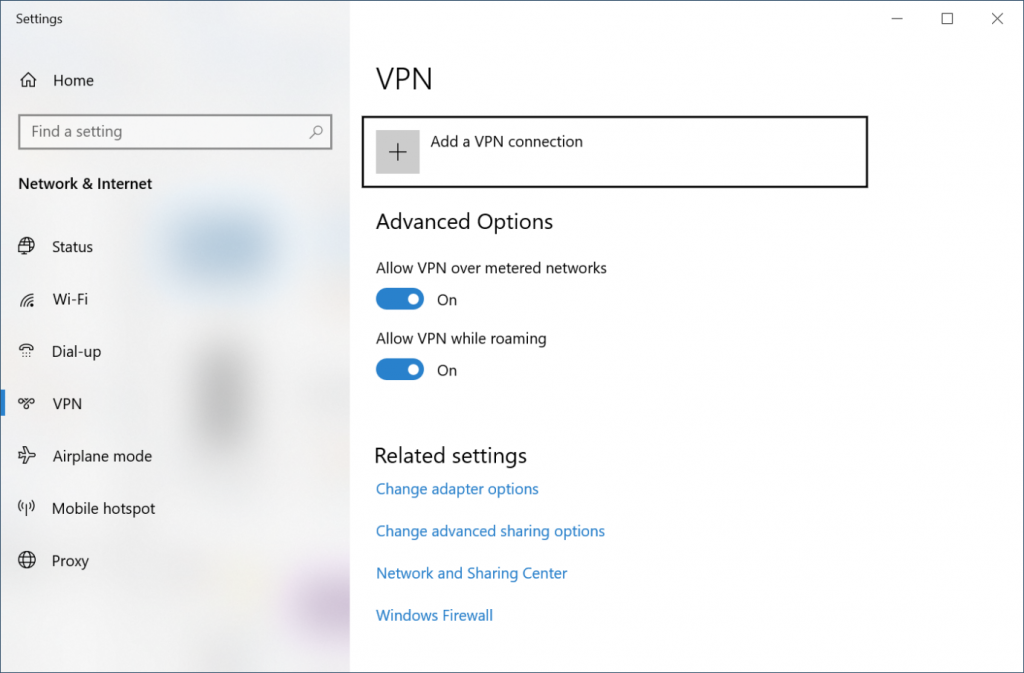
The latest version of Windows 10 has an inbuilt VPN client that you can configure to set up security on your device. The inbuilt VPN has limited functions and options to switch between servers. You can only use it to securely connect to your home network however if you wish to switch between servers from different countries and avail yourself unlimited benefits across the globe, you will need VPN software. the best VPN for Xbox Series X and series S can help you connect allertaprivacy securely and explore different features and benefits.
How to Configure Windows VPN
It’s easy to configure the Windows VPN client on your PC. You can follow these steps to connect to a VPN.
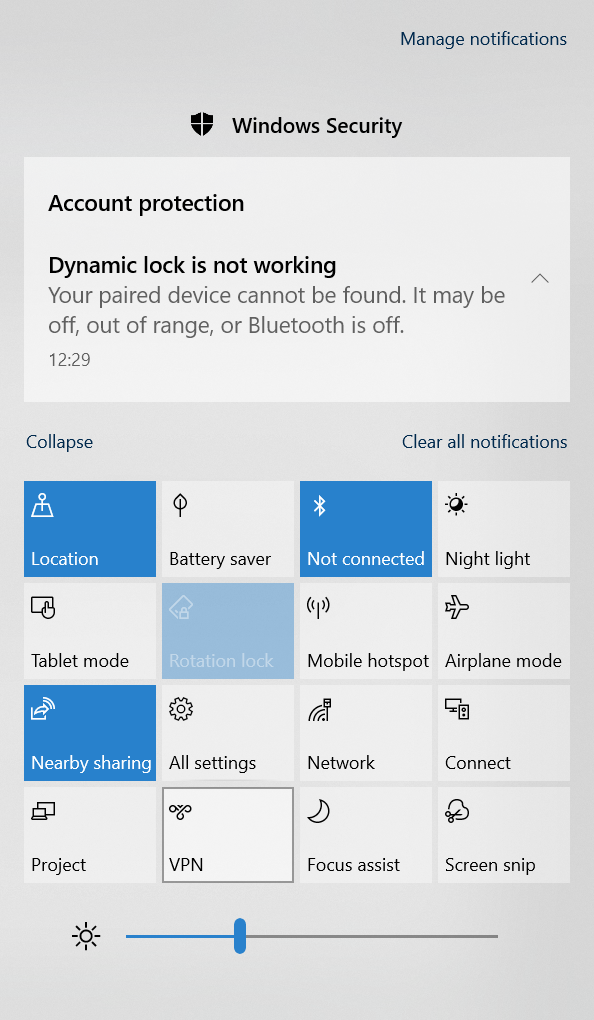
Step 1. Click on the Notification centre on the bottom right.
Step 2. Click on the VPN option from the list.
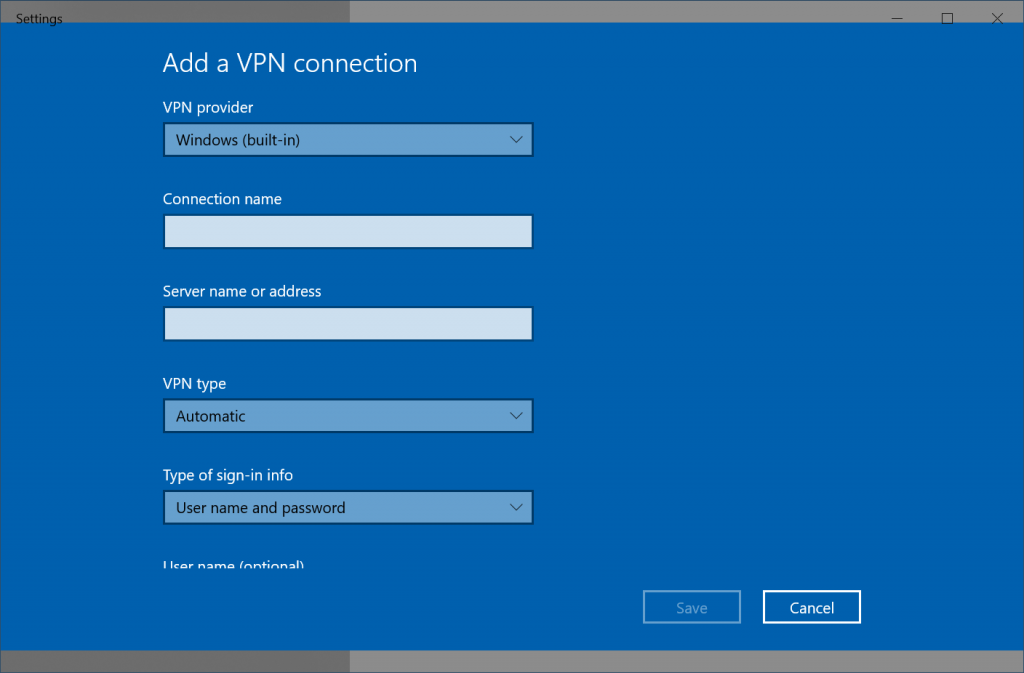
Step 3. On the VPN Settings window, click on the ‘Add a VPN Connection’ button.
Step 4. On the next page, enter VPN credentials and click on the Save button.
Reasons to Install VPN on Xbox
Experience Secured Entertainment
Configuring a VPN on the device ensures that you experience safe and secured streaming. While playing games on your Xbox, you just need to focus on your gameplay and stay rest assured that there is no threat entering through this device.
Bypass Bandwidth Throttling
A VPN client can ensure that you experience uninterrupted bandwidth allocation. Your entire online activity is visible to your ISP and he can impose bandwidth throttling to reduce the speed. A bestVPN can bypass the bandwidth throttling and allows you to connect uninterruptedly to your favourite streaming, gameplay, file sharing, or downloads.
Utmost Protection
A VPN client is known for the highest level of protection from hackers, DDoS attacks, and IP SWATing. The best VPN for Xbox series X/S can hide your IP and ensure that your device is not visible and accessible to cyberpunks
Anonymity at its Best
We use VPN on Xbox one to ensure that it hides our IP address, DNS Server, and identity from others. It masks your personal information and replaces it with a dummy detail whenever you connect to a different server. You can keep your anonymity intact while connecting or communicating with others.
Best VPN for Xbox One
There are dozens of VPN clients available for Windows however not all of them offers the best security. A FREE VPN can never offer the optimum level of security or amazing features that you can’t miss. We have tried, tested, compared and reviewed the best VPN clients for Windows and listed the Best VPN for Xbox One.
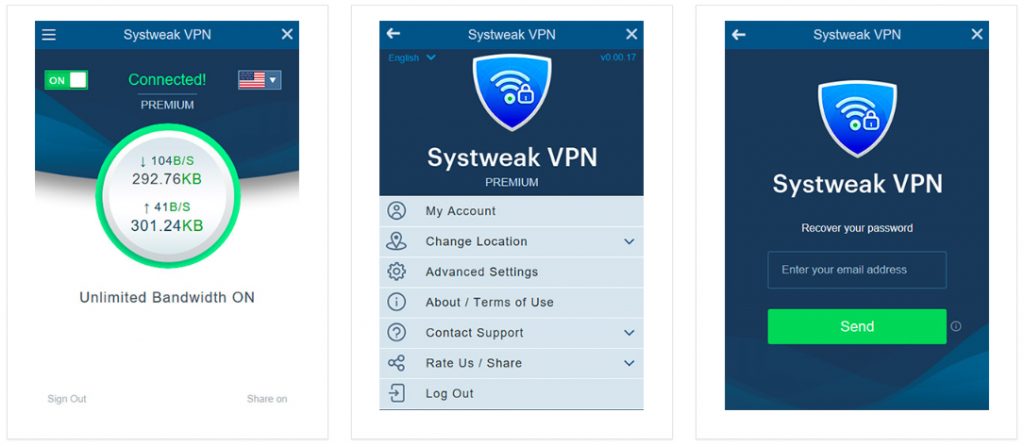
Systweak VPN
Price: USD $9.95 / Month, $71.40 / Year
Platform: Windows 10, 8.1, 8 & 7
Systweak VPN is one of the best VPN clients for Windows users to anonymously connect with any public or private network. You can safeguard your privacy and secure your entire network and connected devices. You can easily download and install the VPN client and configure it on your router console to explore unlimited global content.
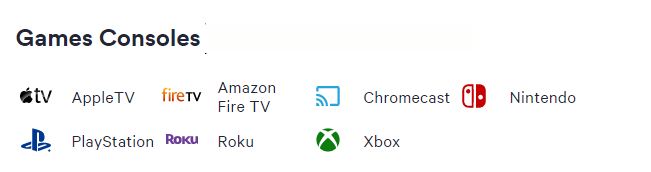
You can connect Xbox, Nintendo, or PlayStation on your router and have safe gameplay. You can also unblock Netflix, Hulu, Google, Amazon Prime, YouTube, streaming services, social networking sites if they are blocked in your region. Systweak VPN supports OpenVPN, L2TP, PPTP, Internet Key Exchange Version 2 (IKev2), etc.

Systweak VPN offers AES 256-Bit Military Grade encryption to secure your online activity. It hides your IP address and safeguards your privacy online. It complies with a zero-log policy to ensure that nobody knows your online activity. Systweak VPN has a large network of servers to offer unlimited and uninterrupted connectivity throughout the globe. You can connect through 4500+ servers in 200+ locations in 53+ countries.
Summing Up
Operating systems are evolving with advanced features and technology however cybercriminals are also changing their methods to steal information. The best VPN for Xbox One, Xbox Series X/S can help you focus on your gameplay and stop worrying about security and privacy. You can install Systweak VPN on the Xbox One network and safeguard your computer and gaming station from any suspicious attacks. Keep it Safe!






