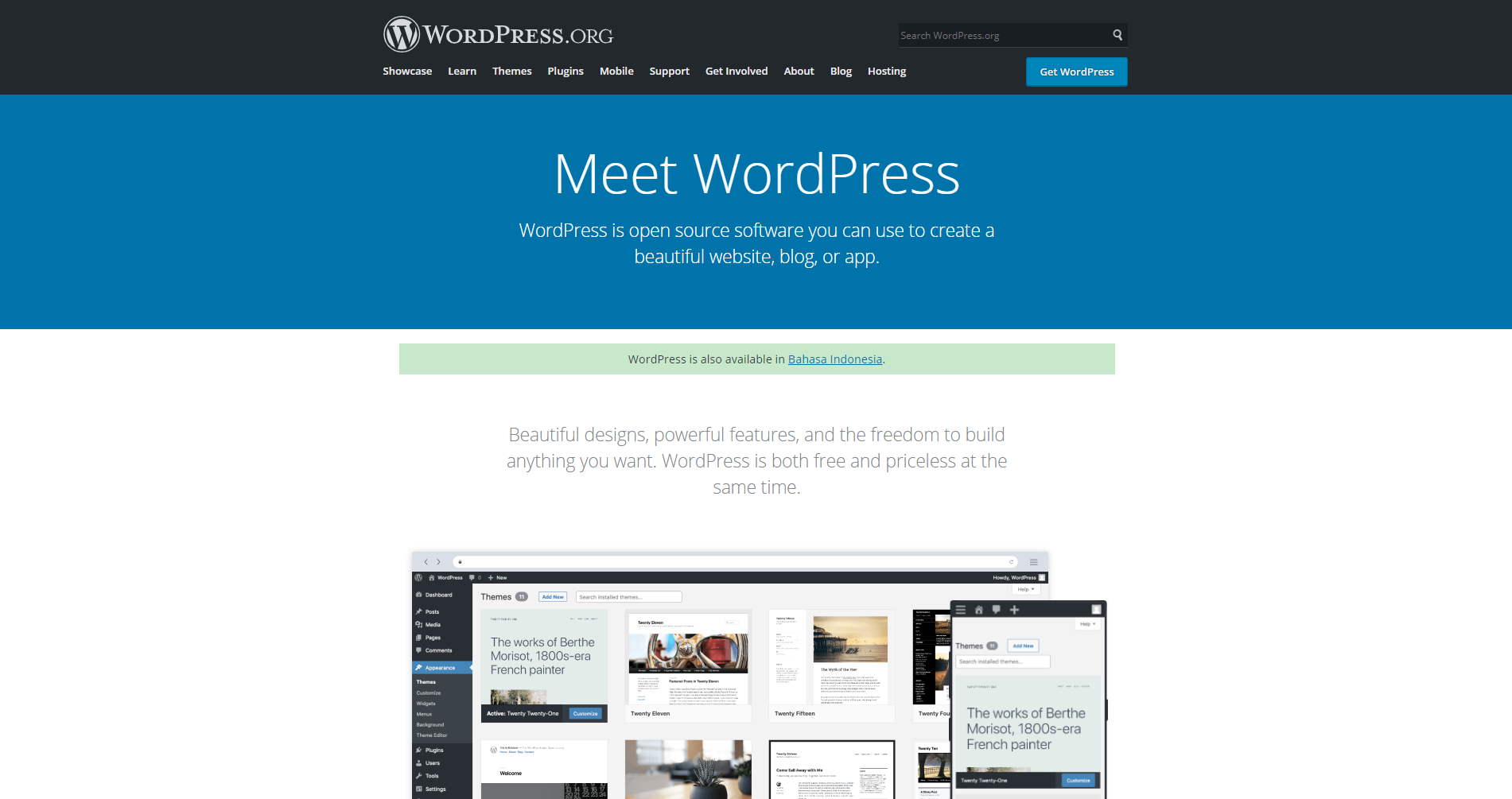8 factors to consider while iOS app designing
App designing is a rapidly growing industry because users spend more time in apps than in browsers. The user engagement, customer satisfaction, and additional exposure that a good app design provides for your product all go up. Having an app could be very helpful if you offer any kind of digital goods or services.
The success of your application will largely depend on the way your app is designed. When creating an iOS application, you must be careful not to undermine iOS’s superiority in terms of design over Android. With iOS applications, you must, however, make sure that you not only cross the finish line but also meet the expectations of your target audience.
This manual right here is a more condensed and considerate version of that. Our purpose is not to dispute Apple’s assertions. What Apple (and your users) anticipate from you is what we want to make clear.
In conversations about the design of all kinds, the concept of “invisible design” frequently comes up. It implies that a user’s interaction with a product should be frictionless—they should be able to complete their task with the least amount of hassle and without encountering any unexpected behavior or roadblocks. The set of documents known as the Human Interface Guidelines, which Apple released to assist iPhone app developers, are difficult to comprehend. And a more difficult document to put into practice.
Let’s start…
Design Factors For An Effective iOS Mobile App
Choose to ignore them, then watch as users ignore your application as a result. If you adhere to these, your app’s UX will be buttery smooth.
Keep display specifications and resolutions in mind
Each brand-new iPhone has a unique scale and screen size. The previous generation of iPhones had a manageable and largely constant screen size. But every supported device for your app must have a flawless user experience and look. Look at the scale factor that Apple published. Additionally, make sure the app and all of your images are created with different screen sizes in mind. As the resolutions and display requirements must be followed for this reason.
Consider in points, create in pixels
The higher the Pixel Per Inch (PPI) and the clearer the rendered image, the more pixels you can fit on a screen. As a pixel is the tiniest physical component that can be controlled in digital displays. The points and pixels in the original iPhone were equal. It is a resolution-independent measurement for points.
320×480 pixels = 320×480 points
Retina screens, however, brought about a change in that. Currently, a point can hold multiple pixels. The formula for standard retina screens is 1 point = 2 x 2 pixels. However, design it in pixels to guarantee that the elements scale to the screen. As a result, be sure to think in terms of points when developing design assets for contemporary iOS devices.
Hold onto the notch
One component that prevents the screen of an iOS device from going edge-to-edge is the “notch” or sensor housing. And you ought to maintain it. One reason is that hiding the notch makes your iPhone app appear out of step with other iPhone apps. Additionally, the screen appears smaller than it is without the notch.
It is now clear that you are tempted to design a square shape in its entirety and cover the notch with a black bar. But resist doing it. You gain nothing by concealing the notch in either of these ways. and instead, degrade the overall experience for your users.
Make use of interactive elements and vibrant colors
As an iPhone app development company, the simplest way to get your audience’s attention when you want them to focus on a specific UI element is by using eye-catching colors. Your app’s remaining 90% should have subtle shading. however, be careful not to overdo it. Follow the standard 10% restriction on the use of vibrant colors.
Pick the System Typeface “San Francisco”
If your app doesn’t read well, it’s a waste of time, money, and storage space for your users. The writing must be clear and readable. Utilize the default typeface. Any app needs good typography. As a result, it can be modified to suit user preferences. San Francisco, the system typeface for iOS, was created for unmatched sharpness and clarity. Dynamic type is also used for the system font. Hire iPhone developers to make your app more creative.
Don’t Use Tiny Touch Targets; Instead, Design For The Thumb
Your user will become impatient if it takes them too many tries to tap on a menu item or control option. Your tappable area should be at least 44pt x 44pt. Additionally, the controls should be placed in areas that are comfortable for thumb use. It is counterintuitive to place tiny touch targets too close together and in areas where users of the app must extend their fingers.
Make A Dark Mode
Visibility is improved at night and in low light thanks to this Dark Mode. Users have the option of opting for a darker appearance throughout the system on devices running iOS 13 and higher. Additionally, by easing eye strain, it improves the viewing experience. It is crucial to test the design and make design adjustments to ensure a consistent and cozy appearance in both modes. Both the Dark and Light modes of your application should display equally appealing content.
Make The App Animate To Show the Hierarchy
There won’t be as many screens in your application as there are fingers on one hand, right? There will be a number of screens. How are you going to make the hierarchy between those page screens clear to your user? The best approach is to use motion and animation. It would have an additional benefit if you used system animations. The user is kept engaged and aware of what is happening thanks to animations. The animations would be familiar to and comfortable for your users. This makes your app more endearing.
Conclusion:
It will be difficult and challenging for existing iPhone app development companies to create applications for the new iPhone X. These design considerations are not intended for beginners who are just learning how to develop iOS apps by hand. Veterans are best suited for the position. Additionally, you need to do a reality check if you think you can handle it all by yourself.