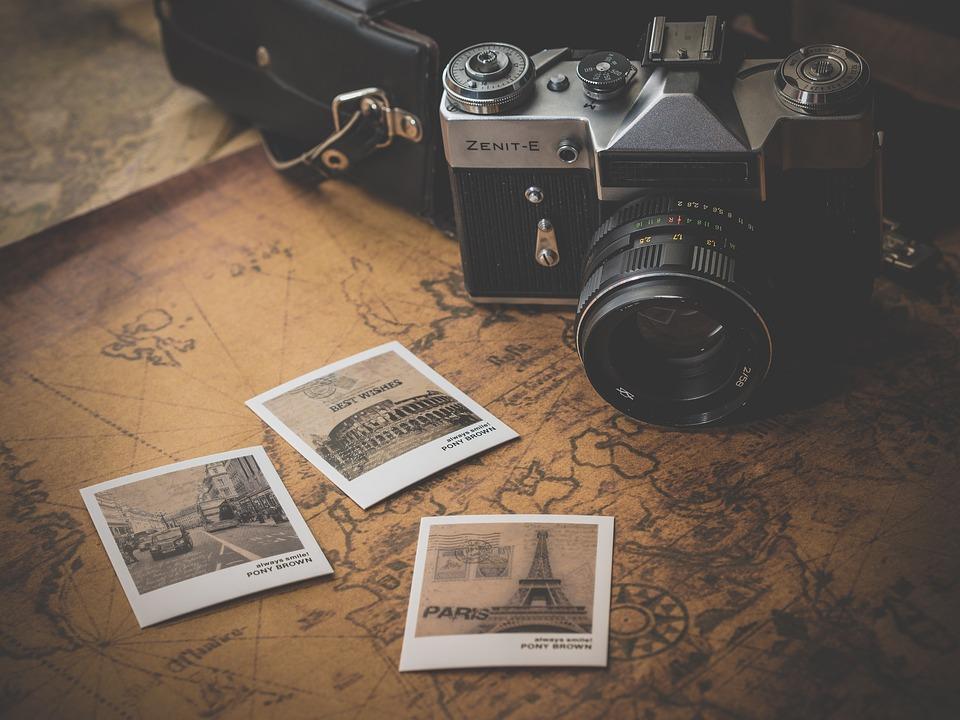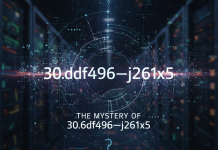Tired of searching and sorting duplicate photos on your PC? Read the article and learn how you can delete duplicate photos automatically to recover storage space with minimal intervention. We all save photos everywhere and they tend to save them on our PCs so that we can preserve them for a long time. However, in doing so we duplicate photos while saving them at different places or making different albums based on the occasion.
As a result, the pictures get duplicated and they start to occupy a huge portion of the storage space. Additionally, with time, the numbers of duplicates increases so much that we cannot even think of deleting duplicate photos manually.
In such cases, it is suggested that you make use of the best duplicate photos finder tool available and let it do the work for you. This article describes Duplicate Photos Fixer by Systweak Software, one of the best software to delete duplicate images.
Duplicate Photos Fixer Pro – Systweak Software:
Duplicate Photos Fixer is a duplicate photo cleaning utility that can easily search similar and exact images for you and delete them in order to give you an optimized gallery as well as restore wasted storage space to boost the overall performance.
Its advanced engine effectively scans for exact and similar-looking images from both External and internal storage space to delete duplicate images and recover precious RAM space and other storage spaces. With Duplicate Photos Fixer Pro, a user can easily customize the matching levels while searching for similar images based on GPS, Time Interval, Matching Level, and Bitmap Size.
Duplicate Photos Fixer also comes with a limited functionality trial period that lets you delete 15 duplicate images so that the user gets a fair idea about the functionality of the product.
Why Choose Duplicate Photos Fixer Pro By Systweak Software?
Systweak Software is a well-known name in the IT industry and has been in existence for almost 2 decades and develops phenomenal optimization tools for varied platforms. One of its most used software is Duplicate Photos Fixer which is available for all the platforms namely Windows, Mac, iOS, and Android. Due to its easy-to-use interface and effective functionality, millions of users rely on this duplicate photos finder tool to remove duplicate images from all the platforms. Some of the standout features of the product are listed below:
- Scans for both duplicate and similar-looking images and deletes them to recover precious disk space.
- It works on both External and Internal storage and easily deletes duplicate pictures.
- It has two scanning modes namely Exact Match and Similar match to detect both exact duplicates and similar-looking pictures.
- The auto mark feature easily marks the duplicate images and hence reduces manual effort.
- Delete duplicate pictures thereby giving users a sorted and optimized photos gallery.
- Sorts the scan results in groups so that it gets the user to choose which picture he wants to delete and which one to retain.
- Compatible with Windows 10/8.1/8/7/Vista/XP (Both 32 & 64 Bit).
- Easy to use interface and can be easily managed by every age group.
- Trial version with limited functionality and can let you delete 15 duplicate images.
- Present in multiple languages.
How to Use Duplicate Photos Fixer?
This amazing duplicate photo finder tool lets you delete duplicate images in a few simple steps and restore precious RAM space. With only a few steps one can make their photo gallery optimized.
- Download Duplicate Photos Fixer and follow the onscreen instructions to install the product.
- Once it is installed, launch Duplicate Photos Fixer to delete duplicate photos.
- From the main product window, click on Add Photos or Add Folder to add individual pictures or folders.
- From the right panel, choose the scanning criteria from Exact Match and Similar Match.
- Once done, click on the Scan For Duplicates option to scan the selected pictures for duplicate or similar matches.
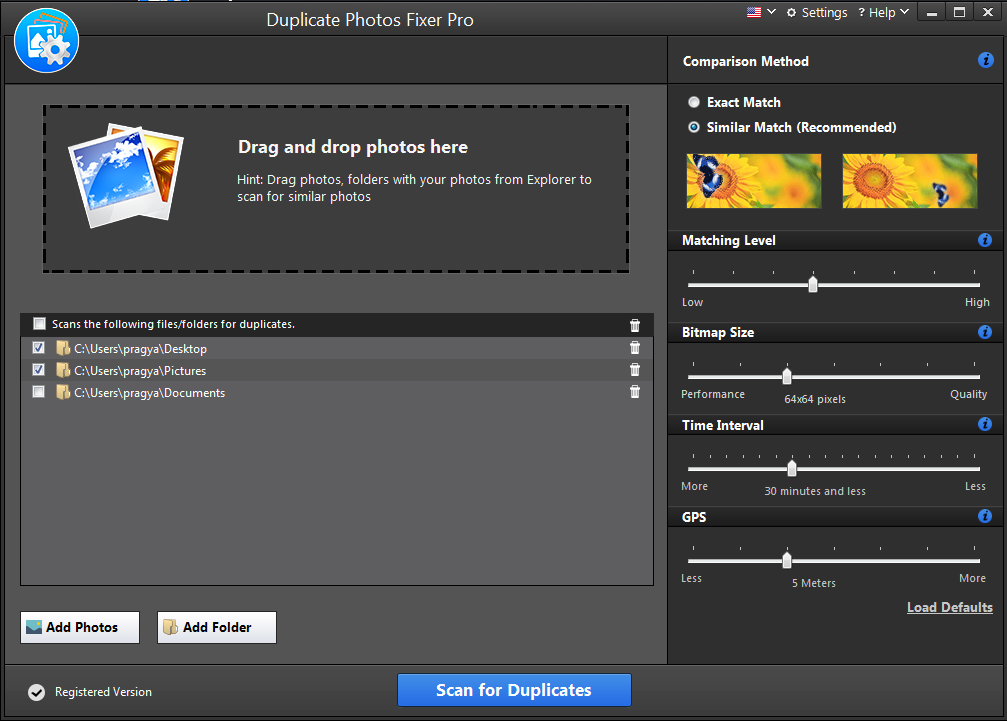
- After the scan is complete, click on the Auto Mark option to automatically mark the duplicates while retaining one.
- Finally, click on Delete Marked to delete duplicate photos.
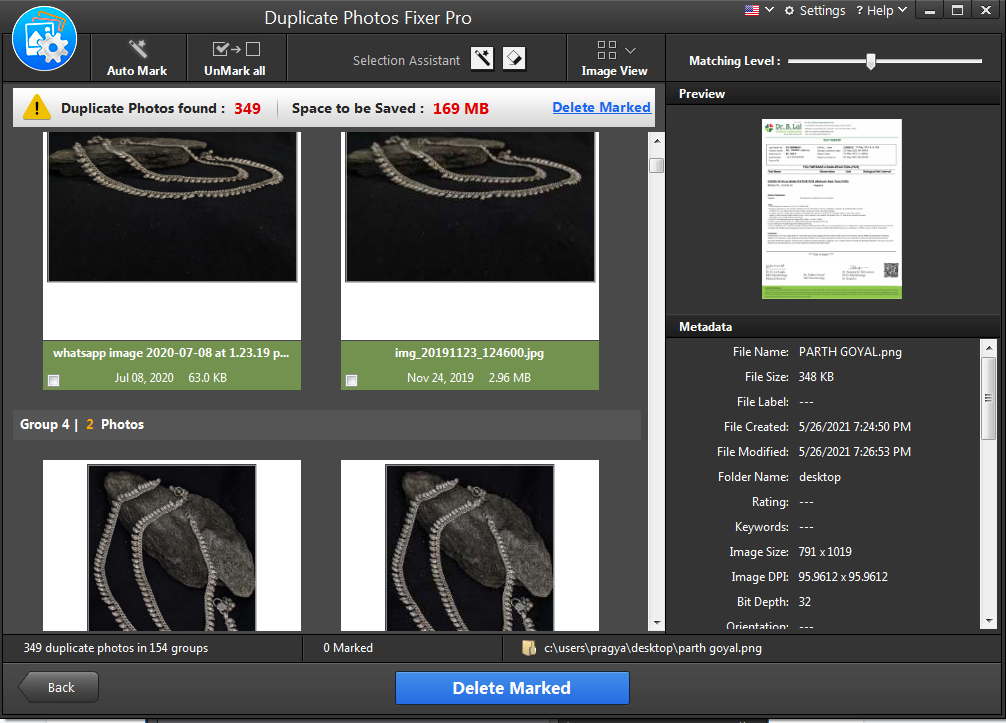
Duplicate Photos Fixer is available for all platforms namely Android, Windows, Mac, and iOS. Purchase today
While it may sound easy to get rid of duplicate images, it takes a lot of time to even do a handful. Also, looking into the deepest corners of your Windows PC for pictures is a tedious task and not all of us can do it. Thankfully there are ample duplicate photos finder tools available in the market that easily delete duplicate and similar images from your Windows PC and restore precious RAM and other storage space. Duplicate Photos Fixer by Systweak Software is one such tool that effectively scans your Windows PC and easily removes duplicate and similar-looking images from both internal and external storages.