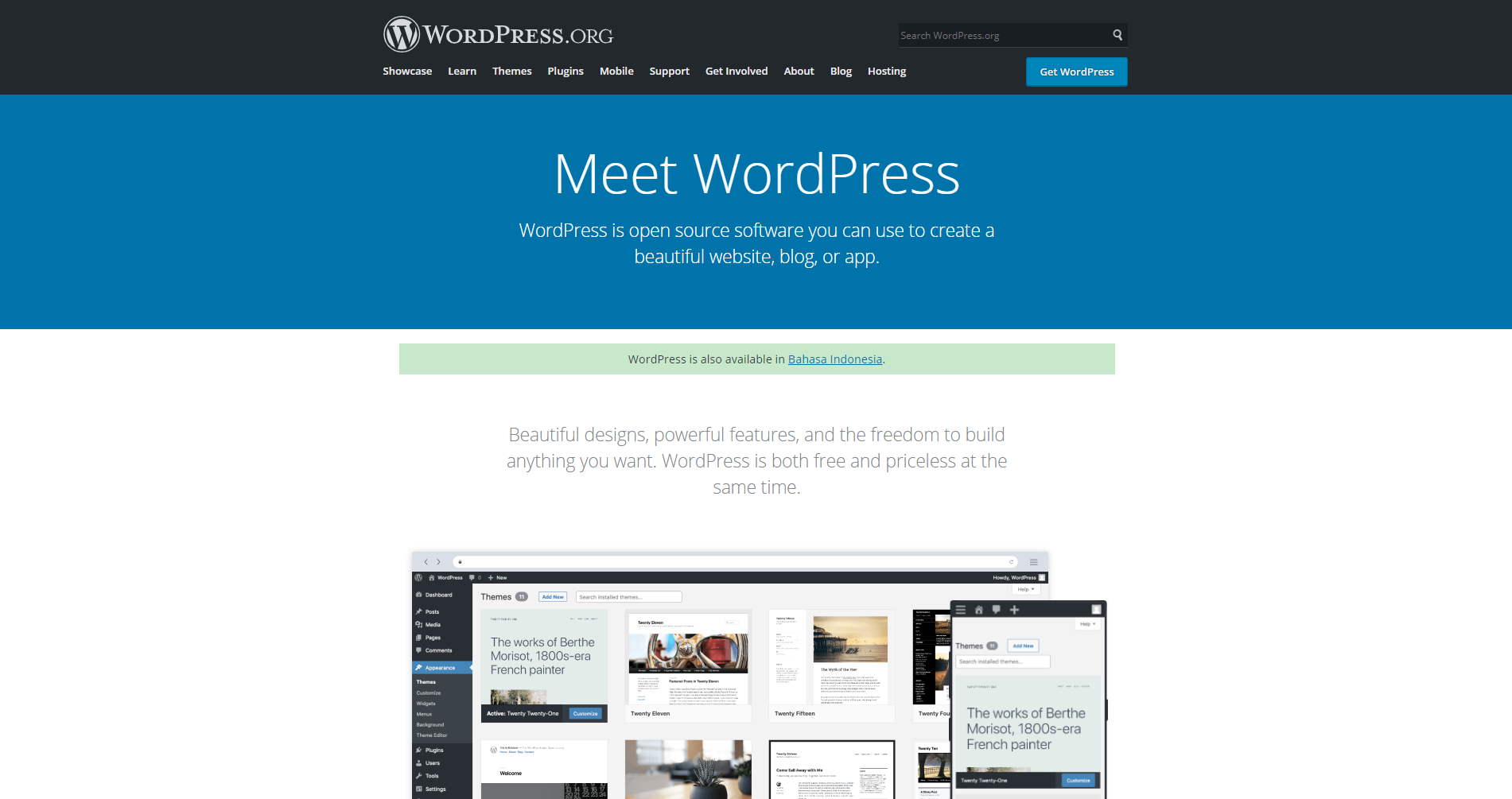We create, save, edit, or import a lot of contacts on our iPhones on a regular basis. In the thirst of keeping in touch with all and never missing out on an important contact, we do not delete old contacts or create a new contact for the same person. Duplicate contacts don’t take much of your space but they can be annoying at times.
Deleting a duplicate contact on iPhone is annoying as it is not as easy as a swipe. You need to get into the contact, go to the Edit section, scroll down the list and click on the Delete Contact. Performing the same steps on thousands of contacts is not that easy. Here comes the need for the Best Duplicate Contacts Fixer & Remover into play! Duplicate contact remover can find and remove duplicate contacts on iPhone or merge duplicate contacts with one tap.
Remove Duplicate Contacts on iPhone Manually
The evolution of iOS has come up with a few options to manually find and remove duplicate contacts. You can follow a few simple steps to manually identify overlapping contacts from your iPhone or iPad.
Step 1. Tap on the Phone app from the home screen.
Step 2. Tap on the Contacts section at the bottom of the screen.
Step 3. You can scroll through your contacts and look for duplicate contact.
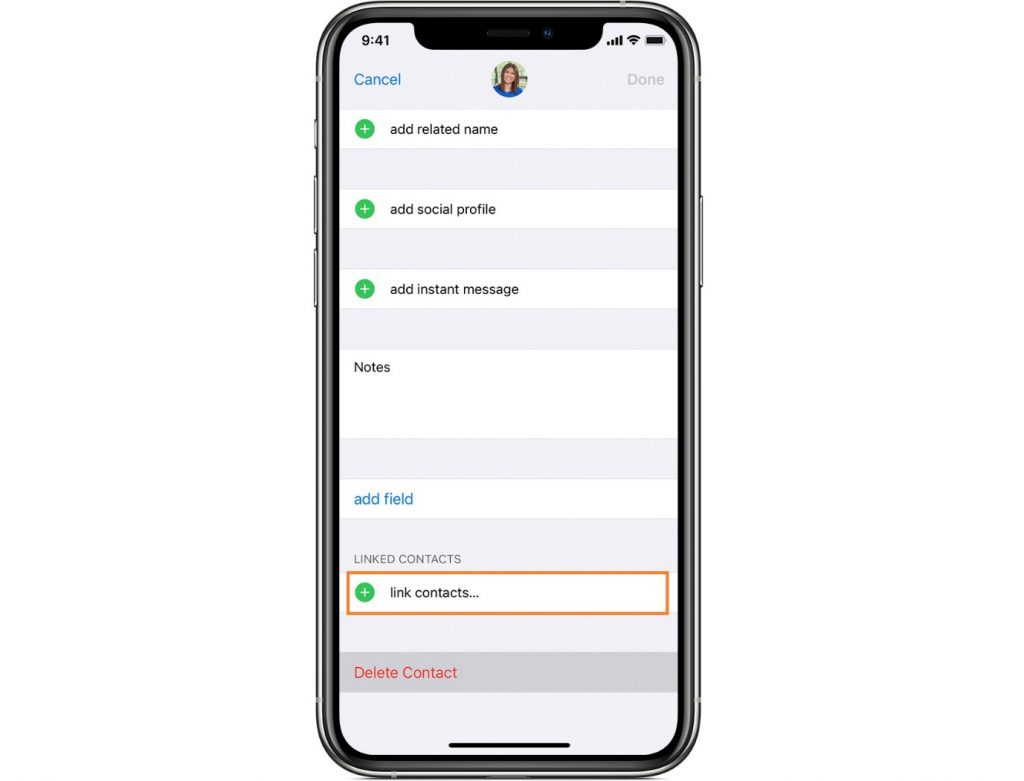
Step 4. Tap on the duplicate contact, scroll down the contact and tap on Delete Contact to delete or Link contacts to merge them. Tap on Delete Contact again to confirm the selection.
Remove Duplicate Contacts on iPhone Using Google Contact
Google Contacts has an inbuilt feature to identify and merge duplicate contacts on iPhone. All you need to do is get all the contacts uploaded on Google Contacts and scan for duplicates.
Step 1. Go to the Settings app on your iPhone and select Passwords & Accounts.
Step 2. Tap on the Add account option and tap on Google. Enter your credentials and tap on the Next button. Tap on the Save button once the account is configured.
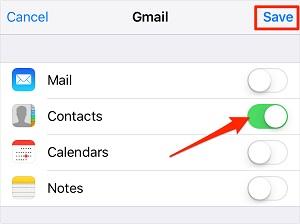
Step 3. Get on the Google account and toggle on the Contacts to sync your iPhone contacts to Gmail. Tap on the Save button and you are done. You can also export your iPhone contacts and import them into your Google Contacts to get all the contacts on Google.
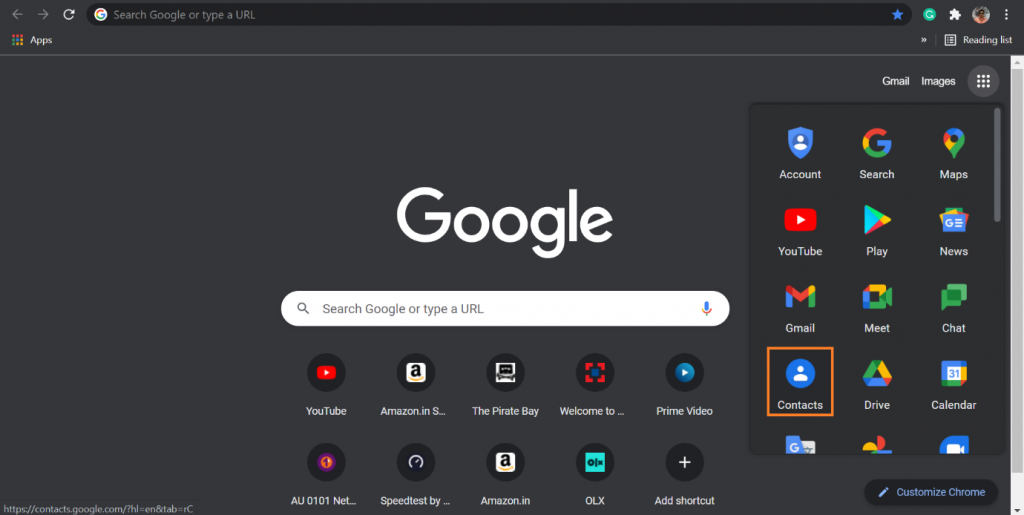
Step 4. Open your browser and tap on the Google Contacts option from the Google menu.
Step 5. On the top left, click on the menu and select Merge & Fix. It will automatically list out all the duplicate contacts that can be merged. If it doesn’t show you the Merge Contacts options, that means there are no duplicates found in your contacts list.
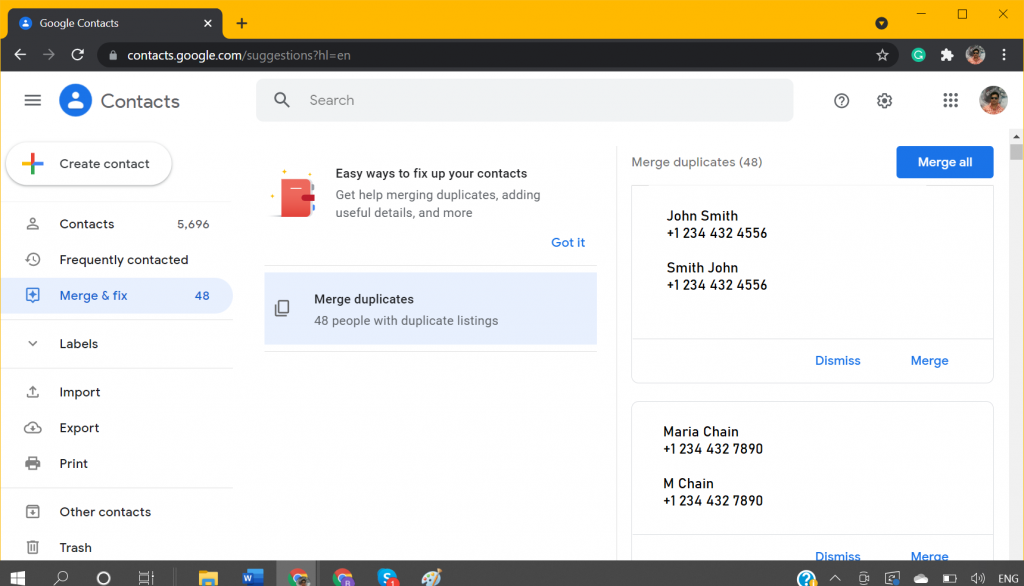
Step 6. You can click on the Merge link in front of individual contact or click on Merge All link to perform the action.
Merge Duplicate Contacts on iPhone Using iCloud
iCloud is a one-stop solution to check all the apps and contacts on your iPhone. You can get into the iCloud and check for duplicate contacts.
Step 1. Click on the iCloud app on your Mac or open your browser and go to the iCloud.com webpage on your PC.
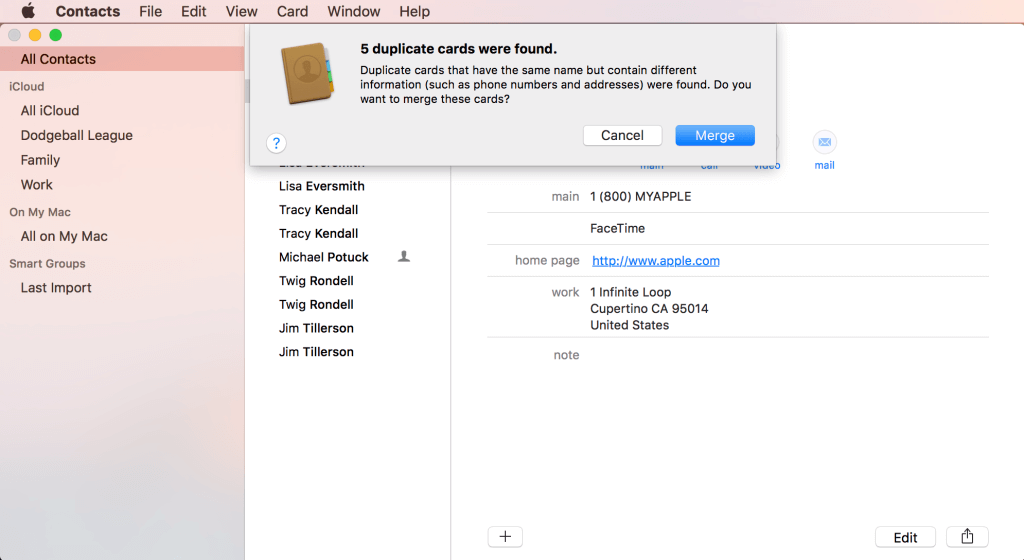
Step 2. Enter your credentials and click on the Contacts section and then go to the Card menu.
Step 3. Click on the Look for Duplicates. It will list out all the duplicate contacts that can be merged.
Step 4. Click on the Merge button to merge all duplicate contacts on your iCloud.
Use Duplicate Contacts Fixer & Remover
There are dozens of apps to fix multiple contacts available on your iPhone. We have tried, tested, compared and reviewed the Best Duplicate Contacts Fixer apps to find and remove duplicate contacts on iPhone.
Duplicate Contacts Fixer and Remover
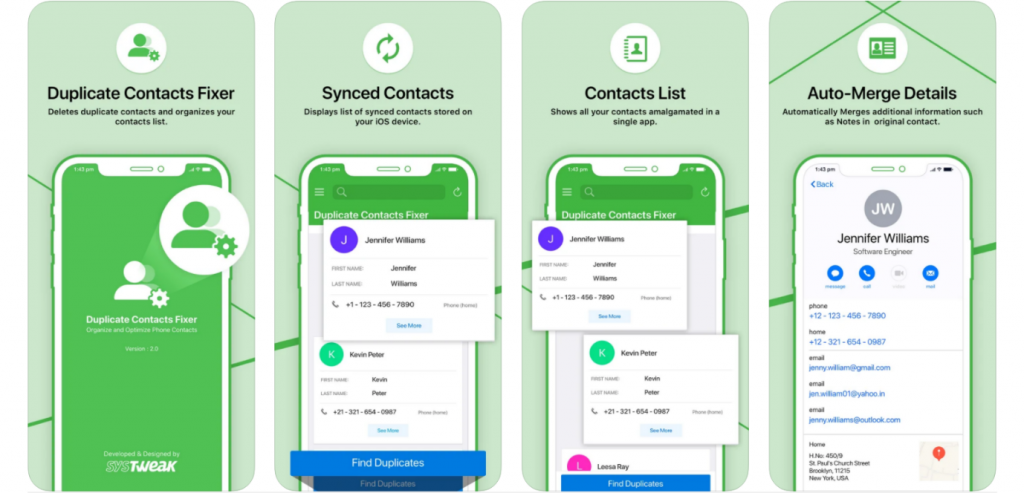
Designed By: Systweak Software
Required OS: iOS 9.0 or later
Released/Updated: 19 Dec 2020
Current Version: 2.3
Size: 24.6 MB
Price: FREE / $2.99 Premium
Download Link: Get it Here
Duplicate Contacts Fixer is an intuitive app for iOS to effectively find and remove duplicate contacts on iPhone or iPad. Just with a few taps, you can find and decide which one to keep or remove. You can merge duplicate contacts or remove duplicate contacts on iPhone just with a few taps. You can scan one and all address books available in your accounts and also manage address books at your fingertips.
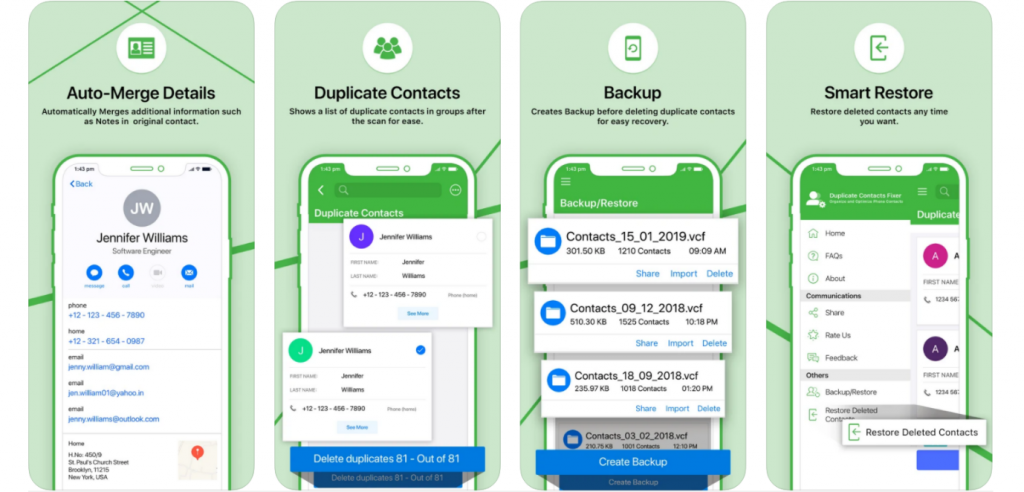
Duplicate Contacts Fixer is compatible with iOS 9.0 or higher on your iPhones, iPads, or iPod touch. It gives you easy options to take a backup and restore all your contacts in no time. It’s a lightweight app that works silently in the background without any burden on your device memory. You can easily remove duplicate contacts on your iPhone or manage your phonebook with proper optimization. It displays group-wise results that makes it easy to delete, merge or reedit contacts.
Summing Up
Managing contacts on iPhone was never easy if you are not using iCloud services. Syncing multiple contacts or taking backups from different accounts can create a lot of duplicate contacts. The manual process to merge duplicate contacts on iPhone can be tiring and may not bring accuracy. Using the best duplicate contacts fixer and remover can easily find and remove duplicate contacts on iPhone. It can also help you manage your different phonebooks and organize your contacts in an efficient manner. Clean it up with duplicate contacts fixer!