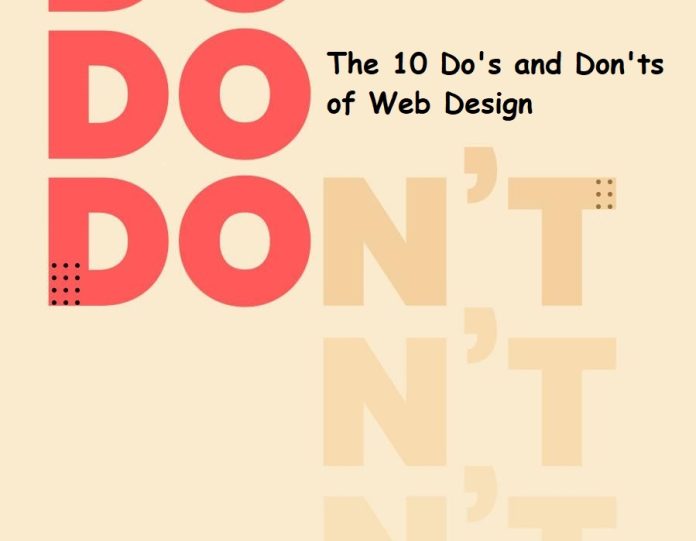If you are an entrepreneur willing to publish your business online, then it is the correct time. In this digital era, businesses are going live online with every service available at an online platform, whether it is related to shopping, delivery, manpower, etc., all are now freely available at the online platform.
The steps which can be considered for the design implementation of the Web design will help to take into consideration the features and functionalities which can be used while designing a page with an excellent user interface and user experience.
It will help to extend user engagement for the website, as most of the users visit the website as the search engines recommend. If they find the relevant content with the user interface and experience, then they will stay at the website or avoid it by going back to the other site.
So, while creating the Web design, consider the following checklist of the guide, like what can be the do’s and don’t while designing the page.
Checklist for the to-do’s which can be considered for web design
Design plays a vital role for the websites as it creates a user interface and experience. The following are the major key points which can be remembered in the to-do list while designing a page.
-
Interface reconcilable
For the best user experience, excellent interface reconciliation is applied throughout the entire web page. The overall look and the design of the web page should be proper, with a good color combination, font size, and type similar throughout the page.
If you want to deliver relevant content to the user for the engagement of our site, then you should have to follow the protocols or the steps of SEO (search engine optimization). That will help to grow the reach of the web page.
-
Delineation patterns precisely
Delineation of the website sounds like a complex task, but that is very necessary for the uniqueness of the website because, as in the market, other sites are also found but to differentiate it from those sites, patterns are used to create a simple and good design.
A designing tool like AdobeXD software is a popular software for designing a web page in a very unique and easy way. The toolkit and classes used in this will give you a wide range of tools for web design.
-
Create it in a comprehensive manner
The comprehensive design will hold the opinion that the web page is for everybody. That is a challenging task to give a vibe of being comprehensive and find a relevant topic to the user with a proper stuffing of keywords and fulfill the requirement through which the user has visited the web page.
-
Drop it original and simple
As for the usage ratio of the users, a few clicks or less effort make a good user experience that can also be referred to and used by other times, so keep the content in a very simple to implement way.
As most users are not interested in the complex design or the gif to be noticeable in the web design, they want to complete the task with less effort.
Read More:- Things to keep in mind while selecting a Web Designing Company
-
Design it goal gradient
This will help users to stay focused and increase the possibility of making a decision while comparing it with others. It will give users one call-to-action choice, increasing the chance of choosing the site.
-
Color changing of used links
By using cookies, you can use the color changing method for the other page links that will help to remember the visited link of the user so that they can estimate the site which they have visited and which they have to. It will create a fantastic user interface.
-
Choose the best layout option
Choosing the proper ratio or the screen framing for the device or the browser will help to deliver a better UX/UI because it may vary according to the devices and the browser the user uses. So, forming a proper layout will deliver the content and web design in the proper manner.
-
Deliver rich content
Apart from the web design, deliver the appropriate and relevant content for the website because, on the webpage, more than 80% ratio is for content you have delivered.
-
Check for bugs or error
Drop a feedback option on your webpage so that if users find any errors or bugs, then they can report them. Or check on their own after getting the web page ready to use in every possible way. There are also several reasons to contact the firm for the design and implementation of the website.
-
Try-out your design
After getting the web page ready to use, try the web design yourself or hire a firm that can provide you with graphic design services. Because they have expertise in the web design method by having experience in it.
Make sure for the don’ts during the procedure of web design
While designing the webpage or website developer should consider the following key points which will be helpful for the enhancement of user experience and interface.
-
More waiting time while loading
In this digital era, no one will wait to load the websites, and more probably, your web page can be loaded in 2-3 sec otherwise, the user will skip the site and move to a different site.
-
Avoid over-aesthetic design
When an over-aesthetic design is used on the web page, it creates a glitch, and more time to load is taken, so for that reason mostly, it is recommended to keep the website simple and original as much as possible. It will give a plus to the user to use the site.
-
Avoid using different colors on the website
Use only one color in the text or the background of the page because it will create complexity in reading the content, and it will have a negative effect on the user interface. The single and straightforward effect will be good to consist of for the whole site unless you want to highlight some portion.
-
Don’t block the content by allowing ads
If you are allowing third-party ads on your website, then make sure it does not pop up or in between your content. If it takes place, then the user will not be able to access or read the content.
-
Don’t show chat or automatic pop-ups
While placing a help desk or the chatbot on the website, then make sure and set the time after some time so that it can be easy for the user. Otherwise, if it pops up suddenly, then it can be an irritating manner and prove the marketing strategy.
-
Irrelevant content
Avoid writing irrelevant content related to the product or the website because the content is the main reason the user is visiting the website. The user will skip the web page directly if it is found irrelevant.
-
Many typefaces on a single page
Avoid writing content in different fonts and styles. For example, half of the paragraph is written in a different style, and half of it is in a different size and type. It will create a complexity to read and understand.
-
Avoid horizontal scrolling
The unique way most designers use horizontal scrolling is by adding photos and content wrapped together. Still, it will create a negative interface for the user because most are unfamiliar with horizontal scrolling and will not notice the left or right on the web page.
-
Autoplay of music and video
Autoplay of background music may work for promotional websites. Still, as related to the business site, it is such a bad idea because incidental background music will cause potential damage to the user.
For that, a simple tip is like adding a button for the speaker on the side of the page by letting them allow the sound of the video or the background music that will create a good image from the user side.
-
Blinking text and ads
While advertising or the animation effect does not use blinking text, it will be considered as flickering or flashing text, which will be annoying or distracting for most of the users.
Conclusion
In this digital era, all products and the required services are available online. So, appropriately designing the website will boost your site, and if you fail to do so, then it will be beneficial to the competitors.
Try to make a website design user-friendly and make the user experience as pleasant as possible.