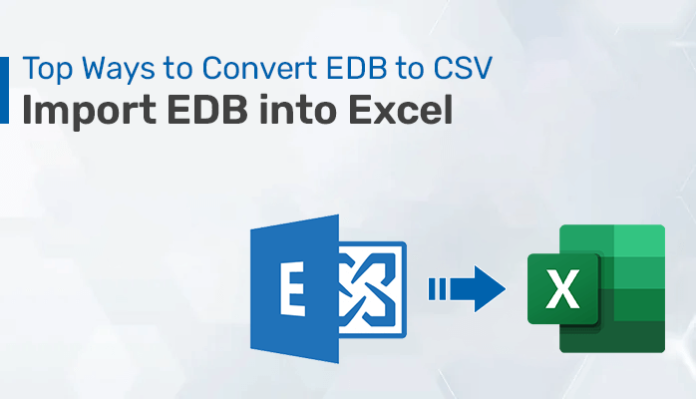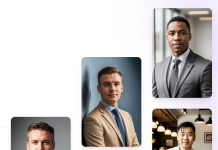Introduction: If you’re working with Microsoft Exchange Server, chances are you’ve come across EDB files. These files contain all the information related to your Exchange mailbox, including emails, contacts, and calendar entries. While EDB files are essential for managing Exchange Server, they can be challenging to work with when you need to extract data for reporting, migration, or other purposes.
This is where converting EDB to CSV comes in handy. CSV (Comma-Separated Values) is a simple file format that is widely used to store and exchange data. Converting EDB to CSV allows you to extract data from your Exchange Server and use it in other applications, such as Excel or databases, that support CSV format.
In this blog post, we’ll cover the basics to convert EDB to CSV. We’ll explore the different methods and tools you can use to extract data from EDB files and convert it to CSV format. Whether you’re an Exchange Server administrator, a data analyst, or anyone who needs to work with Exchange data, this post will provide you with the knowledge you need to get started with EDB to CSV conversion.
Various Causes to Convert EDB File to CSV Format
There are several reasons why you might need to convert EDB to PST (Personal Storage Table), which is a file format used by Microsoft Outlook to store email messages, contacts, calendar entries, and other data. Here are some of the most common reasons:
- Migration: If you’re moving from one Exchange Server to another, or if you’re switching from Exchange to another email system, you may need to convert your EDB files to PST format so that you can import your data into the new system.
- Data Recovery: EDB files can become corrupted or damaged, which can cause data loss. In some cases, you may be able to recover the data by converting the EDB file to PST format and then importing it into Outlook.
- Legal or Compliance Requirements: In some industries, such as finance or healthcare, there may be legal or compliance requirements to retain email communications for a certain period of time. Converting EDB files to PST format allows you to archive your emails in a format that can be easily searched and accessed if needed.
- Easier Access: PST files can be accessed using Microsoft Outlook, which is a popular email client used by millions of people worldwide. Converting EDB files to PST format allows you to access your Exchange data using Outlook, which can be more convenient than accessing it through Exchange Server.
In summary, converting EDB to PST can help you with migration, data recovery, legal or compliance requirements, and easier access to your Exchange data. Now, let’s move forehead to learn the manual method to convert EDB in excel.
Import EDB in Excel With Manual Steps
Converting EDB files to CSV format manually can be a time-consuming process, but it is possible. Here are the general steps you can follow:
- Export data from Exchange Server: First, you need to export the data you want to convert to CSV format from Exchange Server. To do this, you can use the Exchange Management Shell (EMS) to export the data to a PST file.
- Convert PST file to CSV: Once you have the PST file, you can convert it to CSV format using Microsoft Outlook. Open Outlook and select the File menu, then choose Open & Export > Import/Export. In the Import and Export Wizard, select Export to a file and then select Comma Separated Values as the file type. Follow the prompts to select the PST file and choose the data you want to export to CSV format.
- Clean up CSV data: After exporting the data to CSV format, you may need to clean up the data to remove any unnecessary columns or formatting. You can do this using a spreadsheet application such as Microsoft Excel.
While these steps may seem straightforward, the process can be more complex depending on the amount of data you need to export and the specific requirements of your organization. In some cases, it may be easier and more efficient to use specialized software or third-party services to convert EDB files to CSV format.
Loopholes of Manual Method
The process to convert EDB to PST files manually can be a time-consuming and challenging task, especially if you’re not familiar with the process. While there are ways to accomplish this manually, there are several loopholes you should be aware of:
- Time-consuming process: Manual conversion of EDB to PST files is a time-consuming process that requires a significant amount of time and effort.
- Risk of Data Loss: Manually converting EDB files to PST can be risky, as there is a risk of data loss or corruption, which could lead to permanent data loss.
- Complexity of the process: The manual process of converting EDB files to PST is complex and requires a good understanding of the process.
- Limited Scope of Functionality: Manual conversion does not offer the same level of functionality and features as automated solutions, such as data recovery, advanced filtering options, and support for complex Exchange server environments.
- Compatibility Issues: There may be compatibility issues when attempting to convert EDB files to PST format manually, particularly if the EDB file is from an older version of Exchange.
- Limited Technical Support: Manual conversion lacks technical support, and you may not be able to get help in case of issues or problems during the process.
Import EDB Files into Excel Using EDB to PST Converter
An EDB to PST Converter tool is a software program that is designed to extract mailbox data from Exchange Server Database (EDB) files and convert them into Comma Separated Values (CSV) format. CSV files are widely used for data exchange between different applications and systems and can be opened in spreadsheet software like Microsoft Excel or Google Sheets.
Using an EDB to PST Converter tool can be helpful in various scenarios, such as when you need to analyze or manipulate mailbox data outside of Microsoft Exchange Server or when you want to backup mailbox data in a format that can be easily imported into another application.
Wrap-up
In conclusion, converting Exchange Server Database (EDB) files to Comma Separated Values (CSV) format can be a useful solution for various scenarios such as when you need to extract and analyze mailbox data outside of Microsoft Exchange Server or when you want to backup mailbox data in a format that can be easily imported into another application. In this write-up, you will get the complete solution to convert EDB to CSV.