Microsoft Windows operating system is evolving day by day and coming up with new advanced features, utilities and updates. With the recent upgrade of Windows 11, there have been several compatibility issues with different devices. Logitech G Pro wireless software has also reported compatibility issues with this recent change. You can fix this G Pro wireless device issue by installing recent updates or the most recent device drivers.
Logitech G Pro wireless series has multiple devices like wireless pro gaming mouse, keyboard, headset with superlight comfort and pro design for professional gamers. It has been a great companion of winners for its incredible speed, insane precision, innovative design, advanced switches, and seamless technology. It has great compatibility with Windows 10 but may trouble you with the latest version of Windows. Here is how you can fix the driver and compatibility issues.
Install Windows Updates
Microsoft Windows launches Windows Updates on a weekly basis with bug fixes, patches, and recent advancements. It is essential to install the latest Windows Updates on a periodic interval. By default, Windows automatically install these updates if automatic updates are turned ON. You can manually check for Windows Updates with these simple steps.
Step 1. Press (Win + I) to get into Windows Settings.
Step 2. Click on Update & Security at the bottom.
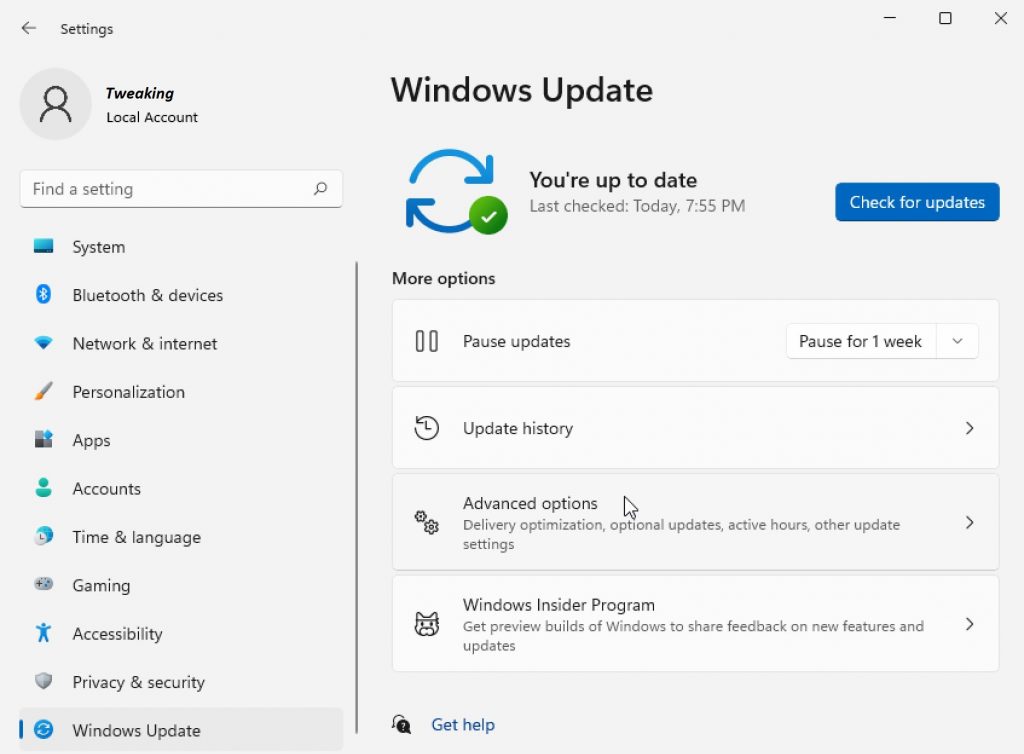
Step 3. Click on the Check for Updates button to look for the most recent updates. If there are critical updates installed, it will ask you to restart the computer.
Check Device Manager
Device Manager is a one-stop solution to check, update, uninstall, or delete device drivers. If there are corrupt, missing, outdated, or incompatible device drivers, they will be listed with a yellow exclamation mark. You can update Logitech G Pro wireless software by updating the device drivers.
Step 1. Press (Win + R) to access the Run command window.
Step 2. Type devmgmt.msc and hit the Enter key. The Device Manager window will open.
Step 3. Look for G Pro wireless drivers under the Mice and other pointing devices or under the Universal Serial Bus controllers. You can also remove the USB connector, go to the Action menu and click on Scan for hardware changes.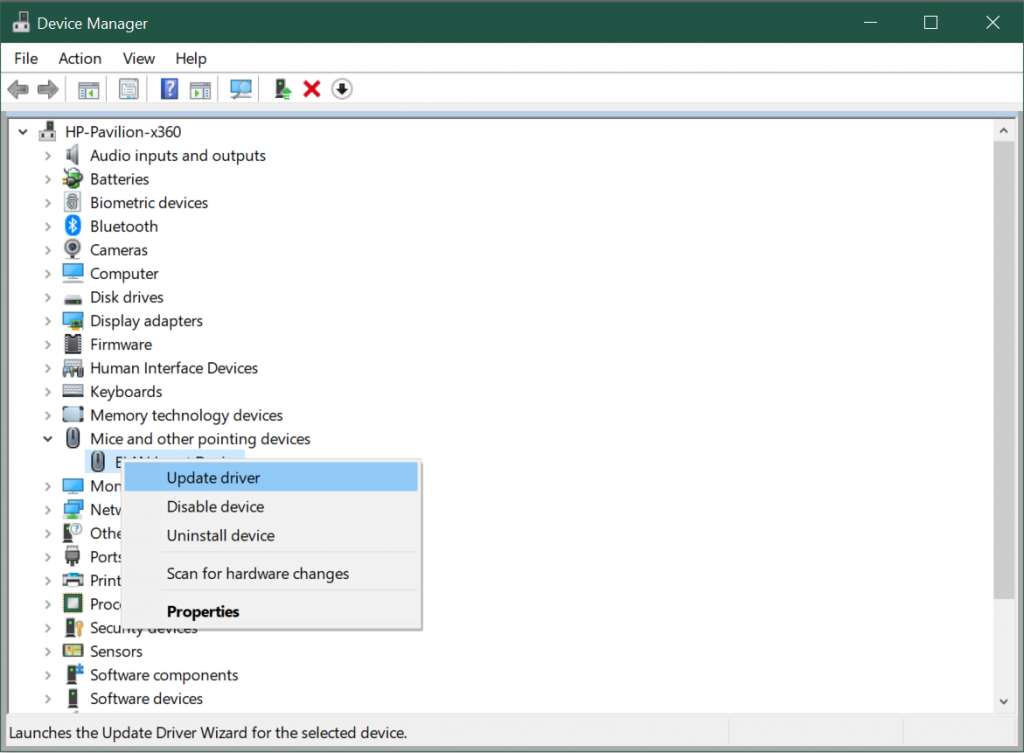
Step 4. Right-click on the Logitech G Pro wireless software and click on the Update Driver option.
Step 5. If you have installed all the latest Windows Updates, click on the ‘Search Automatically for Drivers’ option. You can also download the latest G Pro wireless drivers from its official website and go for the second option ‘Browse My Computer for Drivers’ to select the downloaded drivers.
Download Drivers from Official Website
Whenever a new device driver is released, it is first made available on its official website. You Can Download Logitech G Pro Wireless Drivers from its Official Website. Once the file is downloaded, you can double-click on the file to install the latest device drivers. Alternatively, you can also go to the Device Manager window and follow the fifth step.
Use Advanced Driver Updater
The manual process to update the device driver may not fix all the driver-related issues. Here comes the need for the Best Driver Updater into play. We have tried, tested, compared, and reviewed the best available driver updater and listed the ones that we trust.
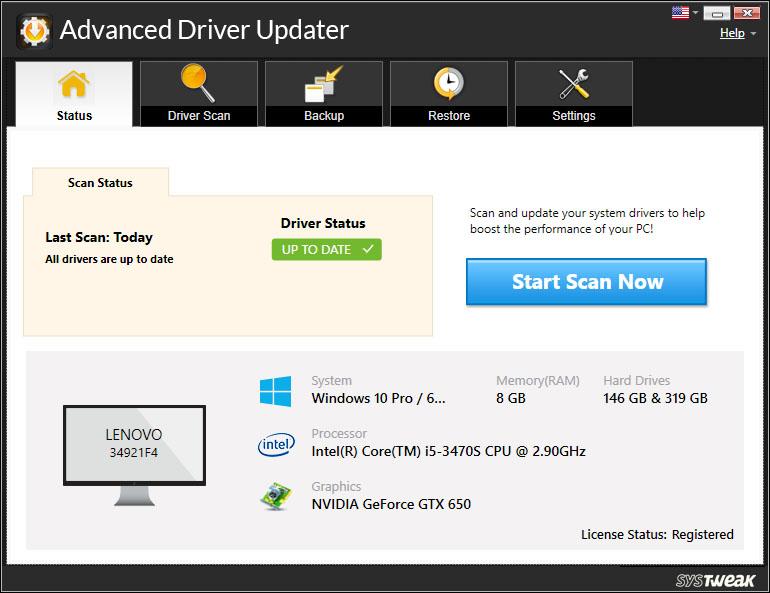
Overall Rating: 4.9/5
Developed by: Systweak
Ranked: 1st – Best buy
Updates: Outdated Device Drivers
Backup: Backup Drivers Before Updating
Restore: Roll Back Drivers for Compatibility Issues
Schedule Scan: Daily / Weekly / Monthly
Scan Types: Automatic / Manual
Customer Care: Email Support
Best Price: $39.95
Exclusion List: Yes
Advanced Driver Updater is one of the best driver updater software for Windows 11 and earlier versions. It can find and install the latest device drivers for devices like Audio, Video, Display Adapters, Processors, Camera, Bluetooth, Wi-Fi, Network Cards, USB Ports, Scanners, Printers, Disk Drives, Optical Disk, and more.
Advanced Driver Updater is efficient enough to take a proper backup of device drivers before installing the latest ones. This user-friendly driver updater application can ensure that all the outdated, corrupt, missing and incompatible drivers are replaced with the updated ones. The latest updated Logitech Pro wireless drivers can ensure you relish an uninterrupted gaming experience.
Summing Up
Logitech G Pro wireless software is an expensive device that offers an advanced level of gaming. The manual process to update device drivers may not fix all the errors and compatibility issues. The best driver updater software can ensure that all the incompatibility issues are resolved to their best. Advanced Driver Updater is one of the best driver updater software to install the latest device drivers for Logitech Pro Wireless and all other devices that connect to your computer.





