In the past, video editing required a great deal of skill and know-how. With technological advances and the development of digital solutions for the general public, this is no longer the case.
Today, there are platforms that allow you to create your video online in a few simple steps. FlexClip is one of those solutions. You will be able to have access to all the tools you need to make your video in 5 minutes. What is FlexClip? How to make videos using this tool? Let’s have a look.
Presentation of FlexClip video maker
FlexClip is freemium online video editing software that lets you shoot and edit professional videos in five minutes.
Widely used around the world
This free video editing software is well known to the general public and currently has a community of over 7 million users around the world. You do not need to have great editing knowledge to make your online advertising videos with this tool. This is one of its main strengths.
The features of FlexClip professional video editing tools
FlexClip has thousands of preset video templates, great media quality, and also text boxes to add text to your videos.
The software offers you ready-made templates, including promo video, real estate video, trailer video, tutorial video, YouTube video, Facebook video, Facebook cover video, YouTube intro video, etc.
With this software, you have access to the StoryBlocks media library of over 4,000,000 royalty-free music and high-quality videos. Besides, it offers a vast media library of photos for easy video editing. With this tool, you can easily convert to videos as well as online photo editing.
In order to make it easier for you to edit your videos, FlexClip offers you options such as trimming, cropping, and trimming your videos, as well as the possibility of making a photo collage. These different features guarantee your ease of use and satisfactory results.
Some additional advantages of FlexClip
This software is equipped with a voice synthesis with the possibility of adding your own voiceovers. You can also record a video using this tool as a web and screen recorder.
In addition, FlexClip offers many other resources like transitions, animations, other elements, different shapes of masks, and robust features like picture in picture. You can edit your videos using both storyboard and timeline mode.
How to make professional videos with FlexClip?
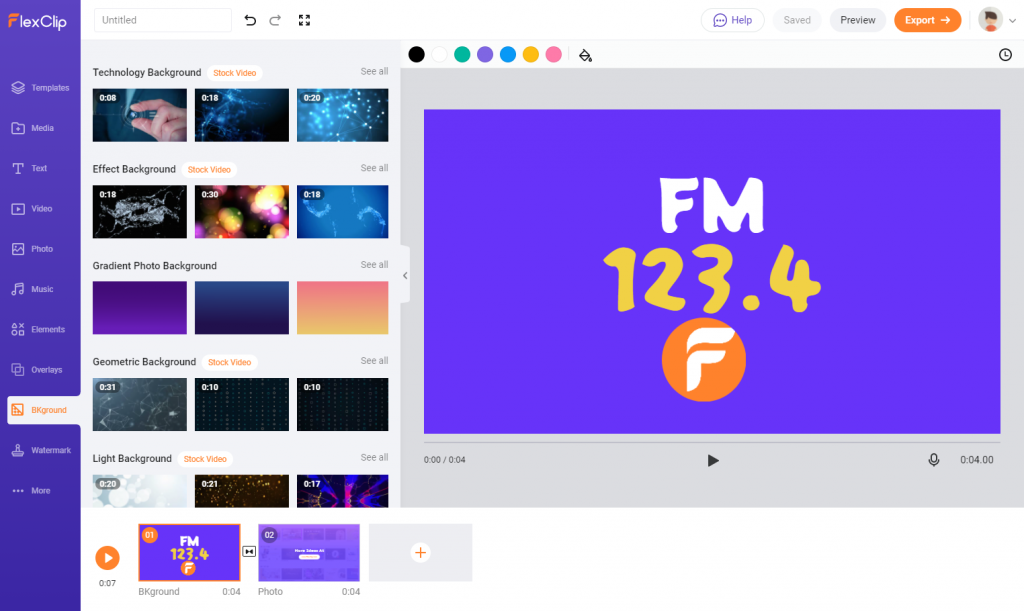
Professional videos on FlexClip are made in just a few steps.
Registration
To make professional videos with FlexClip, you must first register on the platform. This is done by just filling out a form on which you will need to provide some simple information about yourself and your email address.
It will allow the software to better target your template needs by searching a specific keyword. You will therefore have a template compatible with your business.
Editing videos
Once the account is created, you just have to choose a video template among those offered by the software. You have the right to personalize the template and adapt it to your liking. Import the media and images you need into your video. Add voiceovers, music, text, and more to make your video unique. You even have the possibility to make your video in several languages.
Once the editing is complete, the software allows you to preview your work. You can return to the editor to make edits if necessary. If the video is OK, then you can download it.
Additional options
For more sophisticated videos, opt for the different subscription plans available on FlexClip. These subscriptions allow users access to more advantageous options such as no watermark and access to all images available on the image as mentioned above libraries. It is very easy to use software with many advantages. You don’t have to be the king of video edits to benefit from it.



















![TamilMV Proxy List Top 30+ [Unblock TamilMV Sites] TamilMV Proxy Unblock](https://technewsgather.com/wp-content/uploads/2023/04/17825836_SL-121019-25870-14-1-100x70.jpg)