Plugins are lifesavers and help to get life sorted out, but as they say “anything in excess is poison”. More the plugins will be the lines of code for the browser to load and slower will be the website. Eventually, the tools that you were using to make the website user-friendly will become the enemy for your website’s users.
So, what should we do? Remove all the plugins? Actually, yes! But partially! For a website to be optimized fast loading times are necessary. Removing all the plugins is stupid. So here we will discuss the methods being used by the top web development companies to help you can make the plugins work for the website’s fast loading speed.
Test The Plugins Being Used In The Website:
The website speed can be affected by the excessive number of plugins, but we can always sort out the plugins that we need the most and the least. To do this we would need to test our plugins using different tools and methods. One of the methods to test the plugins is to disable them one by one and to check the website’s performance after disabling each plugin.
Though this method works for most websites. But the ones with too many plugins on board, can take a lot of time and increase the testing time. We have a solution for that too, that you will find further in the content. For websites that don’t have many plugins and can be tested manually, you can disable a plugin and run the website for page performance tools. Keep the scores recorded in a sheet and you will have a vivid image of the plugins that are anchoring down the website speed.
Testing Website With Too Many Plugins:
Using a plugin to test the website which has page loading speed issues might not sound like a brilliant idea. But it saves time when testing the webpage loading speed of a website that has too many plugins running at the same time. If you will go for manually testing all the plugins it can surely way more time and the data will be too scattered to identify one problem.
When reading the audit report make sure that you have cumulative load time noted and for all the plugins being used in the website. This audit will also show you the detailed loading timeline with information about every plugin on the website, themes being used in the website, and all the code is loaded when the page is loaded on the website.
After a detailed overview of the website, you will be able to identify all the plugins, theme issues, and the HTML and JS code lines that are making the webpage load slowly. After reading the report make sure to make your goals clear to achieve the ideal page speed load time. Often users idealize the optimal page speed load time but this can be expected way too much. So make small goals leading to the optimal page speed load time.
You don’t have to delete the plugin to optimize the page speed load time just deactivate the plugin and that will do the deed. Also if you have a contact form that is being generated by the trouble-making plugin in the page speed load time. You can remove the plugin altogether because nowadays there are many themes that come with a built-in plugin.
Identify Overlaps In Functionality:
We install plugins to make our life easier and most of the plugins do that. So when auditing the website for plugins that are slowing down the page speed load times it can harm the functionality of the website. Hence, ruling out the option to deactivate the plugins.
The solution for this problem is that we can always find plugins that accomplish more than one task for us. Just install these plugins instead of uni goal serving plugins and the problem will be solved. You will be shocked at the number if you have too many plugins installed and after auditing most of them, you might have half of them on the website because most of them will be serving only one goal.
Eliminate Plugins For Manual Tasks:
Nowadays almost every website needs Google’s search console embedded with their website. To add the verification code of the Google Search Console in the website’s header people use the plugin rather than adding the code in the header manually. This further adds up to the number of plugins being used in a website.
If the code is supposed to be added once to a website you can easily add the Google search console’s tracking code in the header using the website’s FTP. Just paste the code and save the files in order to start tracking. You should only take this route if you are comfortable making basic code edits.
Another plugin being used frequently is the fonts plugin, most website owners use it to load custom fonts on the website. To enhance the beauty of the textual content on the website. These plugins also help the users to change the fonts as per choice. In order to get rid of such styling plugins, use the CSS code. Just go to Google’s Fonts directory, choose the fonts, and to embed the code copy the font’s CSS and paste it in the website’s CSS.
After pasting the fonts, deactivate the plugins, and compare the page speed loading times you will observe a clear change in the website’s loading times. This is how you can save huge chunks of page speed load times and can serve your users a seamless and fast website.
Conclusion:
Plugins are very useful but identifying and optimizing the ones that are necessary and the ones that are weighing down the performance is the real pickle. You can audit the website and differentiate the bad plugins from the good ones. After that, you would have to make some tough choices to differentiate the most useful ones from the ones that are serving uni purpose.











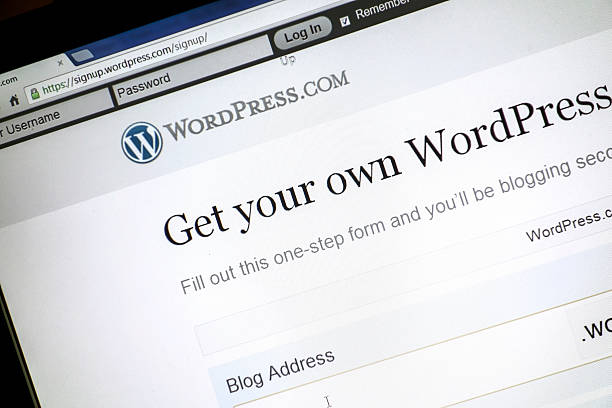

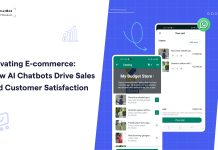






![TamilMV Proxy List Top 30+ [Unblock TamilMV Sites] TamilMV Proxy Unblock](https://technewsgather.com/wp-content/uploads/2023/04/17825836_SL-121019-25870-14-1-100x70.jpg)