We create and exchange a lot of files on a daily basis. MS Word was used earlier as the best file editor however considering security reasons, PDF file formats are in trend nowadays. There are several reasons why users prefer PDF files over Word or other document formats. Portable Document Format (PDF) is commonly used to share documents in a non-editable format.
Regardless, of whether you prepare a document or presentation in PowerPoint or Word document, you can convert it into a PDF file and share it via Email or on cloud space. If you have been sharing word documents till now, you will start using PDF files after you go through these top reasons to use PDF software. there are several benefits of a PDF file over any other format. Here we have listed the topmost features and benefits of using a PDF file.
- Avoid Unwanted Edits
- Quality of Content Remains Intact
- Compatible File Format for All Devices
- Compact in Size & Easy to Share
- Ready to Print File Format
- Avoid Unwanted Edits
If you are sharing some information or circulars with a large group, you should prefer using a PDF file format. PDF files are not easily editable as it takes effort to edit a PDF file on a smartphone or on a PC. You need proper PDF reader software to make any changes to PDF files. Not everyone is aware of how to edit PDF files using PDF software. You can also send password-protected PDF files that will only open when the right password is entered for authentication.
- Quality of Content Remains Intact
PDF files ensure that the quality of the content and images remain intact when you share them on any portal. You may have observed images shared on WhatsApp reduce their quality but the same is not the case with PDF files. Image quality, charges, and other objects remain the same quality as designed. It will also ensure that the colour scheme, fonts and other formatting effects also remain as designed. The layout and formatting of your content are always preserved with the same file size.
- Compatible File Format for All Devices
PDF File Format is the most compatible and standard file format compatible with all devices. You can use the same PDF document on your smartphone as you use and access it on a PC. It is named Portable Document Format (PDF) for the same reason as you can access them on Kindle as well as on a PC. It is not necessary that every device has an MS Office app installed but all the devices are equipped with a PDF reader to access all the PDF files.
- Compact in Size & Easy to Share
PDF files are compact in size and easy to share on any device. There are dozens of file formats that can be converted into a PDF file without losing any transparency effects. Since it has a common file format, it is easy to share and access on any portable device. Other file formats for documents, images, presentations, or any other file are dependent on the application they were designed for. If you don’t have MS Office or the required software on your portable device, you may not be able to access the files. but PDF files are accessible on all devices with pre-installed PDF readers or on the browser.
- Ready to Print File Format
PDF files are ready to print as it keeps the required margins available for printing. It requires no editing or formatting before printing as the content quality will be unharmed while sharing the document on any portal. It keeps the required standard A4 size of all the documents with agreed margins so that you can directly give the print command. Even if there are alignment issues, it prints documents within the margin frames visible in the PDF reader software.
Other Key Points
The above reasons are good enough to switch to PDF files for sharing important information. Password encryption is always available with the Best PDF Reader Software to secure your files from unwanted access. You can easily search for any content on PDF files with its smart search engine. There are enough editing effects available to edit text, images, and other objects as per the requirements.
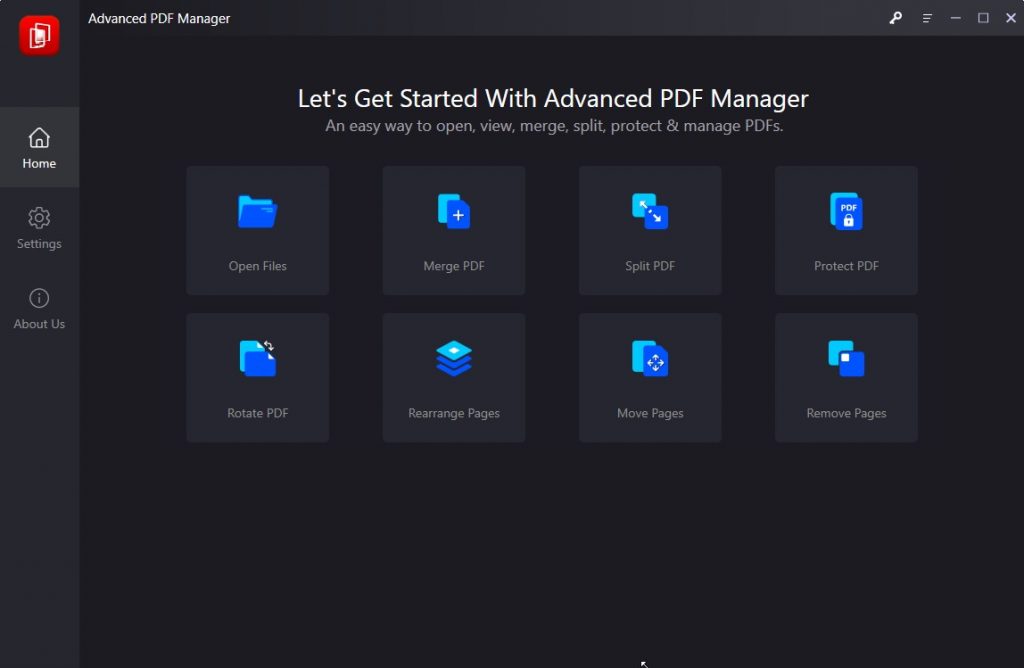
With Advanced PDF Manager, you can collaborate and work together on a single document at the same time. You can also merge, split, trim, or crop PDF documents as per the requirement. Rotating text, images and other content is easy in PDF files. you can add blank pages, remove objects, duplicate a PDF file, or use advanced editing tools to edit any PDF file according to your needs.
Final Words
PDF files are the most common file format that one can use to view, edit, or customize before sharing any information. All the devices are already equipped with PDF reader software to open any PDF file. The above reasons to use PDF software and PDF files are good enough to switch your documents, images, and presentations to a PDF file format. Keep it Portable!











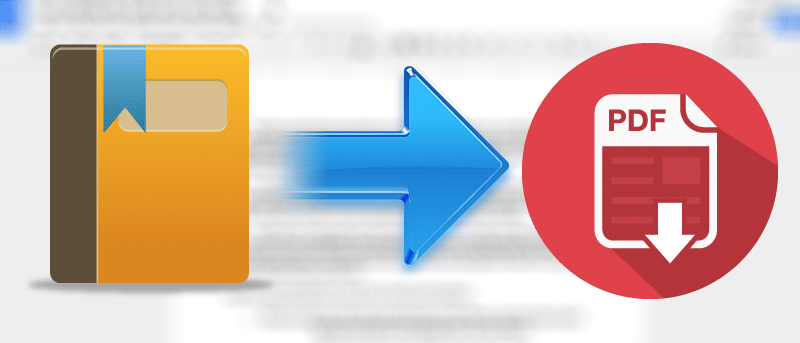








![TamilMV Proxy List Top 30+ [Unblock TamilMV Sites] TamilMV Proxy Unblock](https://technewsgather.com/wp-content/uploads/2023/04/17825836_SL-121019-25870-14-1-100x70.jpg)