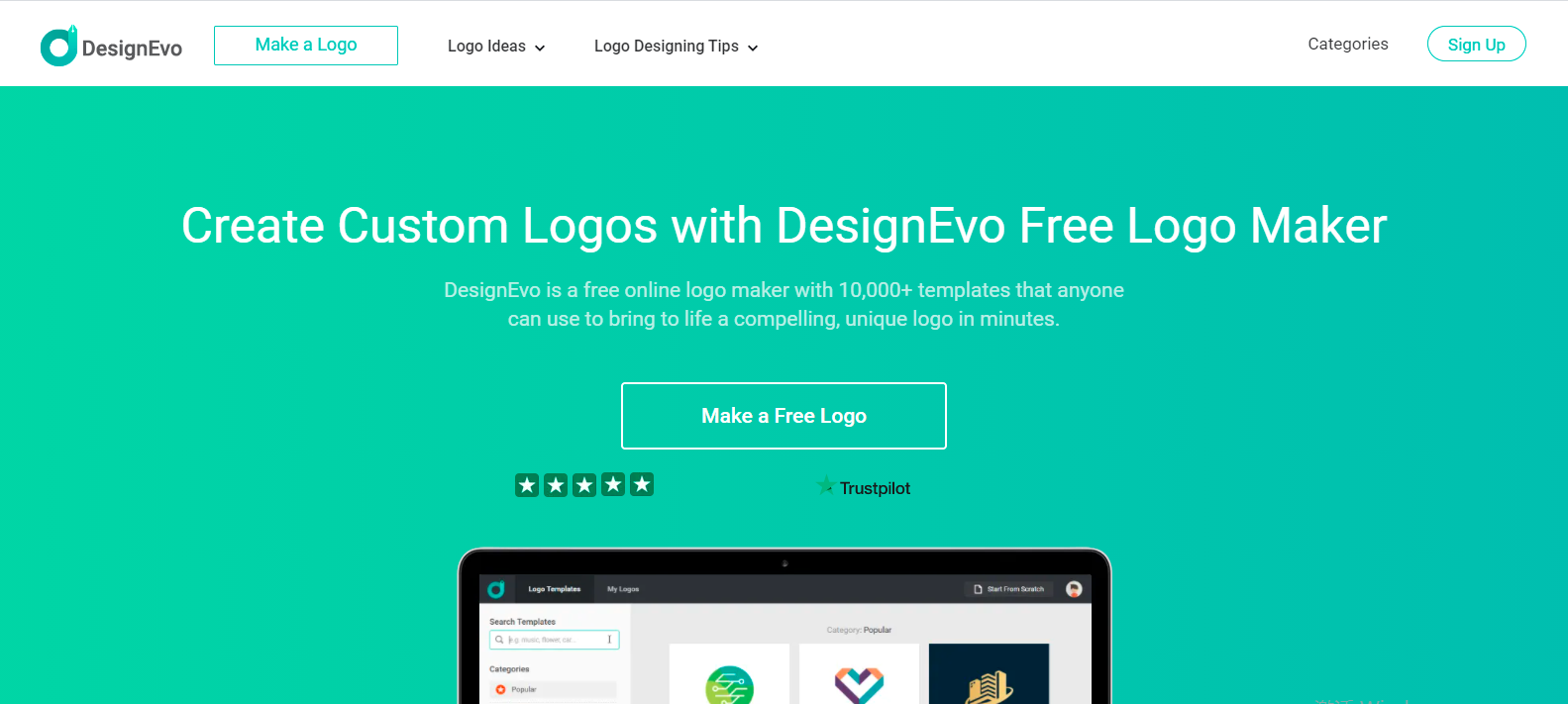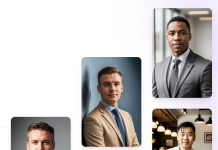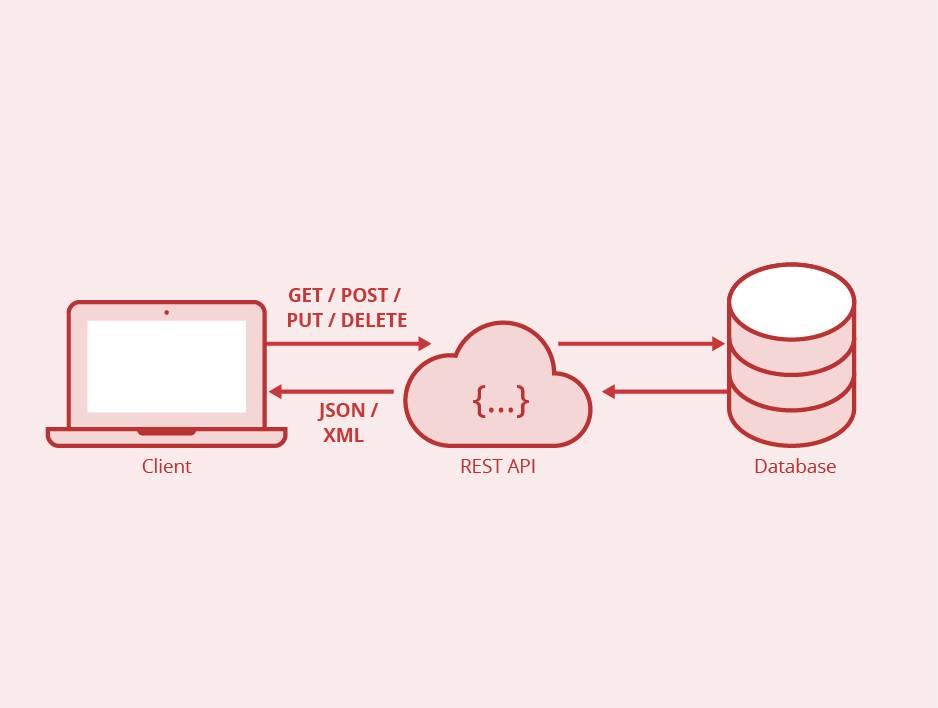Creating a logo often worries bloggers when they first start their blog. If you know how to create an online logo, of course, this doubt can be minimized.
The logo that will decorate the blog header, Facebook page account, Instagram, and other social media needs to be prepared carefully. And that’s what probably makes a lot of bloggers feel confused.
Especially with the fact that the blog that has just been created has not produced anything. Meanwhile, the costs have been spent to pay for the rental of hosting, domains, and templates.
Now we are faced with making a logo, which if you use a logo making service, the cost is not cheap. Meanwhile, if you make your own without having design skills, of course, the results will be less than optimal.
Fortunately, nowadays, there are many logo maker applications available online. One of them is DesignEvo.
Get to know DesignEvo
DesignEvo is a website-based online logo maker application. This application can be accessed through any browser with the address at https://www.designevo.com/.
PearlMountain developed this app. The Hong Kong-based company also has various other applications that help users be creative in the digital space.
Some of the applications that have been made are online applications: FlexClip Video Maker, DesignCap Designer, FotoJet Photo Editor, and DesignEvo itself. Then there are Windows-based applications: Picture Collage Maker Pro, CollageIt, Image Converter, and Greeting Card Builder.
Meanwhile, there are also applications for Mac, namely Picture Collage Maker for Mac, CollageIt for Mac, Publisher Plus for Mac, Watermark Plus for Mac, Posterist for Mac, Scrapbook Crafter for Mac, PicLight for Mac, VideoGIF for Mac, PicGIF for Mac, and Greeting Boxes for Mac.
So it’s appropriate if I introduce DesignEvo in an ecosystem built by PearlMountain to you, the bloggers. So with the ecosystem, you can easily create different content.
How to create an online logo with DesignEvo? Here are the steps:
How to Create an Online Logo on DesignEvo
To create a logo in shaping your personal branding as a blogger, please first determine the sketch for the logo. Imagine the shape, color, and basic pattern first.
If everything has been determined, please go directly to DesignEvo to create a logo online and for free. Here are the steps.
- Visit the DesignEvo site.
- Login or Signup if you don’t have an account yet.
- Click Make a Logo if you are already logged in.
- Choose to create a logo from an existing template or Start from Scratch.
- You will be taken to the logo creation editor dashboard. Would you mind pouring your creations?
- Save if needed or click Preview for a temporary preview.
- Click Download when the logo creation is complete.
- You will be faced with the choice of paying for a premium service, select Download a low-resolution free logo for the free version.
- The download will start. When done, find the downloaded file with the .zip file in the destination folder
For the free version, you will only get a logo file in the form of a .jpeg or .png file of less than 30kb. However, if you pay for the Basic package for $24.99 or the Plus package for $49.99, the logo you get has a high resolution.
Please make your choice. Creating bloggers who are just starting, which is free, is a wise step. But it would be wiser to follow the rules from DesignEvo to give credit to this logo maker site if you still use the free one.
Thus. I hope this article is helpful for you, and you can use this logo maker by yourself.