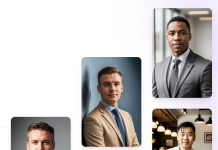Are you looking to maximize your web automation testing process? With the increase in online activity and businesses, there’s an ever-growing need for reliable web automation testing tools. Playwright, one such tool, is quickly becoming one of the most popular solutions due to its robust capabilities and user-friendly interface.
The use of Playwright for web automation testing has become increasingly popular due to its advanced features and easy-to-use API. With Playwright, testers can create automated tests that are reliable, scalable, and cross-platform compatible. However, while it offers many advantages, there are also drawbacks.
In this blog post, we’ll take a closer look at what makes Playwright such an excellent tool for web automation testing and its potential drawbacks. Learn why Playwright is the best choice for your web automation testing needs!
What is Playwright?
Playwright is a Node.js library providing an all-in-one API to automate Chromium, Firefox, and WebKit, allowing for evergreen, capable, reliable, and fast cross-browser web automation. For example, if one wants to automatically launch a website like Google Chrome, then instead of switching from different browsers and specifying various API commands for every browser, one can use Playwright, which provides the same API across all browsers.
Using Playwright, developers can write code such as automating text input fields or verifying user actions quickly, making it an ideal choice for automated end-to-end testing. Furthermore, Playwright supports many features, such as file download and upload automation or creating screenshots on demand. This makes it very easy to script complex user scenarios that involve multiple steps in different browsers.
Playwright has the advantage of automating Microsoft Edge since it is built on the open-source Chromium web platform. By default, Playwright launches headless browsers with no UI to be used via the command line, but one can alternatively configure it to run a full (non-headless) version of Microsoft Edge.
Benefits of using Playwright for Web Automation Testing
1. Full API coverage for all modern browsers
Full API coverage for all modern browsers, such as Google Chrome and Microsoft Edge (with Chromium), Apple Safari (with WebKit), and Mozilla Firefox, is beneficial for Web Automation Testing. This comprehensive coverage means that designers can be sure their websites are compatible across all platforms, ensuring a consistent user experience no matter which browser the code is being tested on.
Playwright’s API also makes it easier to test complex scenarios like multi-tab or cross-origin communication, and it provides extensive debugging capabilities to help testers identify potential issues quickly. By utilizing Playwright’s API, teams can save time and ensure quality assurance across all major web browsers.
2. Cross-platform WebKit testing
Playwright allows developers and testers to automate web testing in Apple Safari with WebKit builds for Windows, Linux, and macOS. This provides local testing as well as continuous integration (CI) testing.
The ability to simulate fundamental user interactions (Open/Close tabs, scroll, click, etc.) across different operating systems makes it easier to identify bugs or inconsistencies with how the app behaves in different environments.
It also allows devs and testers to quickly track down causes of application-level issues or ensure compatibility between the various browsers supported by Playwright. Additionally, the ability to generate reliable and maintainable tests helps reduce costs associated with manual QA efforts.
For Cross-platform testing using Playwright, many tools are available in the market and one such tool is LambdaTest.
3. Test for mobile
Playwright provides a powerful device emulation feature to test web apps in mobile browsers, which is extremely useful for web automation testing. It enables users to simulate various mobile devices, such as iPhones and iPads, by providing accurate resolution settings, user agent manipulation, and geolocation services. This helps developers quickly identify the potential issues faced across different mobile devices without actually having to own all of them.
Device emulation can also be used to verify the proper functioning of user interfaces on these devices and ensure that the application performs as expected on different platforms.
4. Support for Headless and headful Mode
Playwright’s support for headless (without browser UI) and headful (with browser UI) modes on all browsers and platforms are beneficial for web automation testing. Using the headful mode, developers can easily debug their web pages in various browsers while using real user input.
Meanwhile, the headless mode is faster and can be used with continuous integration tools to accelerate the execution of automated tests. This flexibility to switch between heads makes it easier to identify problems quickly and cost-effectively perform multiple tests without manually switching between browsers or spending additional time setting up CI/cloud environments.
5. Auto-wait APIs
Playwright Interactions automatically wait for elements to be ready before executing actions on them, which significantly increases the reliability of web automation tests and simplifies the process of crafting individual test steps. This is incredibly beneficial for web automation testing because it eliminates the need to include manual waits in test preparations, ensuring that scripts can catch any unexpected behaviors or page-loading issues.
It also reduces the chances of a script timing out due to delays caused by an element not being ready, thereby enhancing overall test accuracy. Additionally, as this functionality provides an automated way of waiting for elements to be prepared instead of relying on manual methods, test maintenance becomes more accessible and faster.
6. Timeout-free automation
Playwright’s ability to receive browser signals, like network requests, page navigations, and page load events, eliminates the need for sleep timeouts that can cause flakiness when performing web automation testing.
By monitoring browser events and executing commands based on their occurrence, Playwright ensures that automation scripts don’t stall due to unreliable sleep times or wait times between steps. This allows for more accurate results from automated website tests by eliminating guesswork in waiting for pages and elements to load correctly.
Playwright also simplifies scripting, as it does not require adding manual wait times into scenarios, making it an excellent tool for testing websites at scale quickly and reliably.
7. Lean parallelization with browser contexts
Reusing a single browser instance for multiple, parallelized, and isolated execution environments with browser contexts is an essential tool for Web Automation Testing. This allows the same browser window to be used simultaneously for different tests, as each is assigned its isolated context. This means that tests that require distinct user profiles or other settings can be generated without any risk of cross-contamination, helping ensure accuracy in results.
Additionally, this approach reduces the amount of memory used by the machine running the tests while still allowing multiple tests to be completed simultaneously, which can help improve overall testing speed and efficiency.
8. Resilient element selectors
User-facing strings, such as text content and accessibility labels, can be handy for playwright web automation testing. By relying on these strings instead of selectors tightly coupled to the DOM structure, the automation scripts become much more resilient to changes in the underlying HTML. This alleviates the need for frequent rewrites due to small changes in the page structure, simplifying both the development and maintenance of the tests.
Additionally, since these user-facing strings are independent of the underlying DOM structure, they can provide better coverage for automated tests across multiple browser versions and HTML document types.
9. Multiple domains, pages, and frames
Playwright’s out-of-process automation driver allows automation testers to automate scenarios with multiple pages, which are not limited by the range of in-page JavaScript execution. For example, it can effectively handle page navigation using different browsers and operating systems, network interception when working with APIs, and automatic authentication where access is required.
With Playwright’s ability to carry out tasks across processes, testers have more control over their tests. They can guarantee no hidden errors that may lead to false positives or negative results.
Furthermore, Playwright enables automated UI testing by allowing users to perform classic mouse & keyboard interactions like clicking elements, filling forms, etc., providing sophisticated tools for running tests efficiently while reducing maintenance costs.
10. Powerful network control
Playwright’s introduction of context-wide network interception facilitates the stubbing and mocking of network requests, a powerful tool for web automation testing. The introduction enables the creation of test environments isolated from external systems and resources, allowing for improved reliability and predictability when running tests.
Additionally, since these requests are intercepted before reaching the browser, they can manipulate the request headers, URL parameters, and response codes to generate more realistic testing conditions. This allows developers to assess different scenarios more accurately and catch edge-case errors that would have otherwise gone unnoticed.
11. Modern web features
Playwright’s support for web components through shadow-piercing selectors, permissions, geolocation, web workers, and other modern web APIs make it an essential tool for Web Automation Testing. This technology allows developers to access elements in the DOM tree without being blocked by closed Shadow DOM nodes.
Furthermore, its Geolocation API allows tests to be run from different locations worldwide, which is beneficial for testing against global audiences. Additionally, permissions can be granted or denied during running a test script, which helps reduce false positive results.
In addition to these features, Playwright also supports web workers and other modern web APIs that help automate many components on a webpage efficiently. This aids in automating complex tasks within a short amount of time while ensuring accuracy.
The Playwright’s new feature gives users greater control over their automated tests while helping ensure they remain robust and reliable.
12. TypeScript support
TypeScript support in Playwright is immensely beneficial for Web Automation Testing as it provides strong typing and auto-completion features, thus improving the speed and accuracy of development.
The built-in types provide clear visibility into what each method does and how to use it, promoting a better understanding of the library and its features. This also means less time spent on debugging and less reliance on external documentation for confirming your syntax.
With consistent static checking, potential errors can be identified quickly during development, increasing the reliability of automated test scripts written using Playwright.
13. Debugging tools
Playwright works with an editor debugger and browser developer tools to pause the execution and inspect the web pages which is an invaluable aid for Web Automation Testing. This powerful combination provides insights into how the web page works by allowing users to evaluate network requests, HTML/CSS source code, DOM elements, and different JavaScript events in real time. Thus, users can determine whether the required actions are happening at all times or if any discrepancies need to be corrected.
It also allows them to quickly apply fixes by debugging problems that pop up during test runs, thereby ensuring better overall testing coverage.
14. Language bindings
Playwright is a robust development platform that enables web automation testing for four major programming languages: Node.js, Python, C#, and Java. This tool allows developers to create automated scripts to quickly test their web applications or websites on different browsers and platforms.
15. Deploy tests to CI
Deploying tests to CI/CD providers with a first-party Docker image and GitHub Actions can be highly beneficial for web automation testing. Through containerization, developers can package relevant code and its runtime dependencies, significantly simplifying the deployment process.
Additionally, using GitHub Actions allows for quicker feedback loops through automated triggers such as a push to master or the creation of a new pull request – this allows for early detection of any bugs or errors that may arise from changes in the codebase.
This can all contribute significantly towards keeping development cycles lean and efficient.
Limitations of Playwright
1. Legacy Edge and IE11 support
Playwright not supporting legacy Microsoft Edge or IE11 is a significant deal-breaker for automated web testing since it leaves out essential browsers on which a developer may need to test their websites. Without the ability to configure and script tests on these browsers, developers are significantly limited in effective automation testing.
Moreover, any new features or code updates must be thoroughly tested across all browser versions instead of a single configuration supporting all relevant ones simultaneously. This increases time spent on testing and debugging, which can impact project timelines and budgets.
2. Java language bindings
Java language bindings are currently not supported by the Playwright API, meaning Java and Ruby programs cannot access their features. This is a significant limitation as the purpose of Playwright is to allow bindings for any language.
As web automation testing typically requires extensive scripting capabilities, this lack of support can be a deal breaker when choosing which tool to use. Without Java language bindings, developers who create automated tests must find alternative solutions that offer what they need to provide reliable results.
3. Test on real mobile devices
The ability to test on real mobile devices is a deal breaker for Web Automation Testing since Playwright is limited to using desktop browsers to emulate the same. This could lead to many discrepancies and bugs that may not arise in an actual device environment; thus, real mobile devices must be used for testing instead.
Upvoting this issue ensures that tools like Playwright adopt a more comprehensive methodology for web automation testing by allowing users to test on real mobile devices and not rely on emulators.
Drawbacks of using Playwright for Web Automation Testing
1. Limited Browser Support
Playwright only supports the newest versions of Chrome, Firefox, and Edge browsers, which is a severe problem for web automation testing. Since older browser versions or other browsers are not supported, testers cannot test their applications on those browsers, making it impossible to ensure compatibility across all platforms. This limitation can be a significant deal breaker for automated web testing. Even if an application works perfectly on the newer supported browsers, it may fail in an older version that the tester cannot use without Playwright’s support.
In addition, different browsers have different features that must be tested, and lacking support makes it challenging to guarantee that web applications will function properly across all of them.
2. Difficult to Debug Errors
Debugging errors encountered while using Playwright can be challenging due to inadequate error messages. This lack of detailed information means testers must use additional tools or manually go through the codebase to identify and rectify bugs. This added complexity makes web automation testing tedious, time-consuming, and unreliable, making it a primary deal breaker for many testers.
Despite its potential, the complex debugging process associated with Playwright makes it a less-than-desirable choice regarding web automation testing.
3. Increased Maintenance Overhead
Playwright’s reliance on JavaScript can be a major deal breaker for web automation testing since it requires testers to have significant maintenance overhead to keep up with changing web standards and frameworks such as React or Angular. This means constantly staying up-to-date with the latest technologies and ensuring that tests are updated continuously, which can be time-consuming and laborious.
Furthermore, in cases where the team of testers is unable to update their tests due to a lack of resources or technical know-how, it provides an unstable environment for web automation testing, leading to unreliable test results.
All these issues make Playwright an unsuitable tool for specific teams who may need more resources or personnel available for efficient test maintenance and upkeep.
Overall, Playwright is a powerful tool for web automation testing and offers testers a wide range of benefits. Its ease of use and comprehensive reporting capabilities make it an ideal choice for developers looking to develop automated tests quickly. However, it is essential to consider the potential drawbacks before committing to using Playwright as your go-to automation tool.
Why choose the LambdaTest Platform for your Playwright Tests?
Are you a web developer or website owner struggling to test your website, web apps, or mobile apps? It can be difficult and time-consuming since several tools and platforms must be used for successful testing.
This can lead to delays in releasing the application, creating unnecessary stress and frustration. Not only that but each tool and platform may require different skill sets, making it more challenging to navigate. Without comprehensive testing, there is a greater chance of bugs causing further headaches later.
LambdaTest helps eliminate these issues by offering an all-in-one solution for seamlessly testing your websites, web apps, or mobile apps.
LambdaTest provides a cloud testing platforms allowing businesses to perform automation testing or manual testing of their Playwright test scripts at scale on more than 50+ popular browser versions, including Chrome and Chromium Edge, Mozilla Firefox, and even Webkit. This can help save time by eliminating the need for manual testing across multiple browsers while also reducing operational costs associated with maintaining physical hardware devices for testing.
With Playwright Testing – LambdaTest removes the headache and hassle of testing applications. Get quick results without taking hours to set up complex tests. Make sure your product is flawless before launch by using LambdaTest for absolute assurance!
Conclusion
Playwright is a powerful tool for web automation testing. However, as with any other tool, some drawbacks in terms of performance or stability need to be considered when using Playwright. Playwright is an excellent choice for enhancing your web automation testing process.